TLDR: Windows Terminal is a tool that manages different command-line interfaces, compatible with Windows 10/11 and several shells like PowerShell, Command Prompt, and Linux distributions such as Ubuntu. It has many benefits, including customizable themes, multiple tabs, and integration with other tools and applications, making it a great option for power users and developers. The blog also includes frequently asked questions, and recommended topics.
What is Windows Terminal?
Windows Terminal is a new, open-source terminal application from Microsoft designed for Windows users. It was released in 2019 and is available for free on the Microsoft Store and on GitHub. One key feature is the ability to have multiple command-line interfaces open in a single window, including PowerShell, Command Prompt, and Linux distributions like Ubuntu.

Is Windows Terminal a Shell?
Windows Terminal is not a shell; it’s a terminal emulator that enables users to access and interact with command-line interfaces (shells). Shells, such as Bash, PowerShell, and Command Prompt, interpret and execute user commands. Windows Terminal can launch and interact with various shells, like PowerShell, Command Prompt, and Windows Subsystem for Linux (WSL) distributions such as Ubuntu, making it a tool for managing different command-line interfaces.
Benefits of Windows Terminal
Multiple Tabs
Windows Terminal has the advantage of opening multiple command-line interfaces in one window. This allows users to have different tabs open for different shells or command-line interfaces, making it easier to switch between them and stay organized.
Customizable Themes
Windows Terminal also comes with a range of customizable themes, so you can change the look and feel of the interface to suit your preferences.
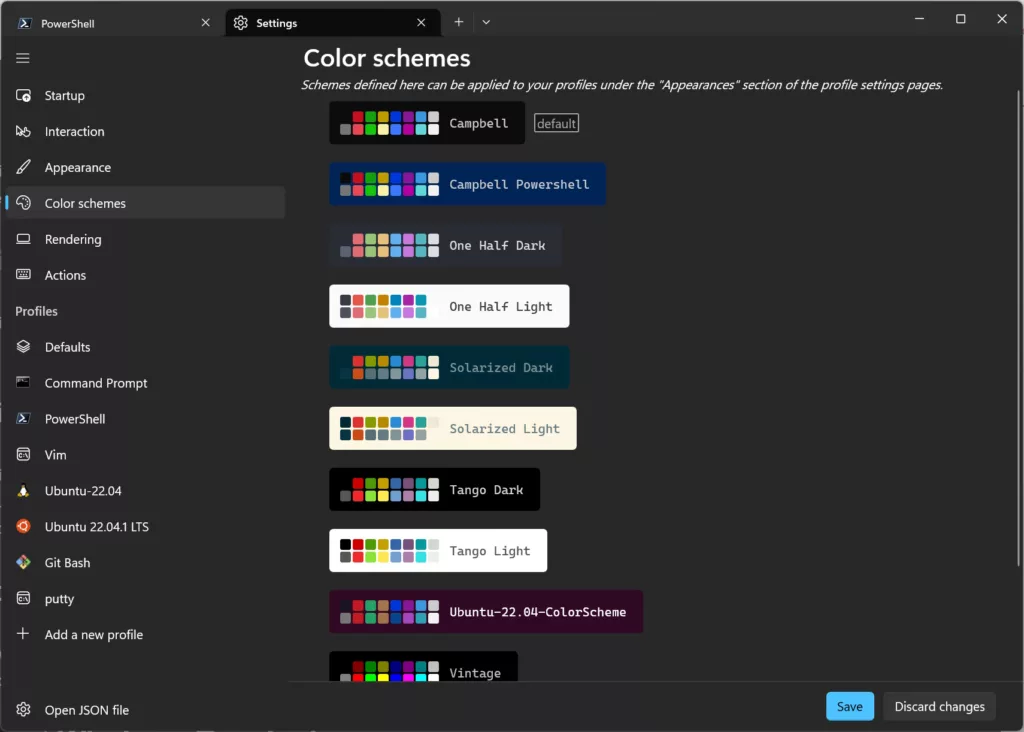
Integration with Other Tools
Windows Terminal also integrates well with other tools and applications, such as Visual Studio Code. This makes it easier to use command-line tools in your development workflow, and to switch between different tools and interfaces without having to switch between different windows or applications.
Fast and Efficient
Finally, Windows Terminal is designed to be fast and efficient, so it won’t slow down your system or affect performance. This is especially important for power users and developers who rely heavily on the command line for their work.
FAQ About Windows Terminal
What are the benefits of using Windows Terminal over other terminal emulators?
The main benefits of using Windows Terminal are its ability to have multiple tabs open, its customizable themes, and its integration with other tools and applications. Additionally, Windows Terminal is fast and efficient, which makes it a great option for power users and developers.
Can Windows Terminal be used with other shells?
Yes, Windows Terminal can be used with a range of shells, including PowerShell, Command Prompt, and Linux distributions like Ubuntu.
Is Windows Terminal compatible with Windows 10?
Yes, Windows Terminal is compatible with Windows 10 and can be downloaded for free from the Microsoft Store.
How does Windows Terminal compare to PowerShell?
Windows Terminal is not a replacement for PowerShell. Instead, it is a tool for managing and interacting with different command-line interfaces, including PowerShell. In this way, Windows Terminal can be thought of as a complement to PowerShell, rather than a replacement.
Recommended Topics
If you’re interested in learning more about Windows Terminal and command-line interfaces, here are some other topics you may find useful:
- Customizing Windows Terminal themes
- Windows Terminal Shortkeys
- Getting started with the Windows Subsystem for Linux (WSL)
- Essential command-line tools



