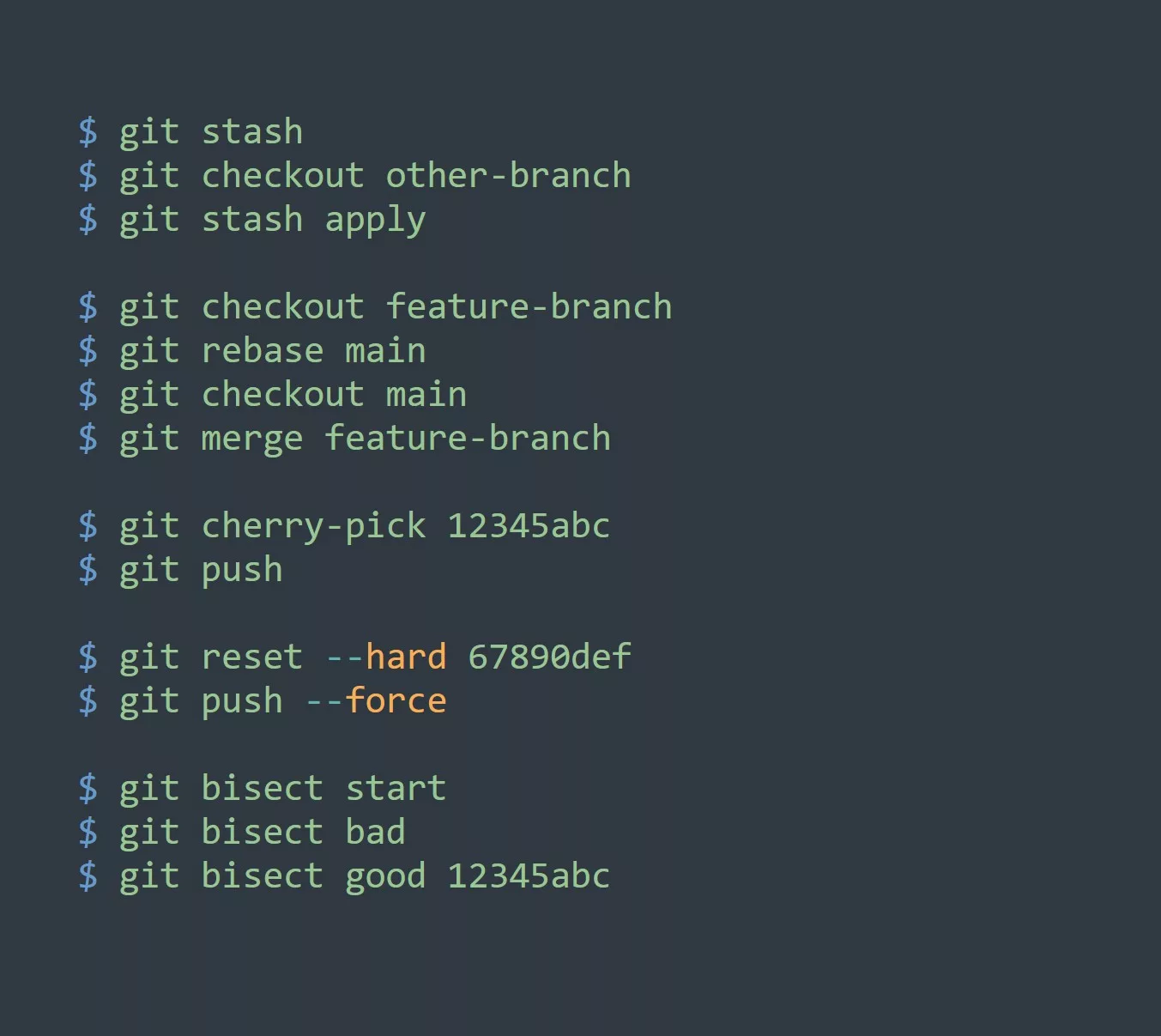Linux touch command is a command-line utility that allows users to create new files or update the timestamps of existing files and directories. This command is particularly useful when you want to create an empty file, update the timestamp of a file, or create a file with a specific timestamp.
Here are a few examples of how you can use the touch command in Linux:
# Create a new file named "itvraag.txt"
touch itvraag.nl
# Create multiple new files in one command
touch file2.txt file3.txt file4.txt
# Create a new file and set its modification time to a specific date
touch -t 202206030100 file5.txt
# Create a new file and set its access and modification times to a specific date
touch -a -m -t 202206030100 file6.txt
# Create a new file and set its access and modification times to the current time
touch -a -m file7.txt
# Create a new empty file, or update the access and modification times of an existing file
touch -c file8.txtYou can also use the touch command to create multiple files at once by specifying the names of all the files you want to create, separated by a space. For example:
touch file1.txt file2.txt file3.txt
This will create three new empty files called “file1.txt”, “file2.txt”, and “file3.txt”.
The touch command has a number of other flags and options that you can use to customize its behavior. For example, you can use the -a flag to update only the access timestamp of a file, the -m flag to update only the modification timestamp of a file, and the -r flag to use the timestamp of an existing file as the reference for the new file’s timestamp.
For more information on the touch command and all its available options, you can use the man command to access the touch command’s manual page.
man touch