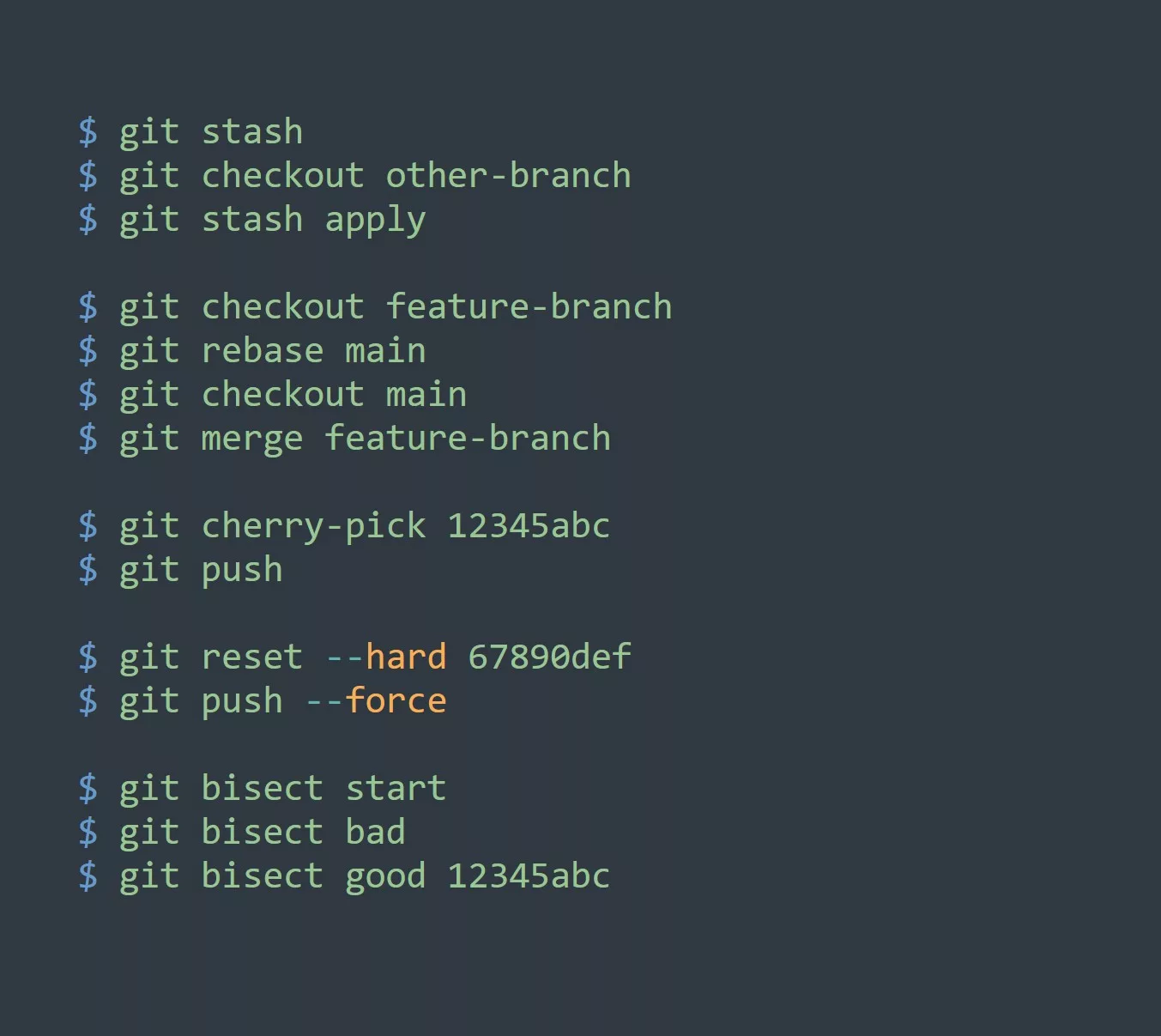AWK is a programming language and utility that allows you to perform advanced operations on text files and data streams. With just a few simple commands, you can extract, rearrange, and modify data with ease. Whether you’re a beginner or a seasoned Bash pro, there’s always something new to learn with AWK.
Requirements and Dependencies
Before we dive into some examples, let’s make sure you have everything you need to get started with AWK.
First, you’ll need a Bash shell. If you’re running a Unix-based operating system like Linux or MacOS, you should already have one. If you’re using Windows, you’ll need to install a Bash emulator like Cygwin or WSL.
Next, you’ll need to check if you have AWK installed on your system. You can do this by running the following command: awk --version. If you see a version number and some copyright information, you’re all set! If you get an error message, you’ll need to install AWK using your system’s package manager. On a Debian-based system like Ubuntu, you can use apt-get install gawk.
Simple Examples
Now that you’re up and running with AWK, let’s try out some examples to get a feel for how it works.
Suppose we have a text file employees.txt with the following contents:
John Smith,34,Manager
Sara Johnson,29,Developer
Mike Brown,41,Designer
To print out the entire file, we can use the following command:
awk '{print}' employees.txt
This will print the entire file to the console.
To print out only the names of the employees, we can use the following command:
awk -F "," '{print $1}' employees.txt
This will print out the first field (the name) of each line, separated by commas.
We can also use AWK to perform calculations on our data. For example, to calculate the average age of the employees, we can use the following command:
awk -F "," '{sum += $2} END {print sum/NR}' employees.txt
This will calculate the sum of the second field (the age) and divide it by the number of records (NR). The result will be the average age of the employees.
Use-cases for AWK
Here are a few more use cases for the AWK command:
- Extracting information from log files: You can use AWK to parse through log files and extract specific pieces of information. For example, you could use it to find all the error messages in a log file, or to extract the IP addresses of all incoming connections.
- Generating reports: AWK can be used to generate reports from large data sets. For example, you could use it to summarize data from a database or a CSV file, or to create charts and graphs.
- Reformatting data: AWK can be used to reformat data from one format to another. For example, you could use it to convert a CSV file to a JSON file, or to rearrange the fields in a file to a different order.
- Cleaning up data: AWK can be used to clean up data that is dirty or inconsistent. For example, you could use it to remove duplicates from a file, or to standardize the formatting of data fields.
- Automating tasks: You can use AWK to automate tasks that you would normally do manually. For example, you could use it to find and replace specific text in a file, or to delete lines that match a certain pattern.
Examples for the use-cases
Extracting information from log files:
awk '/ERROR/ {print $0}' log.txt
This example will search the log.txt file for any lines that contain the word “ERROR” and print them to the console.
Generating reports:
awk -F "," '{sum += $2} END {print "Total sales: " sum}' sales.csv
This example will read in the sales.csv file, which has a comma-separated list of sales data. It will calculate the sum of the second field (the sales amount) and print out the total at the end.
Reformatting data:
awk -F "," '{print $3 " - " $1}' data.csv > reformatted.txt
This example will read in the data.csv file and rearrange the fields so that the third field is listed first, followed by a dash and the first field. It will then write the output to a new file called reformatted.txt.
Cleaning up data:
awk '!x[$0]++' data.txt > deduplicated.txt
This example will read in the data.txt file and remove any duplicate lines. It will then write the output to a new file called deduplicated.txt.
Automating tasks:
awk '/old/ {gsub(/old/, "new")}; {print}' file.txt > updated.txt
This example will search the file.txt file for any instances of the word “old” and replace them with “new”. It will then write the updated file to a new file called updated.txt.
Tips
Here are five tips for using AWK to boost your productivity:
- Use the
Fflag to specify a field separator. This will allow you to easily extract specific fields from your data. - Use the
BEGINandENDblocks to perform actions before and after processing the input. This is useful for initializing variables and printing out results, respectively. - Use the
NRvariable to keep track of the number of records processed. This is useful for calculating averages and other statistics. - Use the
lengthfunction to find the length of a string. This is useful for verifying that data meets certain criteria, such as minimum password length. - Use the
gsubfunction to replace substrings within a string. This is useful for cleaning up data or making global changes to a file.
Additional Resources
If you want to learn more about AWK, there are plenty of resources available online. The man and help pages are a good place to start. You can access these by running the man awk or awk --help commands.
There are also many online tutorials and documentation sites that provide in-depth explanations of the various features and functions of AWK. Some good ones to check out include the GNU AWK User’s Guide and the AWK Wikipedia page.
If you liked awk, then you might also like sed command.
Challenge
Think you’ve got the hang of AWK? Try out this challenge to test your skills:
Write an AWK command that reads in the employees.txt file and prints out the names of all employees who are over the age of 30.
Hint: you can use the if statement to test for conditions.