TLDR; Kanban Board is a visual tool for IT professionals to manage workflows and track progress. It follows three principles: Visualize, Limit Work, and Manage Flow. There are Physical, Digital, and Hybrid types of boards. Best practices include visualizing the workflow, setting work limits, prioritizing tasks, managing blocks, and tracking progress. Avoid overloading the team, neglecting visualization, and not updating the board regularly.
What is a Kanban Board?
A Kanban Board is a visual project management tool that helps teams manage workflows and track progress. It typically consists of a board divided into columns representing different stages of the workflow and cards representing individual tasks. Each task moves across the board as it progresses through the workflow.
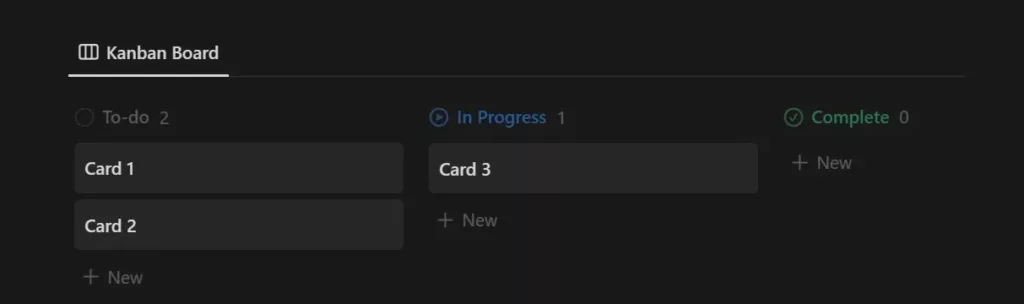
Anatomy of a Kanban Board
A typical Kanban Board consists of columns that represent different stages of the workflow, such as “To Do”, “In Progress”, and “Done”. Each column contains cards representing individual tasks. The cards include information such as the task name, description, due date, and assignee.
Types of Kanban Boards
There are several types of Kanban Boards, including Physical Kanban Boards, Digital Kanban Boards, and Hybrid Kanban Boards.
- Physical Kanban Boards are traditional Kanban Boards that are created using a whiteboard or a corkboard. Physical boards are ideal for co-located teams and offer a tangible way to manage projects.
- Digital Kanban Boards are created using project management software, such as Trello, Asana, or Jira. Digital boards offer the advantage of being accessible from anywhere, making them ideal for remote teams.
- Hybrid Kanban Boards combine the best of both worlds by using a physical board with digital elements. This approach is useful for teams that prefer a tangible board but also need the benefits of a digital tool.

Key principles of Kanban Board
The Kanban Board follows three key principles: Visualize, Limit Work in Progress, and Manage Flow.
- Visualize: The first principle of a Kanban Board is to visualize the workflow. This means creating a visual representation of the workflow, so the team can see the status of each task.
- Limit Work in Progress: The second principle is to limit the number of tasks that are in progress at any given time. This helps prevent bottlenecks and ensures that the team can focus on completing tasks rather than starting new ones.
- Manage Flow: The third principle is to manage the flow of work through the workflow. This means ensuring that tasks move smoothly through the workflow, without delays or interruptions.
Implementing a Kanban Board
Implementing a Kanban Board requires the following steps:
- Step 1: Define the Workflow: The first step is to define the workflow and the different stages involved in completing the project.
- Step 2: Create the Board: The next step is to create the board, either using a physical board or a digital tool.
- Step 3: Populate the Board: The third step is to populate the board with tasks, including their due dates and assignees.
- Step 4: Set WIP Limits: The fourth step is to set work in progress limits for each column of the board. This ensures that the team is not overwhelmed with too many tasks.
- Step 5: Track Progress: The final step is to track progress, updating the board as tasks move through the workflow.
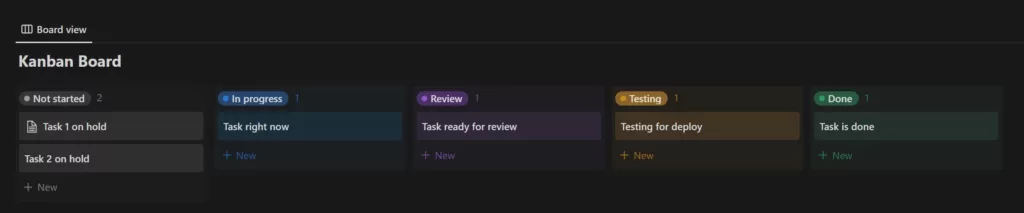
Best Practices for using a Kanban Board
To get the most out of a Kanban Board, here are some best practices to follow:
- Visualize the Workflow: Make sure the workflow is visualized, and everyone on the team understands it.
- Set WIP Limits: Set work in progress limits to prevent overload and ensure that tasks move smoothly through the workflow.
- Prioritize Tasks: Prioritize tasks based on their importance and due dates.
- Manage Blocked Tasks: Manage blocked tasks by identifying the cause and resolving the issue.
- Track Progress: Track progress and update the board regularly.
Frequently Asked Questions (FAQs)
- What is the difference between a Kanban Board and a Scrum Board? While both Kanban and Scrum use visual project management tools, they differ in their approach. Kanban focuses on visualizing and managing workflows, whereas Scrum uses sprints to manage projects.
- How do you track progress on a Kanban Board? You can track progress on a Kanban Board by updating the board regularly and using metrics such as lead time and cycle time.
- How do you prioritize tasks on a Kanban Board? You can prioritize tasks on a Kanban Board by using techniques such as the Eisenhower Matrix or MoSCoW prioritization.
- How do you deal with blocked tasks on a Kanban Board? You can deal with blocked tasks on a Kanban Board by identifying the cause of the blockage and taking appropriate action to resolve it.
- What are the common mistakes to avoid when using a Kanban Board? Common mistakes to avoid include overloading the team with too many tasks, failing to visualize the workflow properly, and neglecting to update the board regularly.



