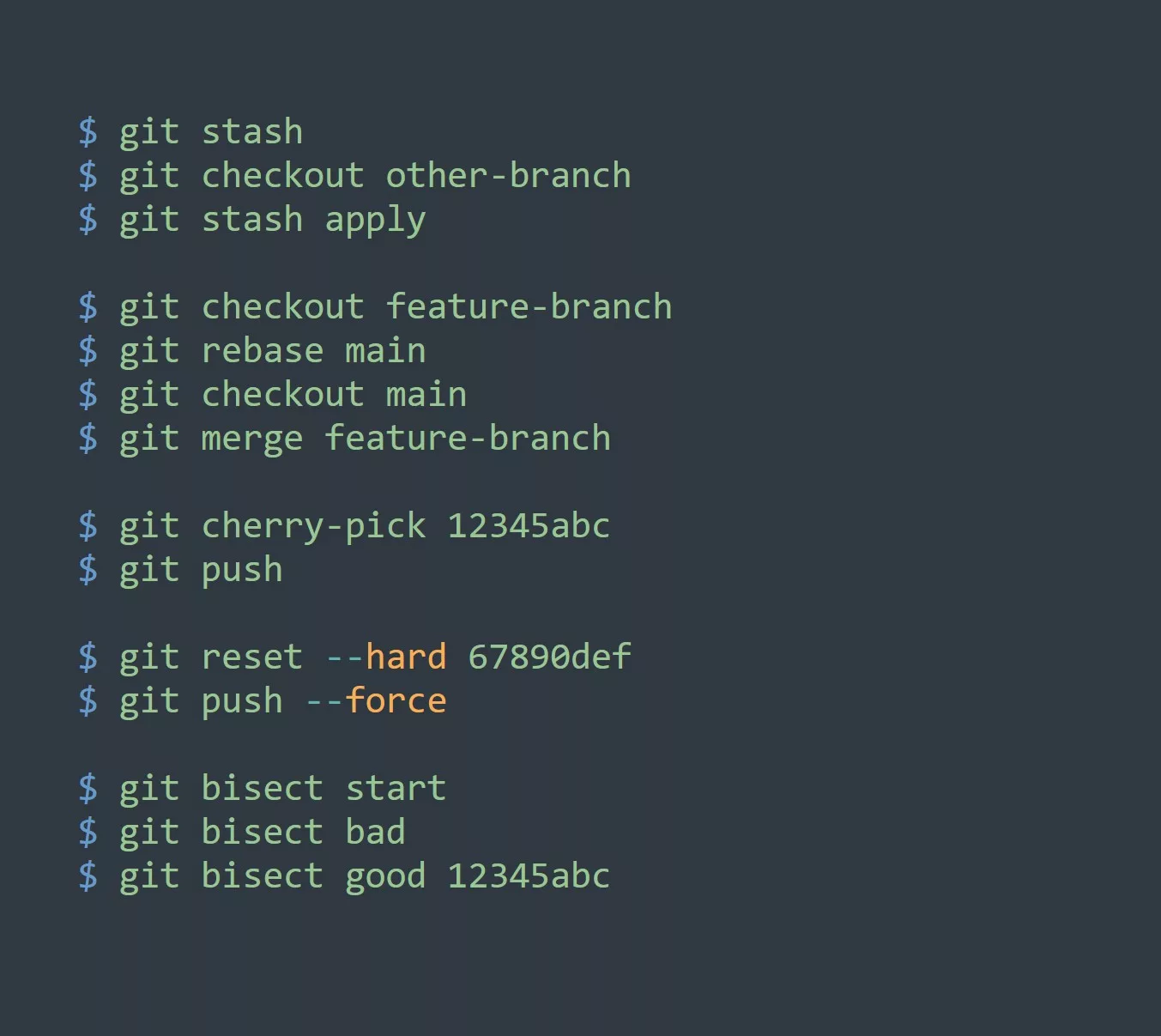If you’re using a RedHat-based distro, chances are you’re familiar with the package manager YUM (Yellowdog Updater, Modified). However, did you know that YUM has been replaced by DNF (Dandified YUM) as the default package manager? While DNF still uses the same command line interface as YUM, it boasts faster performance and improved dependency resolution.
One thing that many people may not know about DNF is that it can be used to install and update packages from multiple repositories at once. This is especially useful if you’re using a third-party repository in addition to the default RedHat repository.
The most important thing to keep in mind when using DNF is to always run dnf update before installing new packages. This ensures that you have the latest package versions and dependency information, which can prevent issues down the line.
Now, let’s look at some examples of how DNF can increase your productivity and efficiency:
Install a package:
dnf install package-name
Remove a package:
dnf remove package-name
Update all packages:
dnf update
Search for a package:
dnf search package-name
List installed packages:
dnf list installed
To test your understanding of DNF, try installing a package, updating all packages, and then removing the package you installed. Remember to run dnf update before installing new packages!