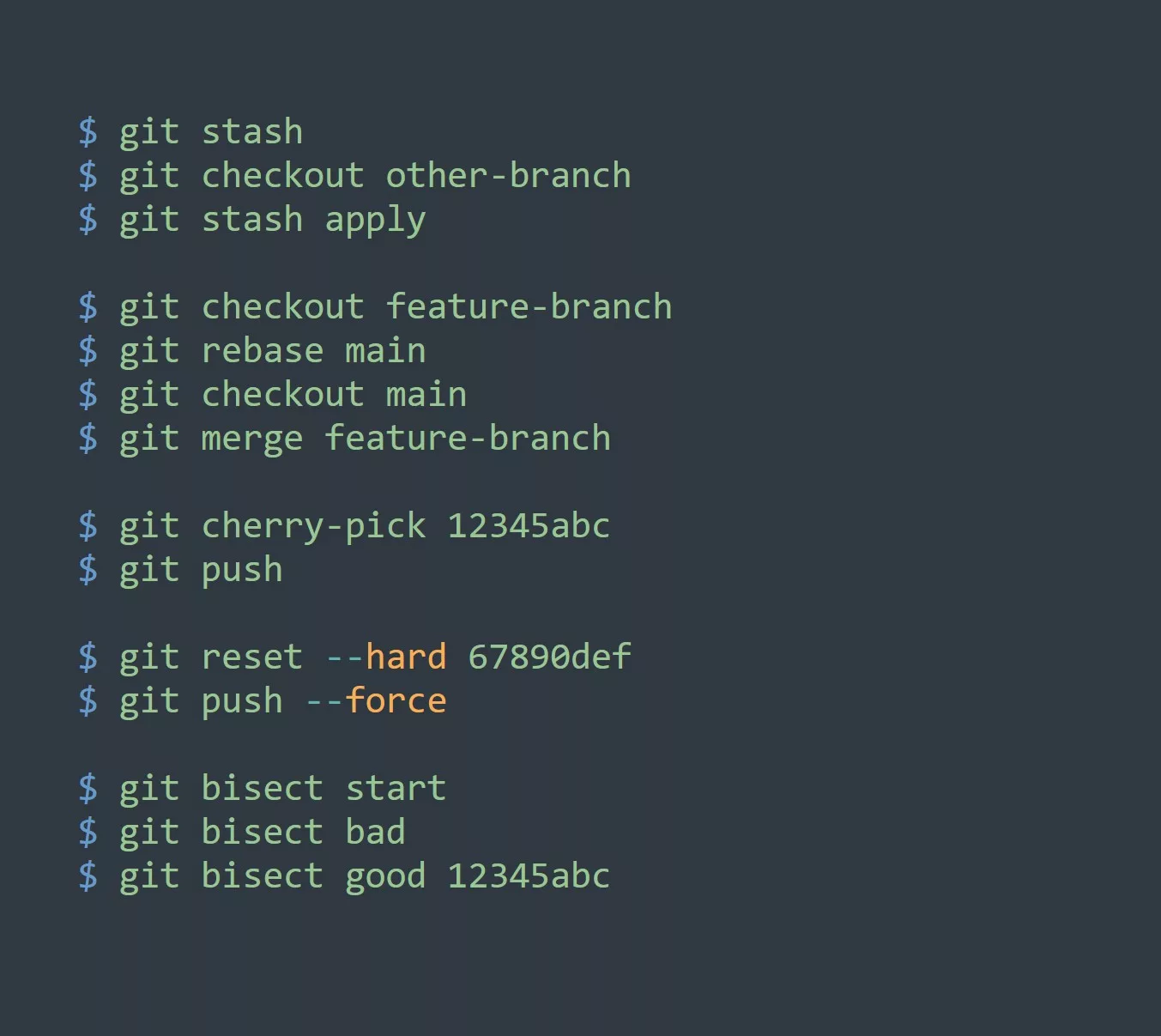Have you ever heard of the /etc/shadow file in Linux? It’s a hidden file that contains crucial information about user passwords and other security measures, and it’s found in almost every Linux distribution. But did you know that the way this file is used and managed can vary significantly between distros? In this blog, we’ll explore the /etc/shadow file in different distributions and see how it’s used to enhance security and productivity.
What is the /etc/shadow File?
The /etc/shadow file is a database of user accounts that stores the hashed passwords for each user on the system. This file is typically readable only by the root user or by programs that have been granted special privileges, such as the passwd command.
Here’s an example of what the /etc/shadow file looks like:
root:$6$8L4x4O4Z$lRI16X9uJ7f61:18944:0:99999:7:::
daemon:*:18944:0:99999:7:::
bin:*:18944:0:99999:7:::
sys:*:18944:0:99999:7:::
sync:*:18944:0:99999:7:::
games:*:18944:0:99999:7:::
man:*:18944:0:99999:7:::
lp:*:18944:0:99999:7:::
mail:*:18944:0:99999:7:::
news:*:18944:0:99999:7:::
uucp:*:18944:0:99999:7:::
proxy:*:18944:0:99999:7:::
www-data:*:18944:0:99999:7:::
backup:*:18944:0:99999:7:::
list:*:18944:0:99999:7:::
irc:*:18944:0:99999:7:::
gnats:*:18944:0:99999:7:::
nobody:*:18944:0:99999:7:::
systemd-network:*:18944:0:99999:7:::
systemd-resolve:*:18944:0:99999:7:::
syslog:*:18944:0:99999:7:::
messagebus:*:18944:0:99999:7:::
_apt:*:18944:0:99999:7:::
uuidd:*:18944:0:99999:7:::
sshd:*:18944:0:99999:7:::
mysql:!:18944:0:99999:7:::
Each line in the file represents a user account, with the username followed by a colon-separated list of fields. The first field is the hashed password for the user, followed by fields for the password expiration date, password change date, and other security measures.
Differences Between Distros
While the /etc/shadow file serves the same general purpose across all Linux distributions, there are some differences in how it is implemented and used.
For example, some distributions use different hashing algorithms for storing passwords in the /etc/shadow file. Ubuntu, for instance, uses the SHA-512 algorithm by default, while CentOS uses the older and less secure MD5 algorithm. This can have important implications for security, as certain algorithms may be more susceptible to cracking than others.
Another difference between distros is the way they handle password expiration and aging. Some distributions, such as Fedora, use the /etc/shadow file to set a maximum password age, after which the user must change their password. Other distros, like Debian, do not have this feature enabled by default.
Key point
Keep in mind that the /etc/shadow file contains sensitive information. This means ensuring that only authorized users have access to the file, and using strong and secure passwords for all user accounts.
5 Tips
- Use a more secure hashing algorithm: By using a more secure algorithm for storing passwords in the /etc/shadow file, you can reduce the risk of password cracking and increase the security of your system.
- Set password expiration and aging: By setting a maximum password age in the /etc/shadow file, you can ensure that users are regularly changing their passwords and improving the security of the system.
- Use two-factor authentication: By combining traditional password authentication with a second factor, such as a security token or biometric authentication, you can further increase the security of your system.
- Use a password manager: A password manager can help users generate strong, unique passwords for each account and store them securely, reducing the risk of password reuse and cracking.
- Regularly update system passwords: It’s important to regularly update the passwords for system accounts, such as the root user, to ensure that they remain secure and resistant to cracking.
Challenge:
Want to test your knowledge of the /etc/shadow file? Try the following challenge:
- Create a new user account on your system.
- Use the
passwdcommand to set a password for the new user. - Check the /etc/shadow file to see how the password is stored.
- Use the
chagecommand to set a maximum password age for the new user. - Check the /etc/shadow file again to see how the password aging information is stored.
Conclusion
The /etc/shadow file is a crucial component of Linux security, but its implementation and use can vary between distros. By understanding the differences and taking steps to enhance security, you can improve the efficiency and productivity of your system.