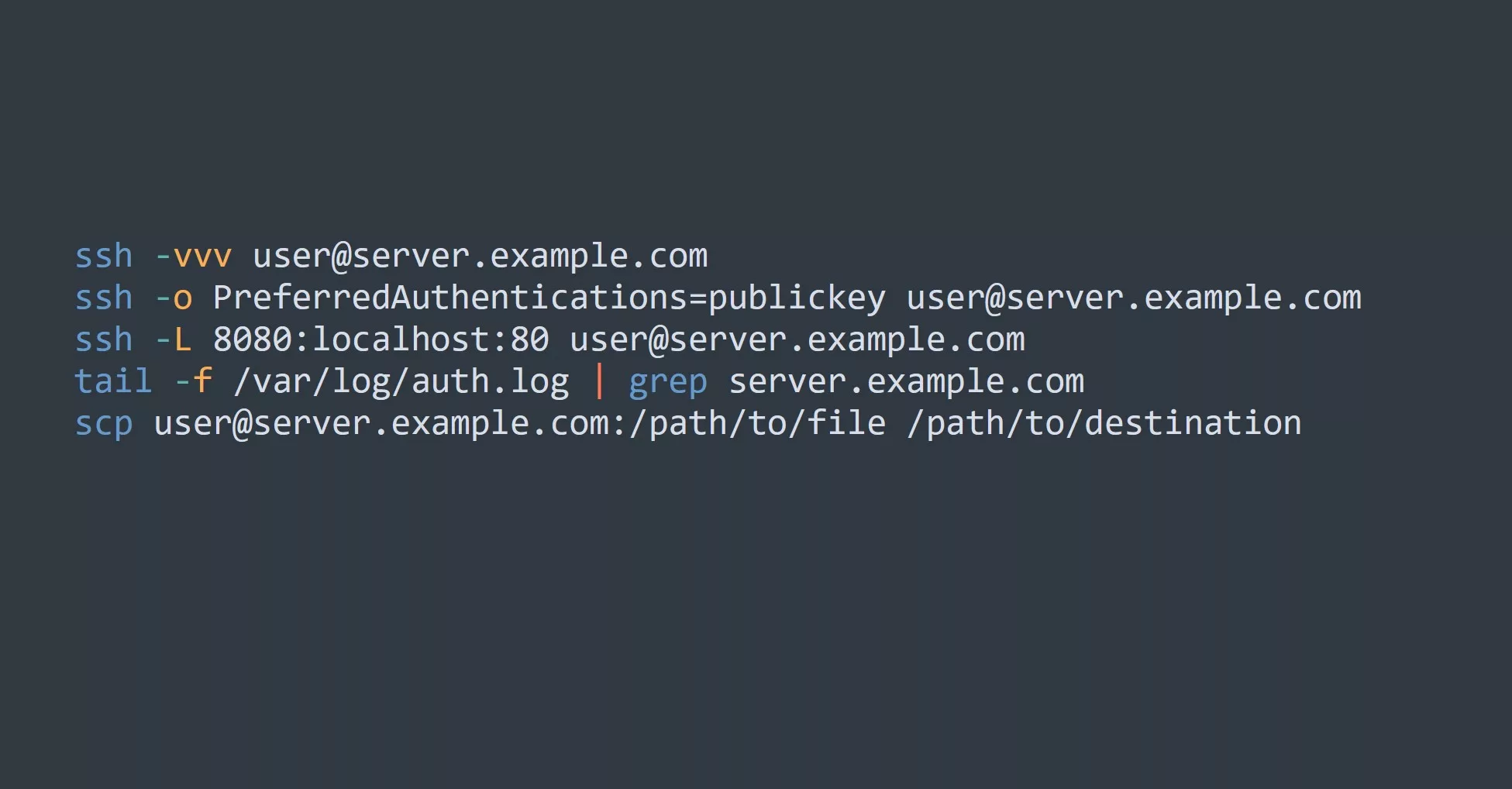What are Network Ports?
In simple terms, a network port is a communication endpoint for sending or receiving data across a computer network. It acts as a virtual door that allows your device to communicate with other devices and servers. Each port is assigned a unique number, known as the port number, which identifies the type of service or application being used.
Well-Known Ports
Well-known ports are those that are reserved for specific services and are typically used by system processes or by programs executed by privileged users. These ports are assigned port numbers ranging from 0 to 1023 and are standardized by the Internet Assigned Numbers Authority (IANA). Some examples of well-known ports include:
80for HTTP (Hypertext Transfer Protocol)443for HTTPS (Hypertext Transfer Protocol Secure)22for SSH (Secure Shell)
Dynamic Ports
On the other hand, dynamic ports are those that are not reserved for specific services and are typically used by client applications for temporary communication. These ports are assigned port numbers ranging from 1024 to 65535 and are not standardized. When a client application establishes a connection with a server, it will request a dynamic port to be assigned for the duration of the connection. Once the connection is closed, the dynamic port is released and can be used by another application.
Surprising facts
Did you know that some port numbers are reserved for private use? These are known as “private ports” and are port numbers ranging from 49152 to 65535. These ports can be used by any application and are not registered with the IANA, making them useful for network administrators to use for testing or for running unregistered applications.
Key Takeaways
- Network ports are communication endpoint for sending or receiving data across a network.
- Well-known ports are reserved for specific services and have port numbers ranging from 0 to 1023.
- Dynamic ports are not reserved for specific services and have port numbers ranging from 1024 to 65535.
- Private ports are port numbers ranging from 49152 to 65535 and can be used by any application.
5 Ways to Apply This to Increase Productivity and Efficiency
- Use well-known ports for standardized services, such as HTTP or HTTPS, to ensure consistent communication with servers.
- Use dynamic ports for temporary communication with servers, as they are not reserved for specific services and can be easily released when no longer needed.
- Use private ports for testing or running unregistered applications, as they are not registered with the IANA and can be easily accessed by network administrators.
- Monitor port usage to identify any potential security vulnerabilities or performance issues.
- Utilize port forwarding to redirect incoming traffic to specific devices or services on your network.
Challenge
Now that you have a better understanding of network port types, try out the following challenge:
- Identify the port number for the following services: FTP, SMTP, and Telnet.
- Set up port forwarding on your router to redirect incoming traffic from port 80 to a specific device on your network.