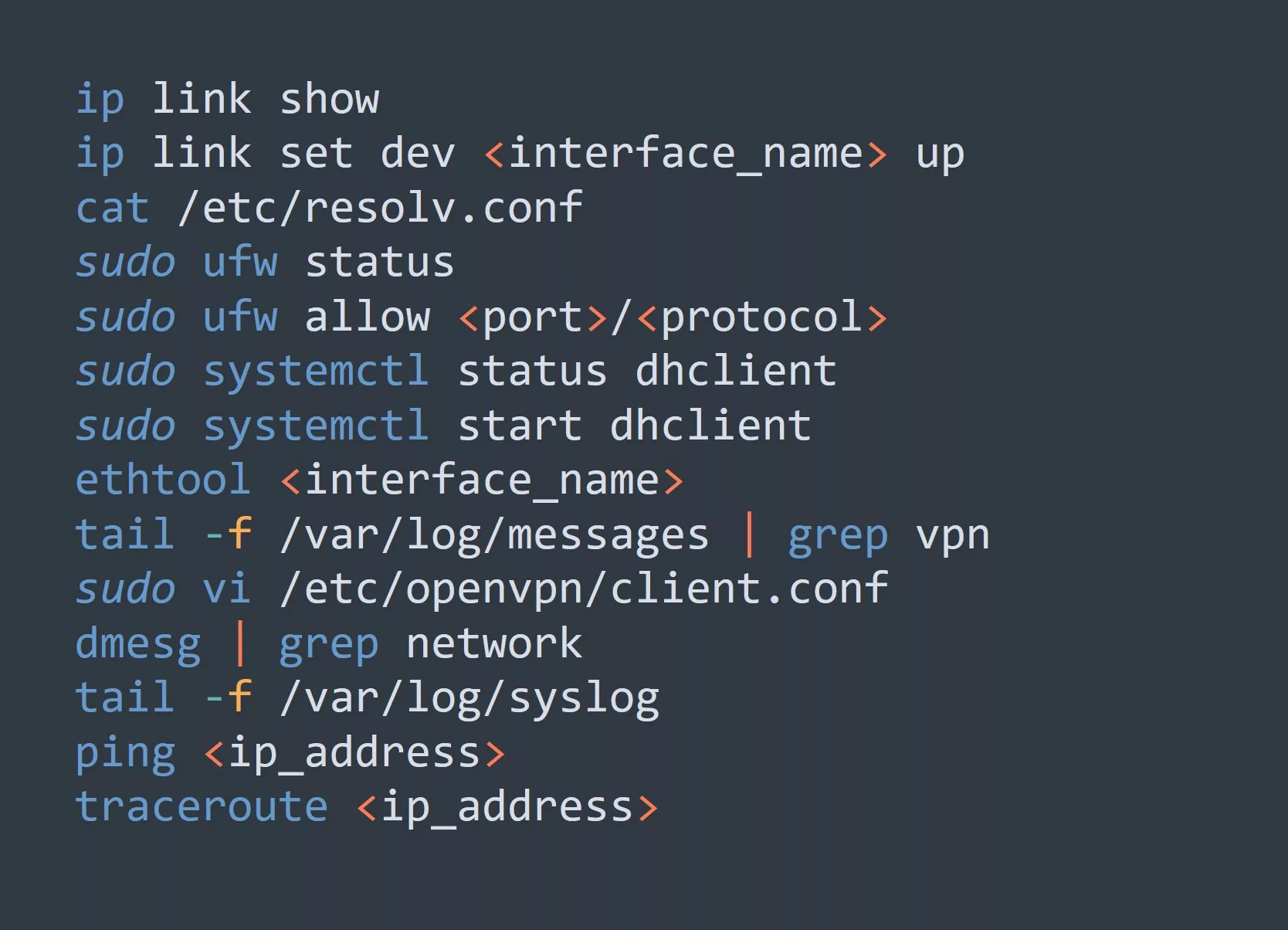TLDR; This blog covers common SSH issues that power-users and advanced users may encounter. It discusses troubleshooting tips for connectivity, authentication, configuration, security, and miscellaneous issues. Some of the most important topics covered include verifying the server is running and reachable, troubleshooting SSH authentication failures, checking SSH key and authorized_keys file permissions, using verbose logging to see what’s happening during the SSH connection process, and monitoring SSH server logs for security incidents. By following these tips, you can improve your SSH security and troubleshoot issues more effectively.
SSH
Secure Shell (SSH) is a widely used protocol for securely connecting to remote servers and managing them over a secure channel. SSH is a reliable and secure method for remote access, but sometimes users may encounter issues with connectivity, authentication, configuration, security, and other factors that can cause problems with SSH. In this article, we will discuss some common SSH issues and how to troubleshoot them effectively.
Connectivity Issues
Here are some common issues when troubleshooting SSH connectivity:
- What should I do if I can’t connect to the SSH server?
- How can I troubleshoot SSH connection timeouts?
- Why do I get “connection refused” error when trying to connect to a SSH server?
- What are some common causes of SSH connection drops?
To troubleshoot these issues, you can try some of the following methods:
- Verify that the server is running and reachable.
- Check that the server is listening on the correct port.
- Check for network issues, such as firewalls or NAT.
- Check that the SSH client is installed and configured correctly.
- Check for errors in the SSH configuration files.
- Try using verbose logging to see what is happening during the SSH connection process.
Here is an example of using SSH with verbose logging:
ssh -vvv user@server.example.com
Authentication Issues
SSH uses a variety of authentication methods, including passwords and public-key authentication. If you encounter issues with authentication, here are some questions you might have:
- How can I troubleshoot SSH authentication failures?
- Why do I get “permission denied” errors when connecting to SSH?
- What is SSH key authentication, and how can I set it up?
- How can I troubleshoot SSH public key authentication issues?
To troubleshoot these issues, you can try some of the following methods:
- Check that the correct username and password are being used.
- Check that the correct SSH key is being used.
- Check that the SSH key is added to the authorized_keys file on the server.
- Check that the permissions on the SSH key and authorized_keys file are correct.
- Check that the SSH agent is running and the key is added to it.
Here is an example of using SSH to connect with a specific authentication method:
ssh -o PreferredAuthentications=publickey user@server.example.com
Configuration Issues
SSH has many configuration options that can affect how it behaves. If you encounter configuration issues, here are some questions you might have:
- How can I check the SSH server configuration?
- What should I do if I get a “host key verification failed” error?
- Why does SSH hang after authentication?
- How can I troubleshoot SSH port forwarding issues?
To troubleshoot these issues, you can try some of the following methods:
- Check that the SSH server is configured correctly.
- Check that the SSH client is configured correctly.
- Check that the host key is correct and matches the one in known_hosts.
- Check that the SSH connection is not being blocked by a firewall.
- Check that the port forwarding settings are correct.
Here is an example of using SSH to forward a local port to a remote server:
ssh -L 8080:localhost:80 user@server.example.com
Security Issues
SSH is a secure protocol, but it can still be vulnerable to attacks if not configured correctly. Here are some questions you might have related to SSH security issues:
- How can I secure my SSH server?
- What are some best practices for SSH security?
- How can I prevent SSH brute force attacks?
- How can I monitor SSH server logs for security incidents?
To improve SSH security, you can try some of the following methods:
- Disable root login and password authentication.
- Use public-key authentication with a strong passphrase.
- Use a firewall to limit incoming connections to the SSH port.
- Limit the number of login attempts and use fail2ban to block attackers.
- Monitor SSH server logs for security incidents.
Here is an example of monitoring SSH server logs for a specific server:
tail -f /var/log/auth.log | grep server.example.com
Miscellaneous Issues
Sometimes SSH issues can be more difficult to diagnose, and may not fit into one of the categories listed above. Here are some examples of miscellaneous SSH issues that you might encounter:
- Why do I get “packet_write_wait: connection to X.X.X.X port 22: Broken pipe” error while using SSH?
- How can I troubleshoot SSH X11 forwarding issues?
- How can I troubleshoot SSH connection issues with a specific client or server?
- How can I debug SSH issues with verbose logging?
To troubleshoot these issues, you can try some of the following methods:
- Check that the SSH client and server are up-to-date.
- Check that the firewall is not blocking the SSH connection.
- Check that the client and server are using the same version of SSH.
- Check that the X11 forwarding settings are correct.
- Use verbose logging to see what is happening during the SSH connection process.
Here is an example of using SSH to transfer a file from a remote server to a local machine:
scp user@server.example.com:/path/to/file /path/to/destination