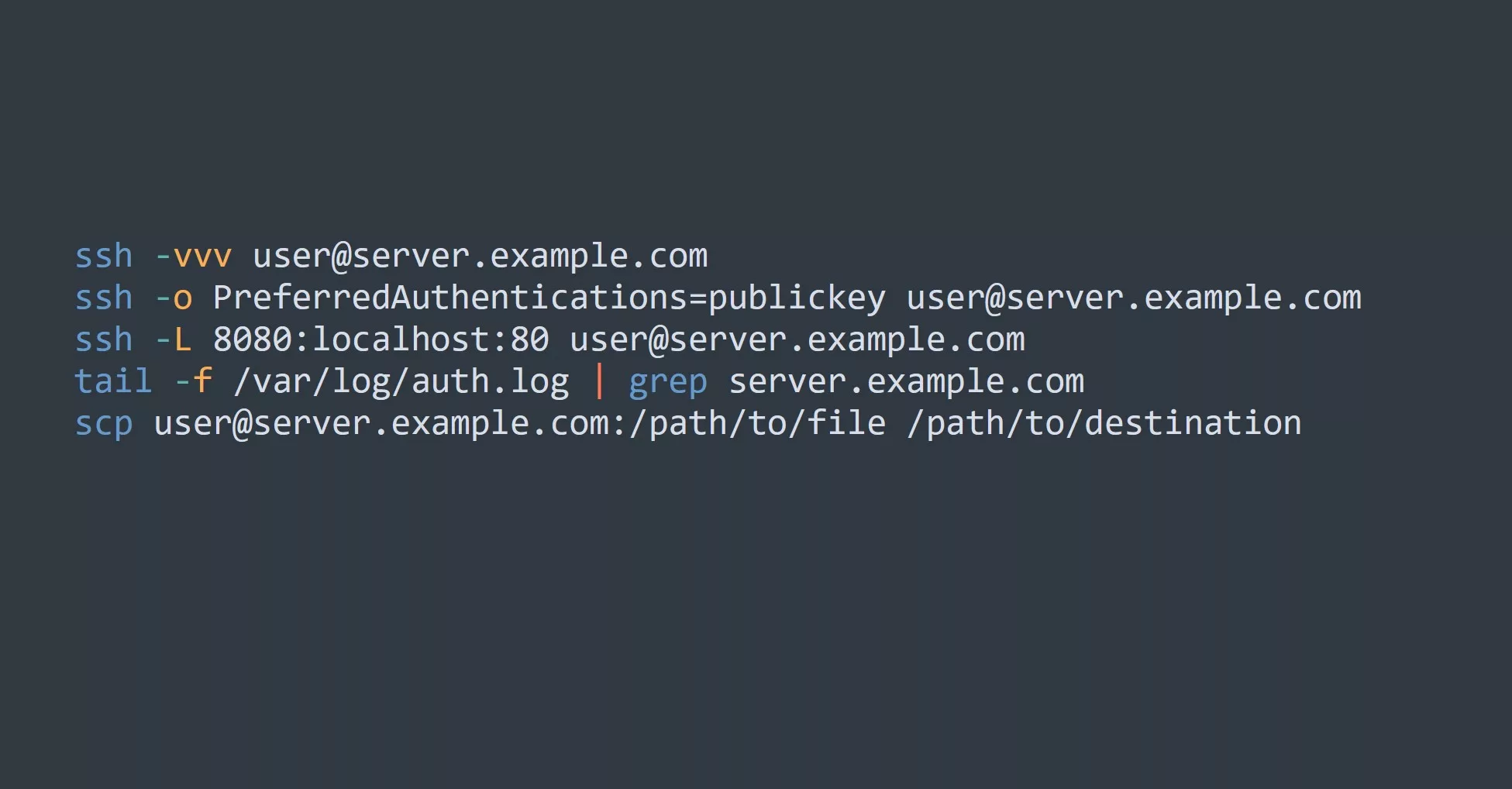Have you ever found yourself constantly resetting your development environment or worrying about breaking something while trying out a new technology? A virtual machine (VM) sandbox can be the perfect solution for those looking to test out new ideas or technologies without the fear of damaging their main system.
But what exactly is a VM sandbox and how do you create one?
A VM sandbox is a virtual environment that allows you to run an operating system within your current operating system. This allows you to experiment with new software, configurations, and even entire operating systems without affecting your main system.
To create a VM sandbox, you will need a virtualization software such as VirtualBox or VMware. These programs allow you to create and manage virtual machines on your computer.
Once you have installed the virtualization software, you can start creating your VM sandbox. Here is an example of how to create a VM sandbox using VirtualBox:
- Open VirtualBox and click on the “New” button.
- Name your virtual machine and select the operating system you want to install.
- Allocate memory and create a virtual hard drive for the VM.
- Follow the prompts to install the operating system on the VM.
- Once the installation is complete, you can start using your VM sandbox.
VM sandboxes can also be used to test out different versions of the same operating system. For example, you can create a VM sandbox running an older version of your current operating system to test out compatibility issues.
In summary, creating a VM sandbox can greatly increase your productivity by allowing you to safely test out new ideas and technologies without fear of breaking your main system. Here are some tips for using a VM sandbox to boost your productivity:
- Use a VM sandbox to try out new software or configurations without worrying about damaging your main system.
- Use a VM sandbox to test out different operating systems and compare them.
- Use a VM sandbox to test out compatibility issues with older versions of your operating system.
- Use a VM sandbox to isolate certain tasks or projects from your main system.
- Use a VM sandbox to securely test out potentially dangerous software or websites.
Now it’s your turn to test out your new VM sandbox skills. Try creating a VM sandbox and installing a new operating system or software. Share your experiences in the comments below!