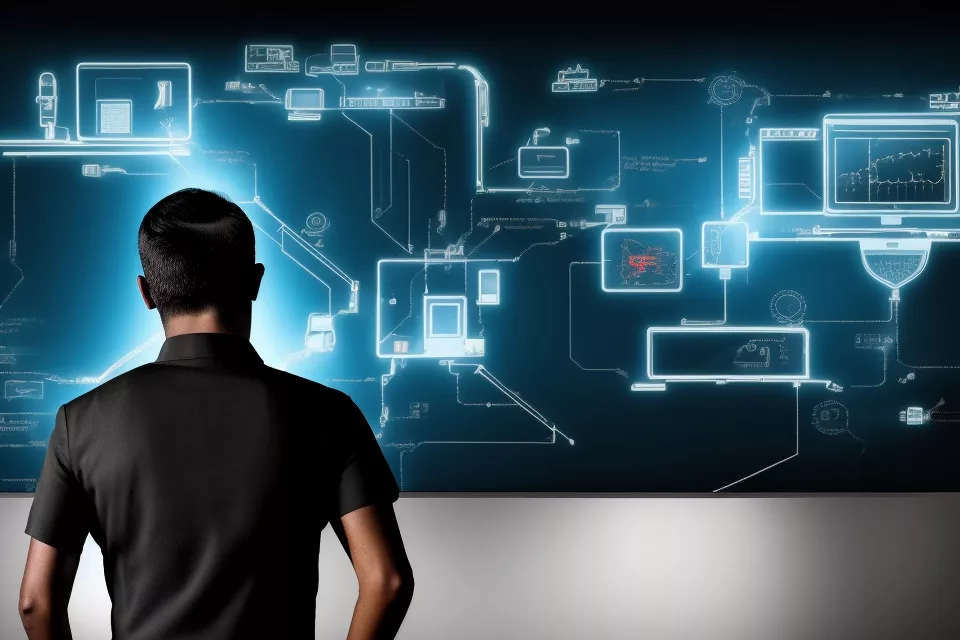TLDR; A rollback plan is crucial to minimize downtime and prevent loss of data or revenue after a planned change. To create one, identify risks, establish checkpoints, create a plan, and communicate it to stakeholders. Best practices include testing, automating, and documenting the process. Measuring success involves reviewing, evaluating impact, collecting feedback, analyzing data, and revising the plan. Alternatives include hotfixes, roll forward, and backout plans.
What is a rollback plan, and why is it essential?
A rollback plan is a set of procedures that you can follow to revert a system to its previous state after a planned change or update. The purpose of a rollback plan is to minimize the impact of any unexpected issues that may arise during or after a change, allowing you to quickly and efficiently restore the system to its previous state.
Rollback plans are essential because they enable you to minimize downtime, maintain business continuity, and prevent the loss of data or revenue that can result from unexpected issues. A well-crafted rollback plan can give your team the confidence to make changes to your system without the fear of causing significant disruptions.
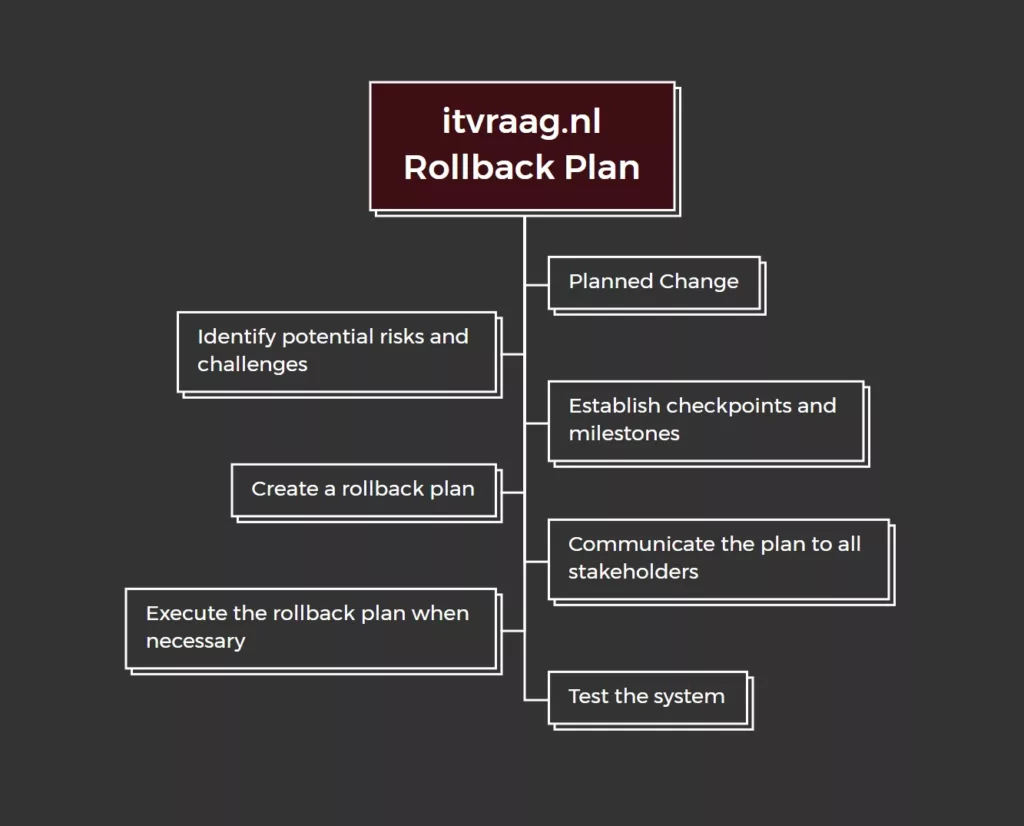
Creating a rollback plan
Creating a rollback plan involves several key steps:
- Identify potential risks and challenges of the change.
- Establish checkpoints and milestones for monitoring the change.
- Create a plan for reverting the change if necessary.
- Identify stakeholders who need to be informed of the plan.
Executing a rollback plan
Step 1: Determine when to execute the rollback plan
The decision to execute a rollback plan should be based on the severity of the issues and their impact on the system. If the issue can be resolved without executing the rollback plan, it’s best to do so. However, if the issue is critical and cannot be resolved quickly, you should execute the rollback plan immediately.
Step 2: Execute the rollback plan
The rollback plan should detail the steps required to revert the system to its previous state. This includes rolling back the changes, restoring data, and testing the system to ensure it’s working correctly.
Step 3: Test the system
Once the rollback is complete, it’s essential to test the system thoroughly to ensure it’s working correctly. This includes testing all critical components, functionality, and data integrity.
Best practices for creating and executing a rollback plan
Here are some best practices for creating and executing a rollback plan:
- Plan for the worst-case scenario: Your rollback plan should be designed to handle the worst-case scenario. This means considering all possible risks and creating a plan that can handle them.
- Test the rollback plan: It’s crucial to test the rollback plan thoroughly before executing it in a production environment. This will help you identify any issues or gaps in the plan that need to be addressed.
- Automate where possible: Automating checkpoints and milestones can help reduce the risk of human error and speed up the rollback process.
- Communicate effectively: Communicate the rollback plan to all stakeholders involved in the change and ensure that they understand their roles and responsibilities.
- Document the process: Document the steps taken during the rollback process, including any issues encountered, the steps taken to resolve them, and the lessons learned.
Measuring the success of a rollback plan
Measuring the success of a rollback plan involves several key steps:
- Review the plan: After executing the rollback plan, review it to identify any areas that need improvement or revision.
- Evaluate the impact: Assess the impact of the change and the rollback on the system, users, and business operations.
- Collect feedback: Collect feedback from all stakeholders involved in the change, including developers, QA testers, project managers, and end-users.
- Analyze the data: Analyze the data collected to identify any areas that need improvement and areas of success.
- Revise the plan: Use the data collected to revise the rollback plan, including any procedures or steps that need to be changed or added.
Alternatives to a rollback plan
While rollback plans are the most common method of dealing with unexpected issues, there are other alternatives. Here are a few of them:
- Hotfix: A hotfix is a patch that can be applied to the system without the need for a complete rollback. Hotfixes can be used to resolve critical issues quickly and without disrupting the entire system.
- Roll forward: Rolling forward involves making changes to the system to fix the issues rather than reverting to the previous state. This can be a useful alternative when the issues are minor and can be easily resolved.
- Backout plan: A backout plan is similar to a rollback plan but involves reverting the system to a previous state rather than undoing specific changes. A backout plan is useful when the changes made are difficult to undo.