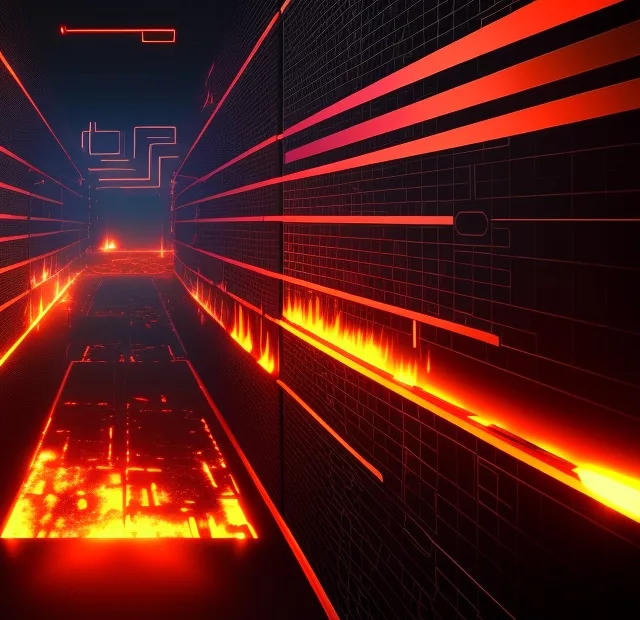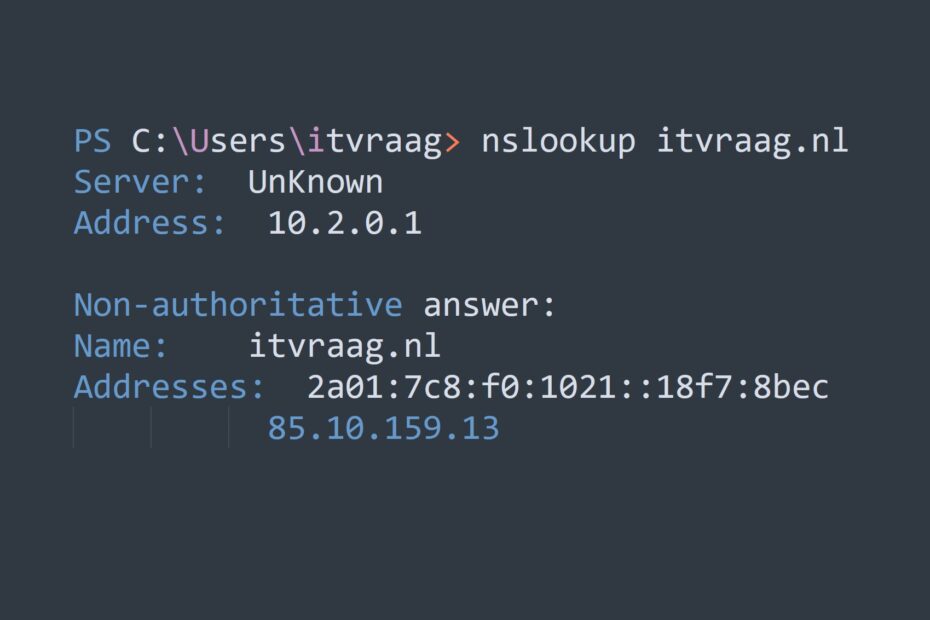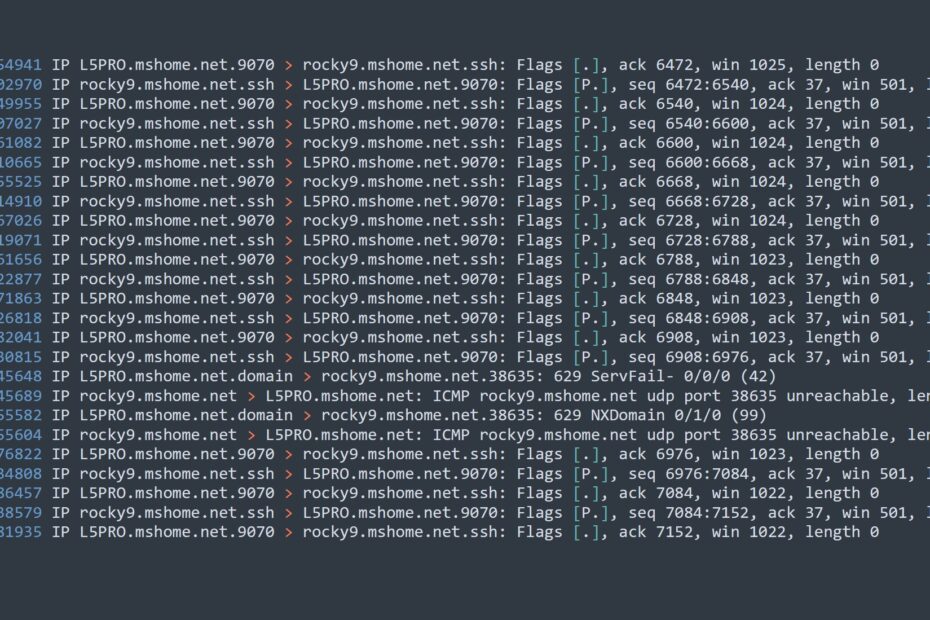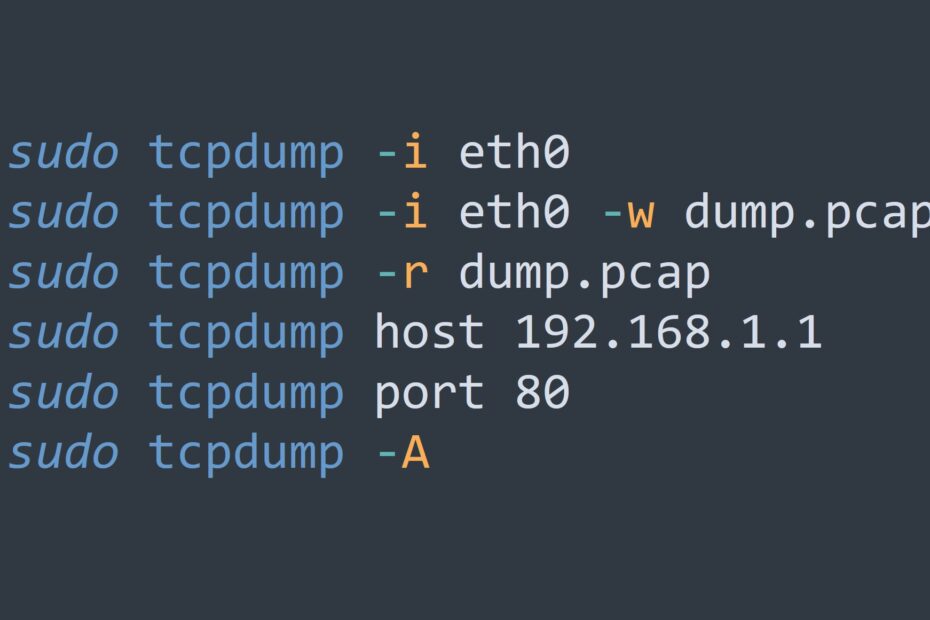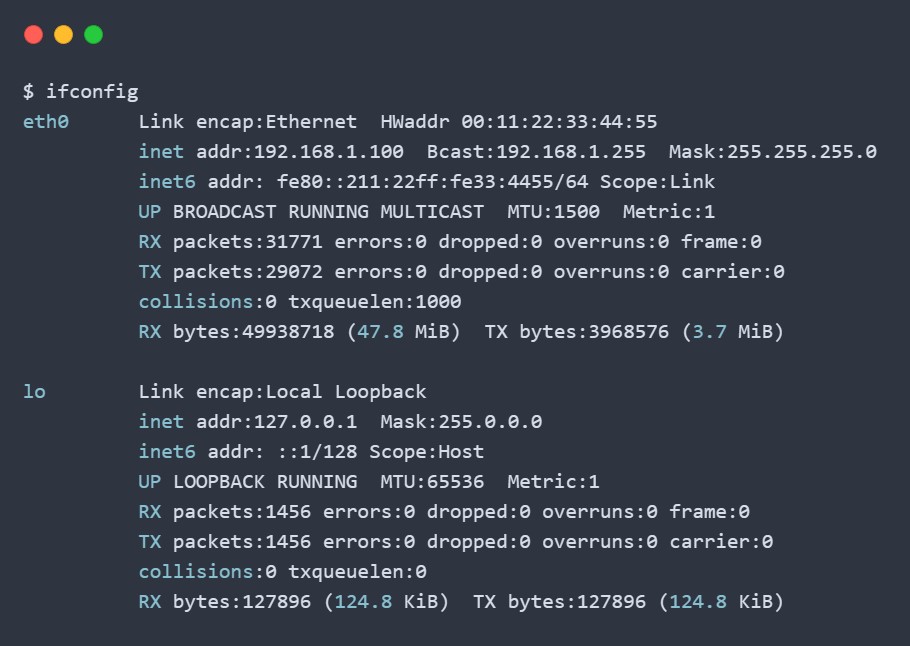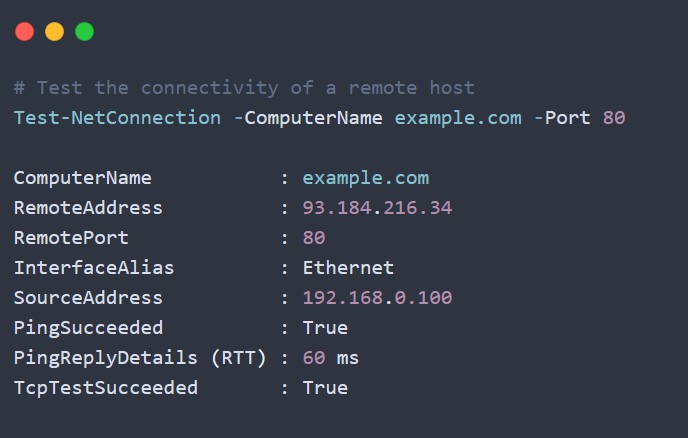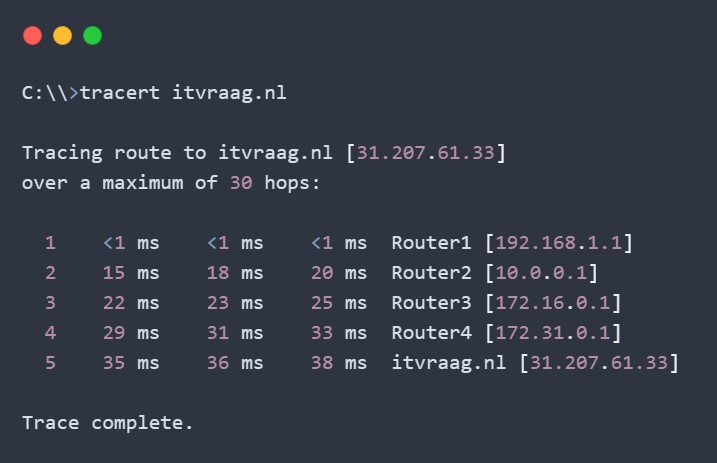Get Started with Firewalls in RHEL
Firewall is a security system that protects the network from unauthorized access. It is a crucial component of the network security system. In Red Hat Enterprise Linux (RHEL), the firewall rules are managed by the firewall-cmd command-line tool. This blog will provide an in-depth guide on how to view and… Read More »Get Started with Firewalls in RHEL