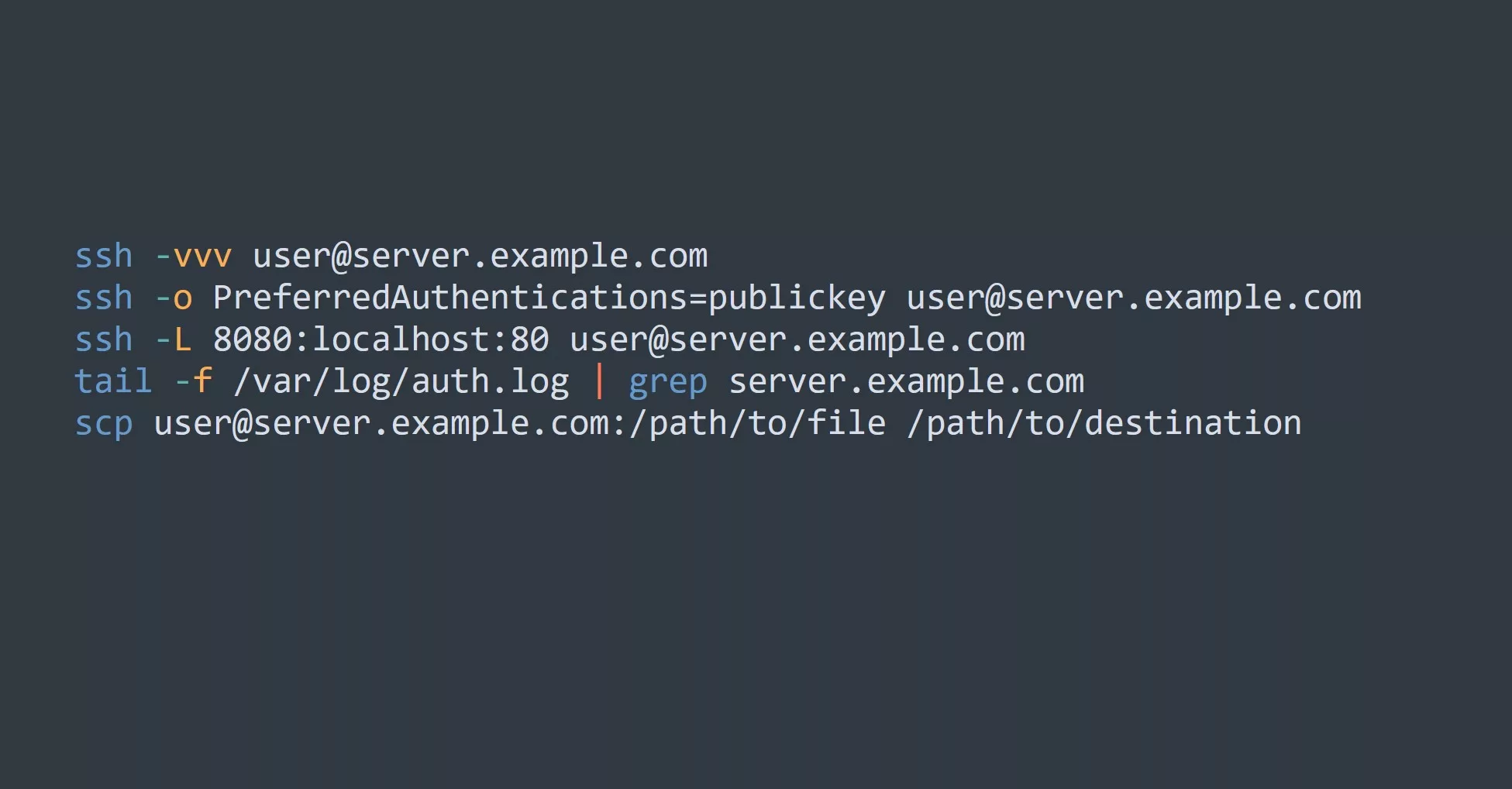An IP address (short for Internet Protocol address) is a numerical label assigned to each device connected to a computer network that uses the Internet Protocol for communication. An IP address serves two main functions: host or network interface identification and location addressing.
There are two main types of IP addresses:
- IPv4: This is the most widely used version of the Internet Protocol, and it uses a 32-bit address space, which allows for a total of about 4.3 billion unique addresses.
- IPv6: This is the successor to IPv4, and it uses a 128-bit address space, which allows for a virtually unlimited number of unique addresses.
Here are some practical use cases:
Network troubleshooting
An IP address can be used to identify the source of network issues, such as connectivity problems or slow performance. For example, if you are experiencing connectivity issues on your home network, you can use the ipconfig command in a command prompt on Windows or the ifconfig command on Linux to view the IP addresses of your devices. This can help you determine if there is a problem with a specific device or with the network as a whole.
Here is an example of using the ip a command with the grep command to show the IP addresses of network interfaces on a Linux system:
$ ip a | grep inet
inet 127.0.0.1/8 scope host lo
inet 10.0.0.100/24 brd 10.0.0.255 scope global dynamic eth0
inet6 fe80::123:45ff:fe67:89ab/64 scope link
Setting up a static IP address
In some cases, it may be necessary to set a static IP address for a device, rather than using a dynamic IP address that is assigned by a DHCP server. This can be useful for servers or devices that need to be accessed remotely, or for devices that need to be accessed consistently from other devices on the same network. To set a static IP address on a device running Linux, you can use the ip command, like this:
sudo ip address add 192.168.1.10/24 dev eth0
Blocking IP addresses
If you are a network administrator, you may need to block certain IP addresses from accessing your network or specific services. This can be useful for security purposes, or to prevent malicious or unwanted traffic from clogging up your network. To block an IP address on a Linux server, you can use a firewall tool like iptables, like this:
sudo iptables -A INPUT -s 192.168.1.10 -j DROP
Geolocating IP addresses
You can use an IP address to determine the approximate location of a device. This can be useful for a variety of purposes, such as targeting ads to specific regions or detecting malicious activity. There are a number of tools and services available for geolocating IP addresses, such as the geoip command-line tool.
Remote access
An IP address is often used to establish a remote connection to a device, such as when using a remote desktop application or connecting to a VPN. In these cases, the IP address of the remote device is used to establish the connection.