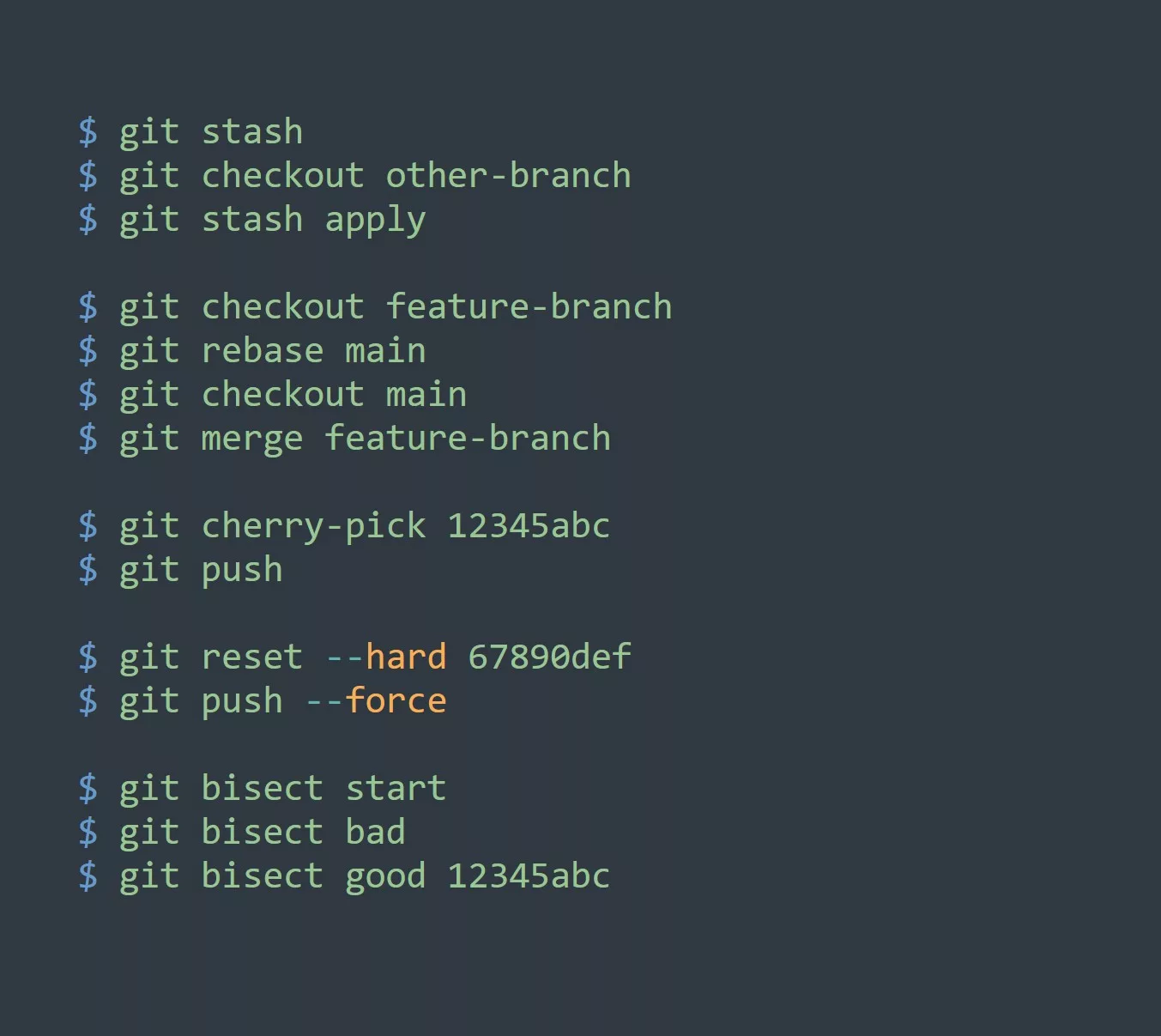Vim is a powerful text editor that has many features that can help programmers and developers write and organize code more efficiently. One of these features is code folding, which allows you to collapse and expand sections of your code to make it easier to navigate and read.
Here are some examples of how to use code folding in Vim:
Example 1:
:set foldmethod=syntax
This command sets the foldmethod to syntax, which means that Vim will automatically fold code based on the syntax of the programming language you are using. For example, in a Python file, Vim will fold functions and classes.
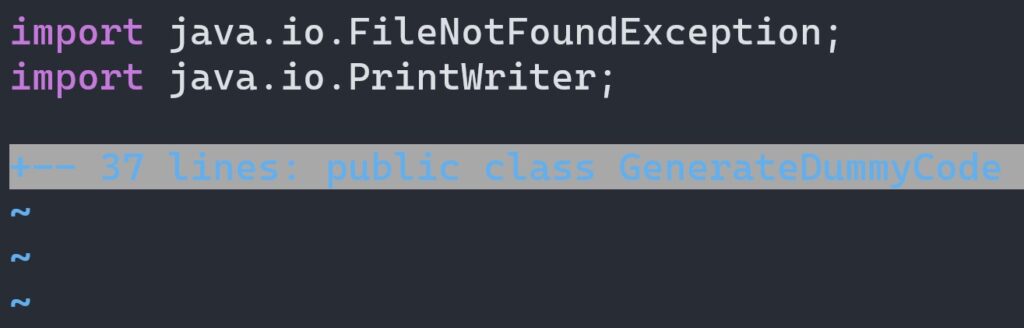
Example 2:
:set foldmethod=manual
This command sets the foldmethod to manual, which means that you can manually specify which lines of code to fold. To fold a section of code, place your cursor on the first line of the section and type zi. To unfold the section, place your cursor on the folded line and type zo.
Example 3:
:set foldlevel=2
This command sets the foldlevel to 2, which means that all folds that are at least two levels deep will be automatically folded. This can be helpful if you want to focus on a specific section of code and hide the rest.
Example 4:
:set foldcolumn=5
This command sets the foldcolumn to 5, which means that a column indicating the presence of folds will be displayed on the left side of the window, starting at column 5. This can be helpful if you want to see at a glance which lines of code are folded.
Example 5:
:set foldenable
This command enables code folding in Vim. If you have code folding disabled, you can use this command to turn it on.
Something that many people don’t know about code folding in Vim is that it is not just limited to programming languages. You can use code folding with any type of text file, including Markdown and plain text.
The most important thing to keep in mind about code folding is that it is a personal preference and what works for one person may not work for another. It’s important to experiment with different settings and find a configuration that works best for you and your workflow.
Here are five ways that you can use code folding to increase productivity and efficiency:
- Fold long functions or classes to focus on a specific section of code.
- Fold documentation or comments to declutter your code and make it easier to read.
- Fold large sections of code that you are not currently working on to minimize distractions.
- Use the foldcolumn setting to quickly see which lines of code are folded.
- Use the foldlevel setting to automatically fold sections of code that are more than a certain number of levels deep.