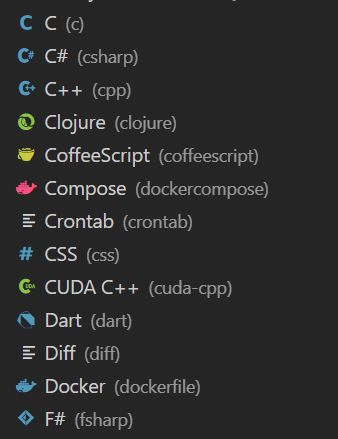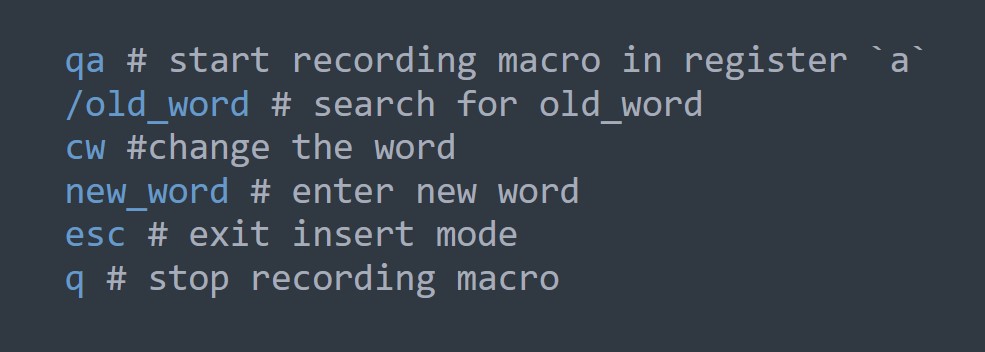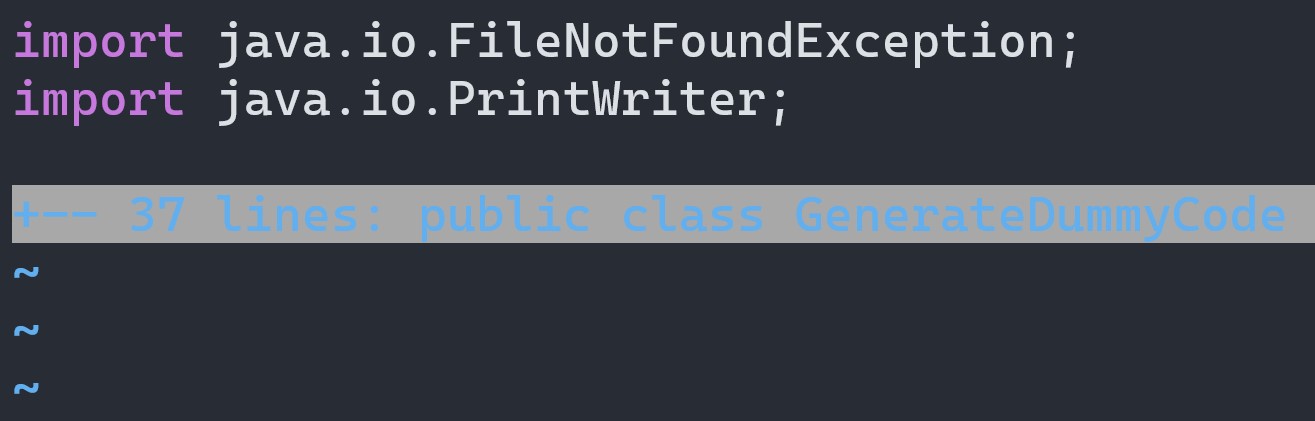Vim is a highly configurable, modal text editor with a command line interface, syntax highlighting, code folding, support for multiple buffers and plugins, regular expression support, undo and redo functionality, macro recording, and many customization options.
- Modal editing: Vim has two main modes of operation: normal mode and insert mode. In normal mode, the user can navigate through the text and perform various editing commands, such as deleting or replacing text. In insert mode, the user can insert new text into the document. This modal approach to editing can be more efficient than using a traditional text editor, as it allows the user to perform a wide range of actions without switching between different modes or menus.
- Command line interface: Vim has a powerful command line interface that allows the user to enter complex commands and control various aspects of the editor. This interface is accessed by pressing the “:” key in normal mode, and it supports tab completion, wildcards, and other advanced features.
- Syntax highlighting: Vim can highlight different parts of the text based on the syntax of the language being edited. This makes it easier to read and understand the code, as it visually distinguishes different types of tokens such as keywords, strings, and comments.
- Code folding: Vim can fold sections of the text, making it easier to navigate through large files. This feature allows the user to hide or reveal blocks of code with a single command, making it easier to focus on specific parts of the document.
- Multiple buffers: Vim can open and edit multiple files at the same time, with each file being stored in a separate buffer. The user can easily switch between buffers, or split the screen to view multiple buffers side by side.
- Plugins: Vim has a rich ecosystem of plugins that add new features and functionality to the editor. These plugins can be installed and configured through the built-in plugin manager, or manually by adding code to the Vim configuration file.
- Regular expression support: Vim supports the use of regular expressions, which are a powerful tool for searching and manipulating text. Regular expressions allow the user to define complex patterns and perform operations such as replacing all occurrences of a pattern in a document.
- Undo and redo: Vim allows the user to undo and redo changes to the document, making it easy to correct mistakes or try out different approaches to editing.
- Macro recording: Vim can record and play back sequences of commands, making it easy to automate repetitive tasks. This feature can be used to quickly apply the same changes to multiple files, or to create custom commands for frequently used operations.
- Customization: Vim is highly customizable, and the user can change almost every aspect of the editor’s behavior through the use of configuration options and plugins. This allows the user to tailor Vim to their specific workflow and needs.