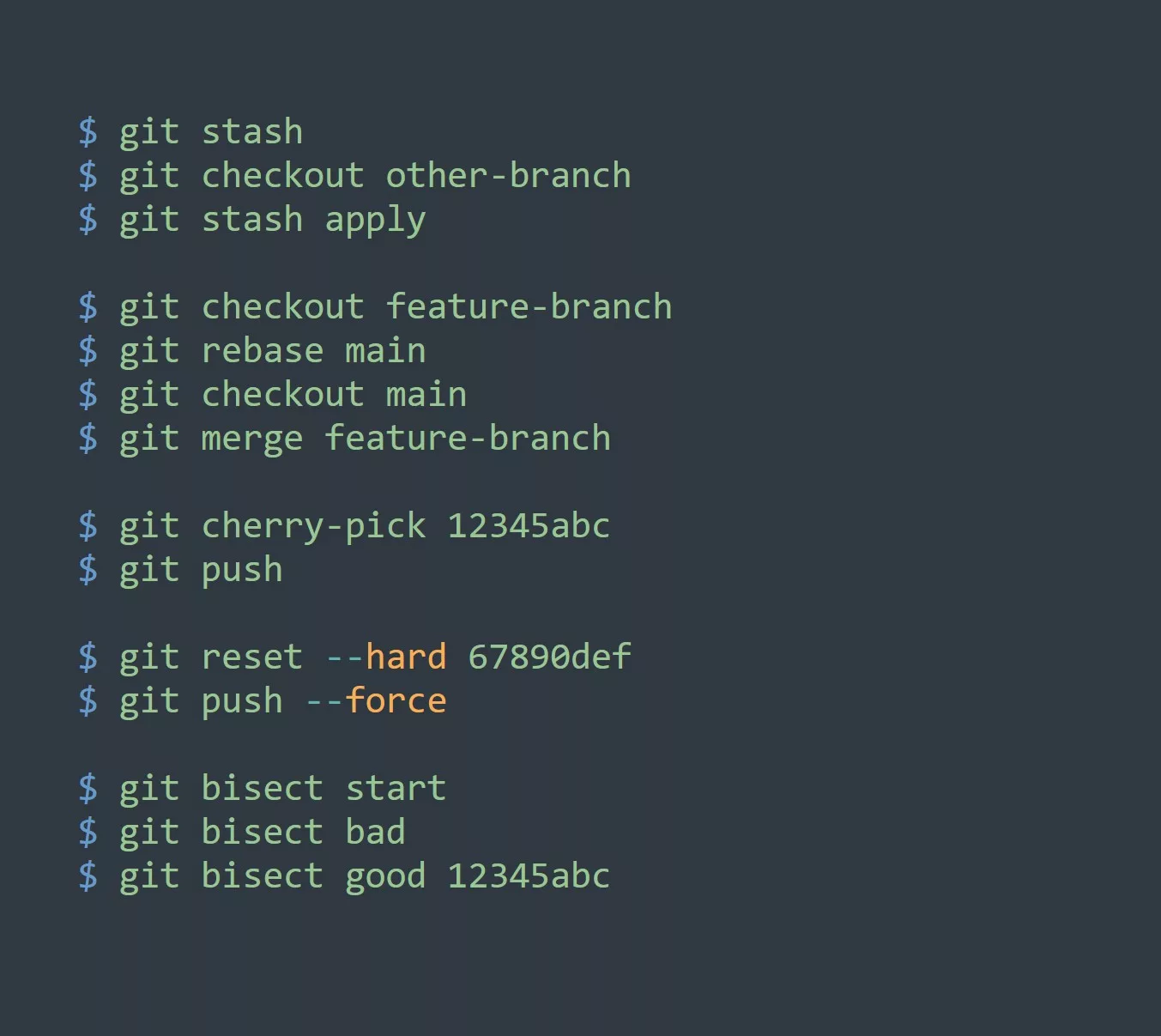Have you ever found yourself in a situation where you’re working on a feature branch and suddenly a high priority bug needs to be fixed? Or maybe you’re working on a project and you want to switch branches to do some quick testing, but you don’t want to commit your current changes because they’re not ready yet. This is where git stash comes in.
Git stash is a command that allows you to temporarily save changes that you’re not ready to commit and switch branches without losing your work. It’s like a temporary storage for your changes that you can easily retrieve later.
Git stash can also store multiple stashes. This can come in handy if you’re working on multiple features or tasks simultaneously and need to switch between them frequently.
Examples
# Save current changes to a stash
git stash
# View a list of stashes
git stash list
# Retrieve a specific stash
git stash apply stash@{1}
# Delete a stash
git stash drop stash@{1}
# Clear all stashes
git stash clear
Here are 5 ways you can use git stash to increase productivity and efficiency:
- Quickly switch between branches without committing unfinished work
- Save changes to multiple stashes and switch between them as needed
- Collaborate with team members by stashing changes and pulling their updates
- Temporarily save changes while resolving conflicts during a merge
- Use stash to save changes while testing different solutions to a problem
Now it’s your turn to test your git stash skills. Try using git stash to switch between branches and retrieve your saved changes. Can you retrieve a specific stash from the list? Can you delete a stash once you’re finished with it?