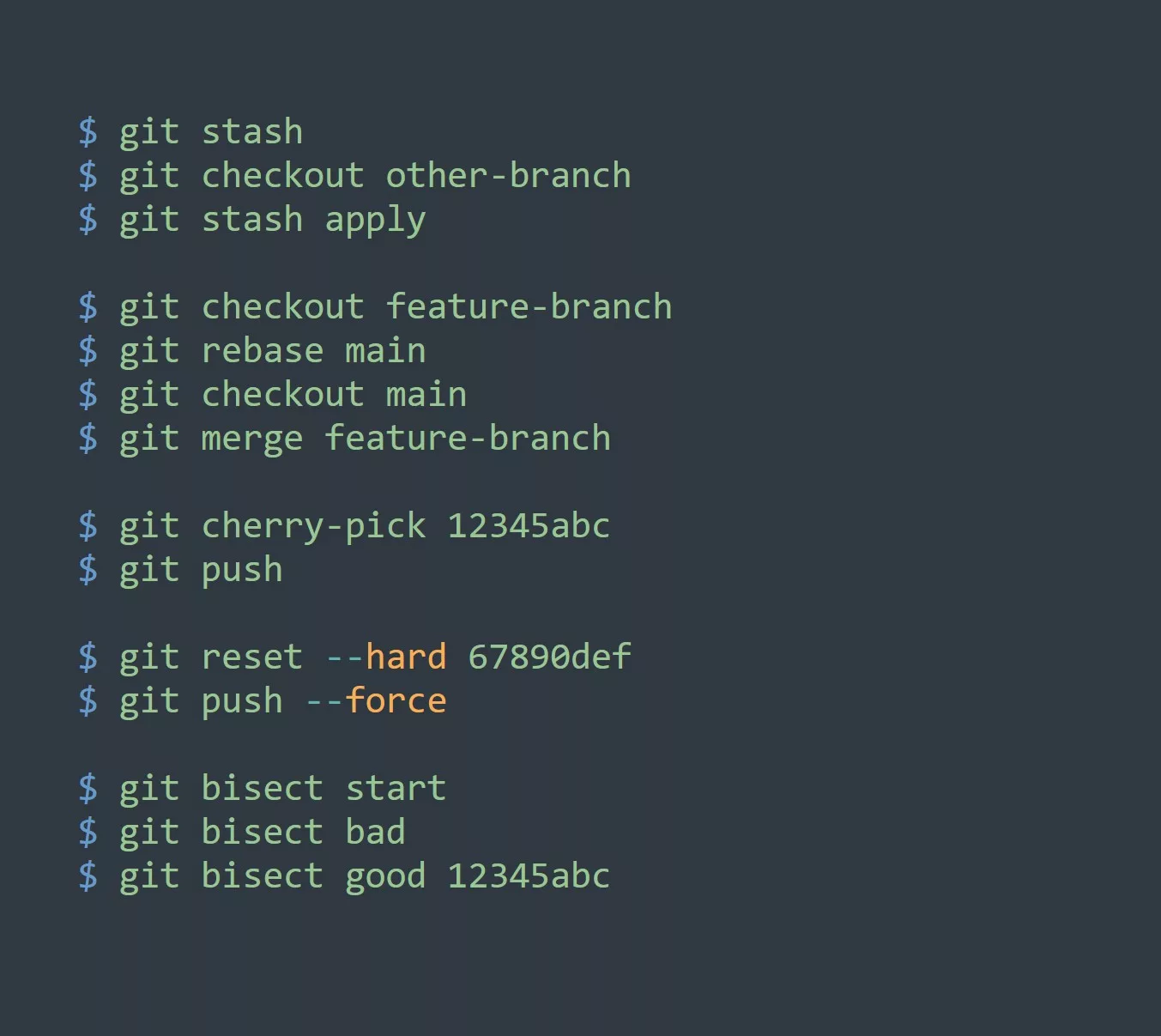Are you tired of constantly entering your username and password when pushing to GitHub? Do you want to streamline your workflow and increase your productivity? Setting up SSH config for Git on GitHub is the solution you’ve been looking for.
Setting Up SSH Config
First, you’ll need to generate an SSH key. If you don’t already have one, you can use the following command:
ssh-keygen -t rsa -b 4096 -C "your_email@example.com"
This will create an RSA key with a length of 4096 bits and associate it with your email address. You’ll be prompted to enter a file to save the key and a passphrase. It’s important to use a strong passphrase to protect your key.
Next, you’ll need to add your SSH key to your GitHub account. You can do this by going to your “Settings” and clicking on “SSH and GPG keys” in the “SSH keys” section. Click on “New SSH key” and enter a descriptive title for the key. Then, copy and paste the contents of your public key, which you can find at ~/.ssh/id_rsa.pub. Click “Add SSH key” to save it.
Now that you’ve set up your SSH key, you can use it to authenticate with GitHub. You’ll need to add the following lines to your ~/.ssh/config file:
Host github.com
User git
IdentityFile ~/.ssh/id_rsa
This tells Git to use your SSH key when connecting to GitHub. You can also add additional entries for other hosts, such as GitLab or Bitbucket.
Tips and Tricks
One thing that most people don’t know about SSH config is that you can use wildcards to match multiple hosts. For example, if you have a number of repositories hosted on different servers under the same domain, you can use the following entry:
Host *.example.com
User git
IdentityFile ~/.ssh/id_rsa
This will match any hostname that ends in .example.com, allowing you to use the same SSH key for all of them.
It’s also worth noting that you can use different SSH keys for different hosts or users. For example, you might have a separate key for your personal repositories and a different one for work. You can specify different keys for different hosts by adding additional entries to your ~/.ssh/config file.
Increasing Productivity and Efficiency
Setting up SSH config for Git on GitHub can greatly improve your workflow and increase your productivity. Here are five examples of how you can apply this knowledge:
- Avoid constantly entering your username and password when pushing to GitHub.
- Use wildcards to match multiple hosts and use the same SSH key for all of them.
- Use different SSH keys for different hosts or users.
- Use SSH config to specify different options, such as a different port or proxy.
- Set up Git aliases to simplify common Git commands.
- Use SSH command effectively by using it’s flags.