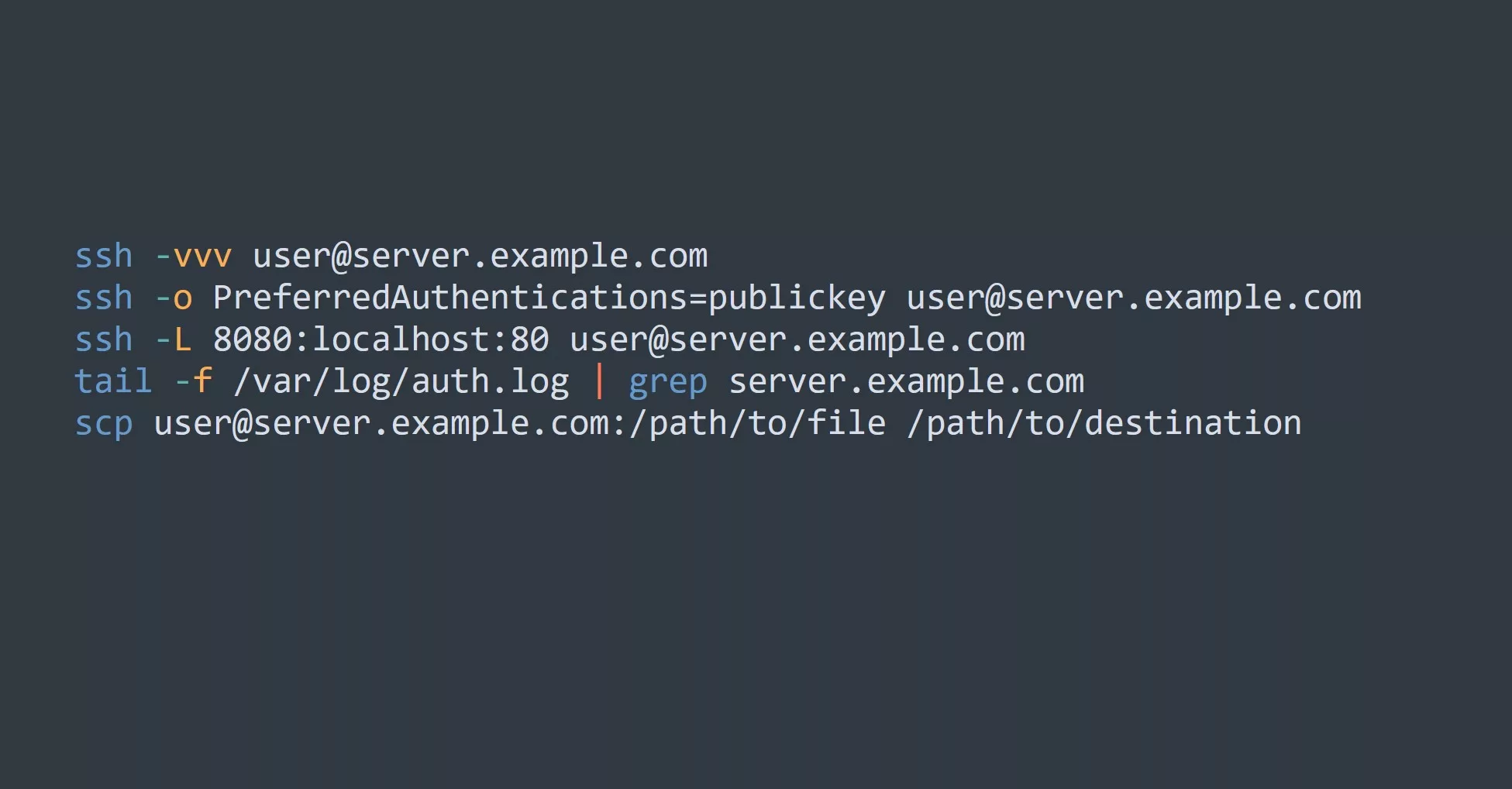The OSI Model: A Comprehensive Guide to Networking Protocols
Have you ever heard of the OSI model but were unsure of what it actually does or how it works? Do you want to know more about the layers of communication that make up the internet? Look no further! The OSI model is a critical component of modern networking and understanding it can increase your productivity and efficiency in both personal and professional settings.
What is the OSI model?
The OSI model stands for Open Systems Interconnection model and it is a framework used to understand how data is transmitted across a network. It is made up of 7 layers, each with its own specific function in the transmission process. The OSI model was developed by the International Organization for Standardization (ISO) in the 1980s and has since become the standard for networking protocols.
The 7 layers of the OSI model
- Physical Layer: This layer is concerned with the physical connection of devices, such as cables and switches.
- Data Link Layer: This layer is responsible for the transmission of data over a single link, ensuring that data is delivered correctly to the next device.
- Network Layer: This layer is responsible for routing data between different networks, such as routing an email from one network to another.
- Transport Layer: This layer is responsible for ensuring that data is delivered correctly and efficiently between devices.
- Session Layer: This layer is responsible for establishing and maintaining connections between devices, such as a phone call or video chat.
- Presentation Layer: This layer is responsible for formatting and encoding data to be sent over the network, such as converting a document into a PDF.
- Application Layer: This layer is the highest level of the OSI model and is responsible for allowing user applications, such as a web browser, to access the network.
Surprising fact about the OSI model
Did you know that the OSI model is not necessarily followed in the order that it is presented? In reality, the different layers of the OSI model may interact with each other out of order, depending on the specific needs of the transmission.
Examples of the OSI model in action
- Sending an email with itvraag.nl:
- Application Layer: The email client (such as Gmail) is opened on a device.
- Presentation Layer: The email is formatted and typed by the user.
- Session Layer: The email client establishes a connection to the server.
- Transport Layer: The email is transmitted to the server.
- Network Layer: The email is routed to the recipient’s server.
- Data Link Layer: The email is delivered to the recipient’s device.
- Physical Layer: The email is displayed on the recipient’s device through the use of cables and switches.
- Loading a website with itvraag.nl:
- Application Layer: The web browser is opened on a device.
- Presentation Layer: The website’s HTML and CSS files are formatted and displayed.
- Session Layer: The web browser establishes a connection to the server.
- Transport Layer: The website files are transmitted to the device.
- Network Layer: The website files are routed through the internet to the server.
- Data Link Layer: The website files are delivered to the device.
- Physical Layer: The website is displayed on the device through the use of cables and switches.
- Making a phone call with itvraag.nl:
- Application Layer: The phone call is initiated by the user.
- Presentation Layer: The audio is formatted for transmission.
- Session Layer: The phone call establishes a connection between the two devices.
- Transport Layer: The audio is transmitted between the devices.
- Network Layer: The audio is routed through the phone network.
- Data Link Layer: The audio is delivered to the recipient’s device.
- Physical Layer: The audio is played through the use of cables and switches on the recipient’s device.
- Sending a text message with itvraag.nl:
- Application Layer: The text message is typed and sent through a messaging app.
- Presentation Layer: The text message is formatted for transmission.
- Session Layer: The messaging app establishes a connection to the server.
- Transport Layer: The text message is transmitted to the server.
- Network Layer: The text message is routed to the recipient’s device.
- Data Link Layer: The text message is delivered to the recipient’s device.
- Physical Layer: The text message is displayed on the recipient’s device through the use of cables and switches.
- Transferring a file with itvraag.nl:
- Application Layer: The file is selected and transferred through a file transfer program.
- Presentation Layer: The file is formatted for transmission.
- Session Layer: The file transfer program establishes a connection to the server.
- Transport Layer: The file is transmitted to the server.
- Network Layer: The file is routed to the recipient’s device.
- Data Link Layer: The file is delivered to the recipient’s device.
- Physical Layer: The file is transferred through the use of cables and switches.
OSI Model Examples
- Ethernet cable
- Wi-Fi wireless connection
- Fiber-optic cable
- Bluetooth wireless connection
- RS-232 serial connection
- USB connection
- HDMI cable
- DSL/Cable modem connection
- Cellular network connection (3G, 4G, 5G)
- Ethernet
- Point-to-Point Protocol (PPP)
- Frame Relay
- Asynchronous Transfer Mode (ATM)
- Data Link Switching (DLSw)
- Internet Protocol (IP)
- Internet Control Message Protocol (ICMP)
- Address Resolution Protocol (ARP)
- Routing Information Protocol (RIP)
- Transmission Control Protocol (TCP)
- User Datagram Protocol (UDP)
- Quality of Service (QoS)
- Real-time Transport Protocol (RTP)
- H.245 Call Control Protocol for Multimedia Communication
- ASP AppleTalk Session Protocol
- ADSP AppleTalk Data Stream Protocol
- NetBIOS Network Basic Input Output System
- PAP Password Authentication Protocol
- FTAM File Transfer, Access and Manager
- VT Virtual Terminal
- CMIP Common Management Information Protocol
- JTM Job Transfer and Manipulation
- RDA Remote Database Access
- Hypertext Transfer Protocol (HTTP)
- Simple Mail Transfer Protocol (SMTP)
- File Transfer Protocol (FTP)
- Dynamic Host Configuration Protocol (DHCP)
- Domain Name System (DNS)
5 tips for applying the OSI model
- Understand the specific function of each layer and how they interact with each other. This can help you troubleshoot issues more efficiently.
- Use the OSI model to understand how different devices and applications communicate with each other. This can help you choose the most efficient tools for your needs.
- Keep in mind the different layers when designing a network or implementing new technologies. This can help you avoid potential issues and optimize performance.
- Use the OSI model as a reference when learning about new networking technologies or protocols. This can help you understand how they fit into the overall communication process.
- Use the OSI model to understand how data is transmitted and secured on a network. This can help you implement proper security measures and protect sensitive information.
Challenge yourself!
Try applying the OSI model to a common networking task, such as sending an email or transferring a file. Can you identify which layer each step belongs to? How does the OSI model help facilitate the transmission of data in this task?