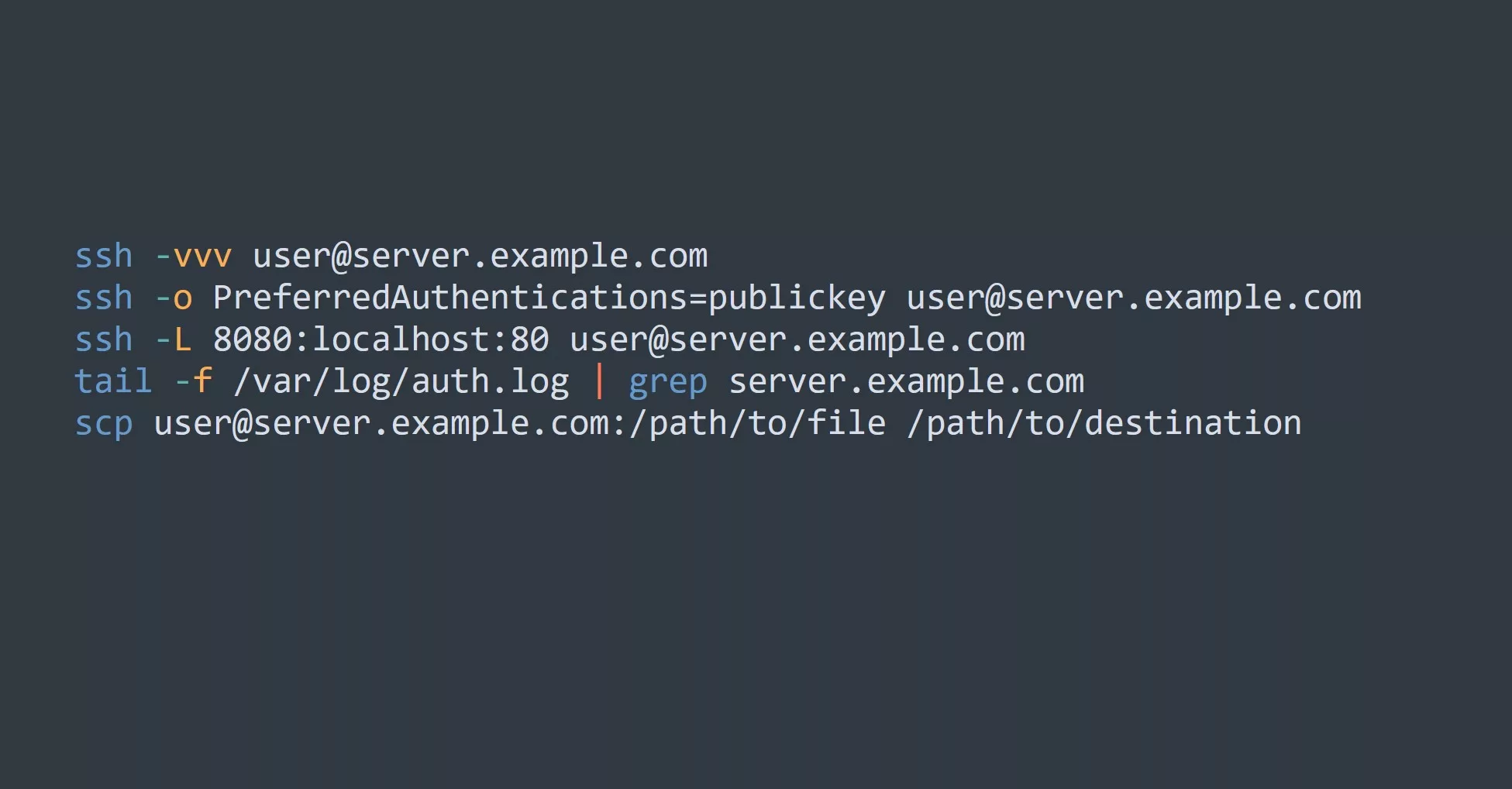The TCP/IP Model: An Overview
At a high level, the TCP/IP model consists of four layers:
- The Network Interface Layer
- The Internet Layer
- The Transport Layer
- The Application Layer
Each of these layers serves a specific purpose, and they work together to enable communication between computers. Let’s take a closer look at each layer in turn.
The Network Interface Layer
The Network Interface Layer is responsible for transmitting data over a physical network. This can be a wired or wireless connection, such as an Ethernet cable or a Wi-Fi network.
At this layer, data is divided into small packets called “frames,” which are then sent over the network to their destination. The Network Interface Layer is also responsible for addressing these frames, ensuring that they reach the correct destination.
Here’s an example of how the Network Interface Layer works in practice. Let’s say you want to visit the website “itvraag.nl” using your web browser. When you enter the URL into your browser and hit “enter,” your computer sends a request to the server hosting “itvraag.nl.”
This request is transmitted over the network as a series of frames, each containing a small portion of the request data. The Network Interface Layer is responsible for dividing the request into frames, addressing them, and sending them over the network to the server.
The Internet Layer
The Internet Layer is responsible for routing data packets to their destination. It does this by using unique numerical addresses called IP addresses, which are assigned to every device connected to the internet.
When a packet is sent from one device to another, it’s passed through a series of routers, each of which has the ability to read the destination IP address and forward the packet to the next router in the chain. This process continues until the packet reaches its final destination.
Here’s an example of how the Internet Layer works in practice. Continuing with our “itvraag.nl” example, let’s say the server hosting “itvraag.nl” is located in Amsterdam. When the request frames are sent from your computer to the server, they’ll be routed through a series of routers until they reach Amsterdam.
The Internet Layer is responsible for determining the most efficient route for the frames to take and forwarding them accordingly.
The Transport Layer
The Transport Layer is responsible for ensuring that data is delivered reliably from one device to another. It does this by using a protocol called TCP, which stands for Transmission Control Protocol.
TCP works by dividing data into small chunks called “segments” and sending them to the destination device. The destination device then acknowledges receipt of each segment and sends a message back to the sender to confirm receipt. If a segment is not received, the sender will resend it until it is successfully received by the destination device. This process ensures that all data is delivered reliably and without errors.
Here’s an example of how the Transport Layer works in practice. Let’s say the server hosting “itvraag.nl” receives the request frames from your computer and wants to send a response back. The Transport Layer will divide the response data into segments and send them to your computer. Your computer will then acknowledge receipt of each segment, and the server will continue to send more segments until the entire response has been transmitted.
The Application Layer
The Application Layer is the topmost layer of the TCP/IP model and is responsible for enabling communication between application programs. This could be a web browser communicating with a web server, an email client communicating with an email server, or any other type of application communication.
At this layer, data is formatted and organized in a way that is meaningful to the application programs involved in the communication. For example, when a web browser communicates with a web server, the Application Layer is responsible for formatting the request and response data in a way that both the browser and server can understand.
Here’s an example of how the Application Layer works in practice. Continuing with our “itvraag.nl” example, let’s say the server sends a response back to your web browser containing the HTML, CSS, and JavaScript code for the “itvraag.nl” website. The Application Layer is responsible for formatting this data in a way that your web browser can understand and use to render the website on your screen.
Key Takeaways
- The TCP/IP model is a set of rules and guidelines that dictate how data should be transmitted and received over a network.
- It consists of four layers: the Network Interface Layer, the Internet Layer, the Transport Layer, and the Application Layer.
- Each layer serves a specific purpose and works together to enable communication between devices.
- The TCP/IP model was designed to be resistant to nuclear war and has no single point of failure.
TCP/IP Model Examples
- Ethernet cables
- Wi-Fi networks
- Bluetooth connections
- DSL connections
- Mobile networksAccordion Sample Description
- IPV4 addresses
- IPV6 addresses
- DNS servers
- Network routers
- Network switches
- TCP (Transmission Control Protocol)
- UDP (User Datagram Protocol)
- ICMP (Internet Control Message Protocol)
- ARP (Address Resolution Protocol)
- RTP (Real-time Transport Protocol)
- HTTP (Hypertext Transfer Protocol)
- SMTP (Simple Mail Transfer Protocol)
- FTP (File Transfer Protocol)
- DNS (Domain Name System)
- SSH (Secure Shell)
5 Examples or Tips for Increased Productivity
- Make sure you have a strong understanding of the TCP/IP model, as it’s the foundation of how computers communicate over a network.
- Use tools like traceroute and ping to troubleshoot network issues and identify bottlenecks in your communication.
- Use a firewall to protect your device from malicious attacks and unauthorized access.
- Use a virtual private network (VPN) to encrypt your internet traffic and protect your privacy when using public Wi-Fi networks.
- Use tools like Wireshark to monitor and analyze network traffic to optimize performance and identify potential issues.
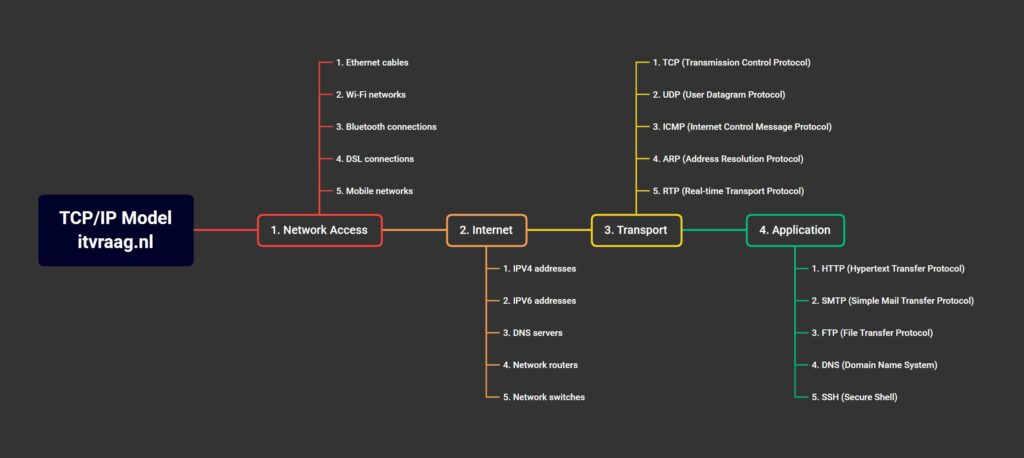
Challenge
Now that you’ve learned about the TCP/IP model, it’s time to put your knowledge to the test. Try using the traceroute command to trace the route that data packets take from your device to a remote server. You can use a website like “itvraag.nl” as the destination server for this exercise.
To use the “traceroute” command, open a terminal window and type the following:
traceroute itvraag.nl
This will show you the series of routers that the data packets pass through on their way to the “itvraag.nl” server. You can use this information to identify bottlenecks in the communication and troubleshoot any issues you may be experiencing.