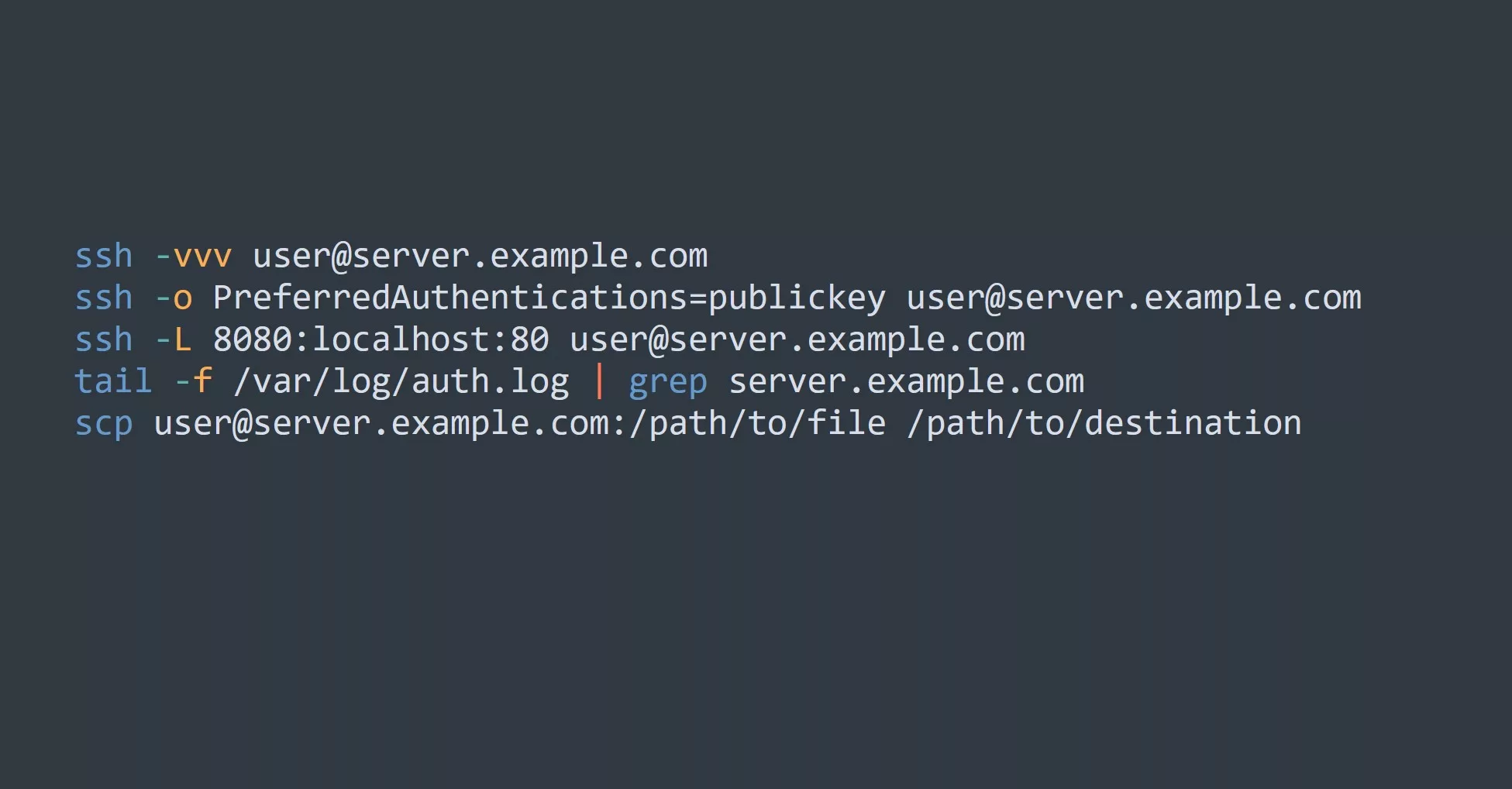Throughput is a measure of the amount of data that can be transmitted in a given time period, typically measured in bits per second (bps). To measure the throughput of UDP packets, you can use a network performance testing tool such as iperf or netperf. These tools allow you to send UDP packets between two systems and measure the number of packets that are transmitted and received over a period of time, as well as the amount of time it takes for the packets to be transmitted. This information can be used to calculate the throughput of the UDP packets.
Example
Here is an example of how to use iperf to measure the throughput of UDP packets:
On the system that will act as the server, install iperf and start the iperf server:
apt-get install iperf
iperf -s -u
On the system that will act as the client, install iperf and use it to send UDP packets to the server:
apt-get install iperf
iperf -c server_ip -u -b 100M
The “-u” option tells iperf to use UDP, and the “-b” option specifies the desired bandwidth (in this case, 100M bps). The output from iperf will show the throughput that was achieved, as well as other performance metrics such as the packet loss rate and the jitter.
You can also use netperf to measure the throughput of UDP packets. The process is similar to using iperf, but netperf has a number of additional options and features that may be useful for more advanced testing scenarios.