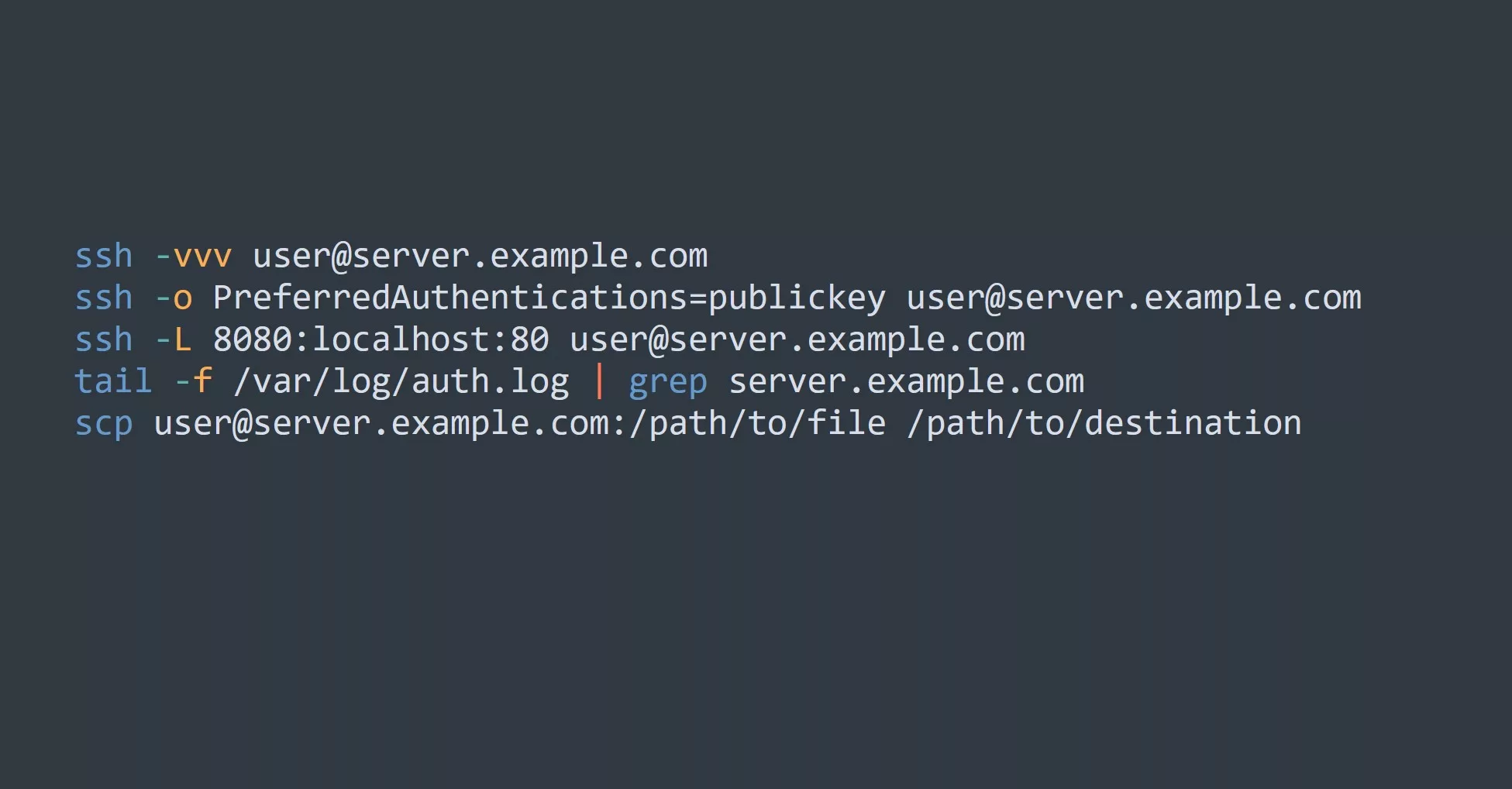1. Understand Your Requirements
Before diving into the design process, it’s crucial to have a clear understanding of your network’s requirements. This includes determining the size of the network, the type of devices that will be connected, and the expected workload. By understanding your requirements, you’ll be able to tailor the design to meet the specific needs of your network.
2. Plan Your Network Topology
Once you have a solid understanding of your requirements, it’s time to start planning your network topology. This refers to the way in which devices are connected within the network. There are several common topologies to choose from, including star, bus, and ring. Each has its own pros and cons, so it’s important to carefully consider which one will work best for your needs.
3. Select Your Network Devices
Next, you’ll need to choose the specific devices that will make up your network. This includes things like routers, switches, and firewalls. It’s important to choose devices that are compatible with your network topology and meet the needs of your specific requirements.
4. Configure Your Devices
Once you have your devices selected, it’s time to start configuring them. This includes setting up things like IP addresses, subnets, and VLANs. One helpful resource for this step is the man pages, which provide detailed information about how to configure different devices.
For example, to find information about how to set up an IP address on a Linux system, you could use the ip command. You can access the man page for this command by running man ip in a terminal. This will display detailed information about how to use the ip command to configure IP addresses.
To find information about how to set up subnets, you could use the ifconfig command. The man page for this command can be accessed by running man ifconfig in a terminal. This will provide information about how to use the ifconfig command to set up subnets on a network interface.
To find information about how to set up VLANs, you could use the vconfig command. The man page for this command can be accessed by running man vconfig in a terminal. This will provide information about how to use the vconfig command to create and configure VLANs on a system.
Keep in mind that these are just a few examples, and there may be other commands or utilities available that can be used to set up IP addresses, subnets, and VLANs.
5. Test and Fine-tune Your Design
After you have your devices configured, it’s important to test the network to ensure it’s functioning as expected. This may involve running tests to check for things like connectivity and performance. If any issues are identified, it’s important to go back and fine-tune the design to ensure the best possible results.
A surprising fact about network design is that it’s not just about connecting devices. It’s also about understanding how those devices will be used and what kind of traffic will be flowing through the network. This is why it’s so important to carefully consider the requirements and plan the design accordingly.
Key takeaways
- Understand your requirements
- Plan your network topology
- Select your network devices
- Configure your devices
- Test and fine-tune your design
5 tips to apply these steps:
- To help plan your network topology, use tools like Visio, Omnigraffle, or using online resources like Network Notepad, Cisco’s Network Diagrammer or Gliffy.
- Take the time to research and choose the best devices for your needs
- Double-check your configurations to ensure everything is set up correctly
- Regularly test and monitor the network to identify any issues
- Don’t be afraid to make changes and fine-tune the design if necessary
Challenge
Design a network for a medium-sized business with 50 employees and three servers. The business has a main office with 25 employees, and two satellite offices with 12 employees each. The main office and satellite offices need to be connected, and the servers need to be accessible from all locations.
Here are the steps to complete the challenge:
- Understand the requirements: Determine the size of the network, the type of devices that will be connected, and the expected workload.
- Plan the network topology: Choose a topology that will meet the needs of the business and connect the main office and satellite offices.
- Select the network devices: Choose devices like routers, switches, and firewalls that are compatible with the chosen topology and meet the needs of the business.
- Configure the devices: Set up things like IP addresses, subnets, and VLANs to ensure that the devices are properly connected and configured.
- Test and fine-tune the design: Run tests to ensure that the network is functioning as expected and make any necessary adjustments to the design to optimize performance.
Remember to consider the specific requirements of the business and choose devices and configurations that will meet those needs. Good luck!