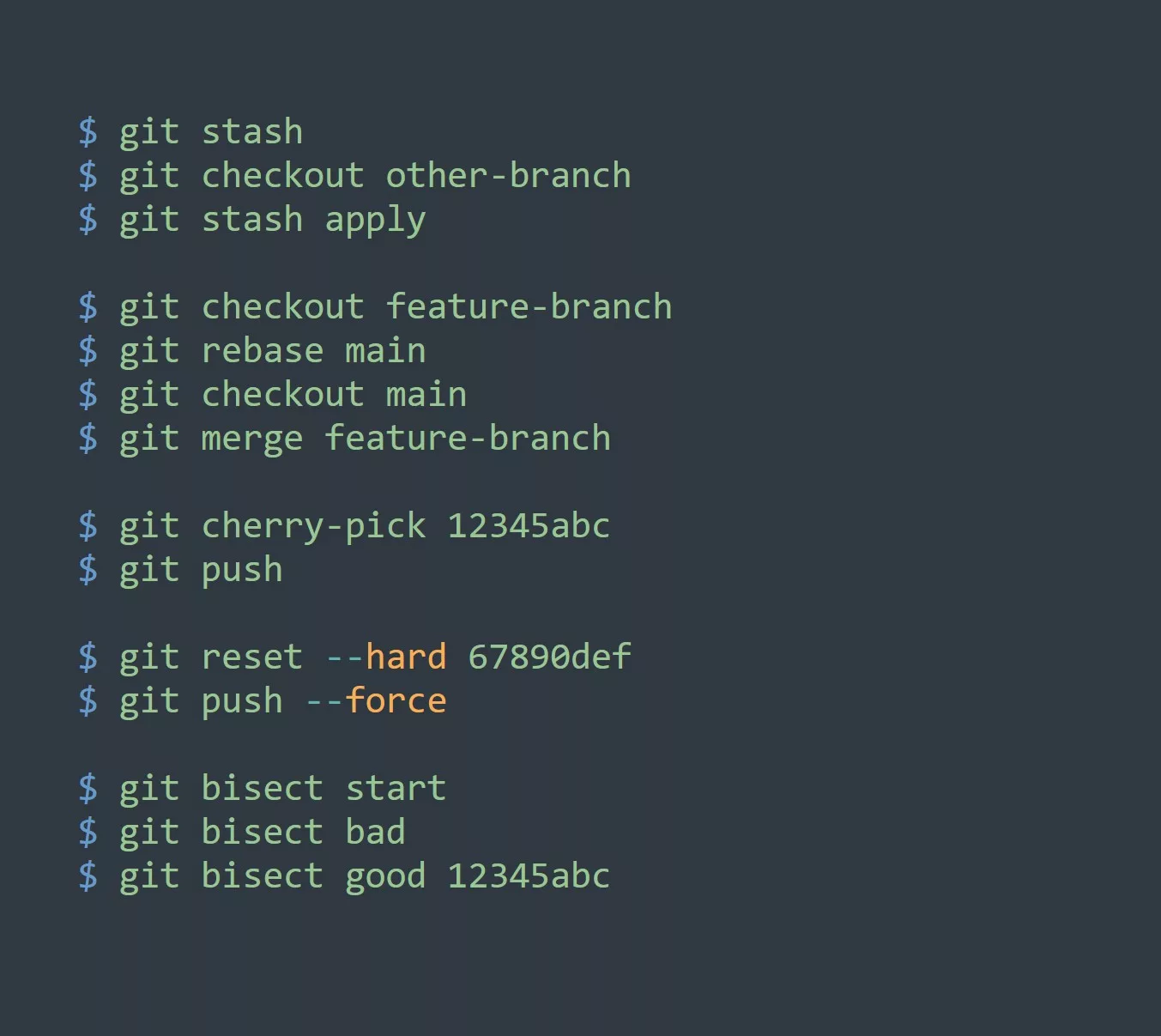Types of IT automation
- Scheduled tasks: Automating tasks to run at a specific time or on a specific schedule.
- Example: Using the
cronutility in Unix-like systems to schedule a script that backs up files every day at midnight. - Workflow automation: Automating a series of steps or tasks to be performed in a specific order.
- Example: Using a tool like Zapier to automate the process of creating a new task in a project management tool whenever a new customer is added to a CRM.
Tools for IT automation
- Command-line utilities: Many operating systems include built-in tools for automating tasks from the command line.
- Example: Using
bashscripts to automate tasks on a Linux system. - Third-party automation tools: There are numerous tools available for automating tasks and processes, ranging from simple task schedulers to complex workflow automation platforms.
- Example: Using a tool like Puppet to automate the deployment and configuration of servers and applications.
Best practices for IT automation
- Clearly define the task or process to be automated
- Test the automation thoroughly before implementing it
- Use version control for automation scripts and configurations
- Monitor automated tasks and processes to ensure they are running correctly
Use-cases for IT automation
- Monitoring and alerting: Automating the process of monitoring systems and applications for issues and triggering alerts when problems are detected.
Example: Using a tool like Nagios to monitor server performance and send alerts via email or SMS when resource utilization exceeds a certain threshold. - Provisioning and configuration management: Automating the process of provisioning and configuring servers, applications, and infrastructure.
Example: Using a tool like Terraform to automate the creation and configuration of cloud infrastructure resources. - Deployment: Automating the process of deploying code and applications to production environments.
Example: Using a continuous integration and delivery (CI/CD) platform like Jenkins to automate the build, test, and deployment of applications.
Examples of bash scripts for IT automation
Scheduling tasks with cron:
# Edit the crontab file
crontab -e
# Add a line to the crontab file to run a script every day at midnight
0 0 * * * /path/to/script.sh
# Save and exit the crontab file
Automating file backups with a bash script:
#!/bin/bash
# Set the current date and time
datetime=$(date +%Y%m%d_%H%M%S)
# Set the source and destination directories
src_dir="/path/to/source/directory"
dst_dir="/path/to/destination/directory"
# Create a tar archive of the source directory
tar -czvf "${dst_dir}/backup_${datetime}.tar.gz" "${src_dir}"
# Print a message to the console
echo "Completed backup of ${src_dir} to ${dst_dir}/backup_${datetime}.tar.gz"
Automating the installation of software with a bash script:
#!/bin/bash
# Update the package manager's package list
apt-get update
# Install the software package
apt-get install -y package_name
# Print a message to the console
echo "Completed installation of package_name"