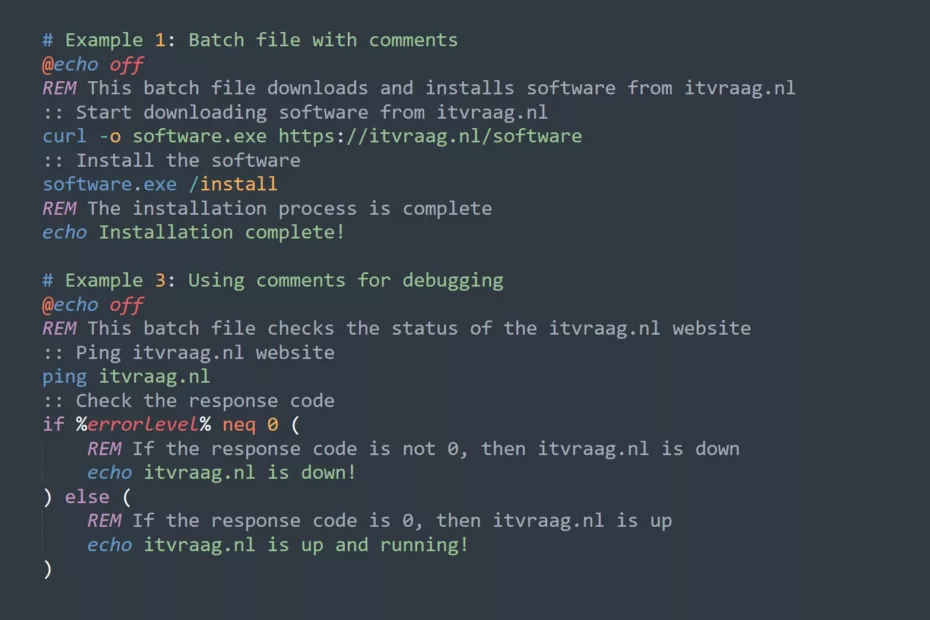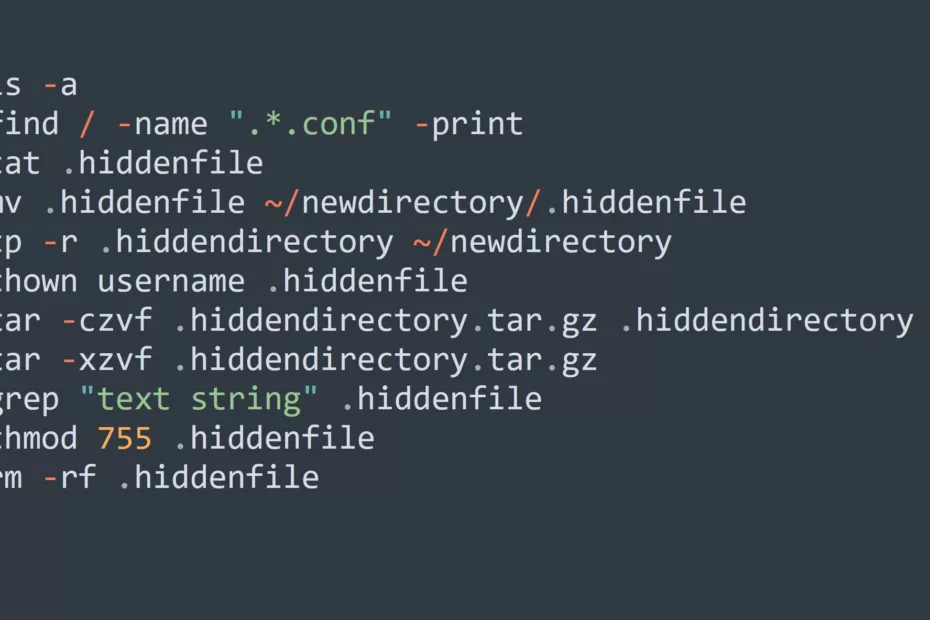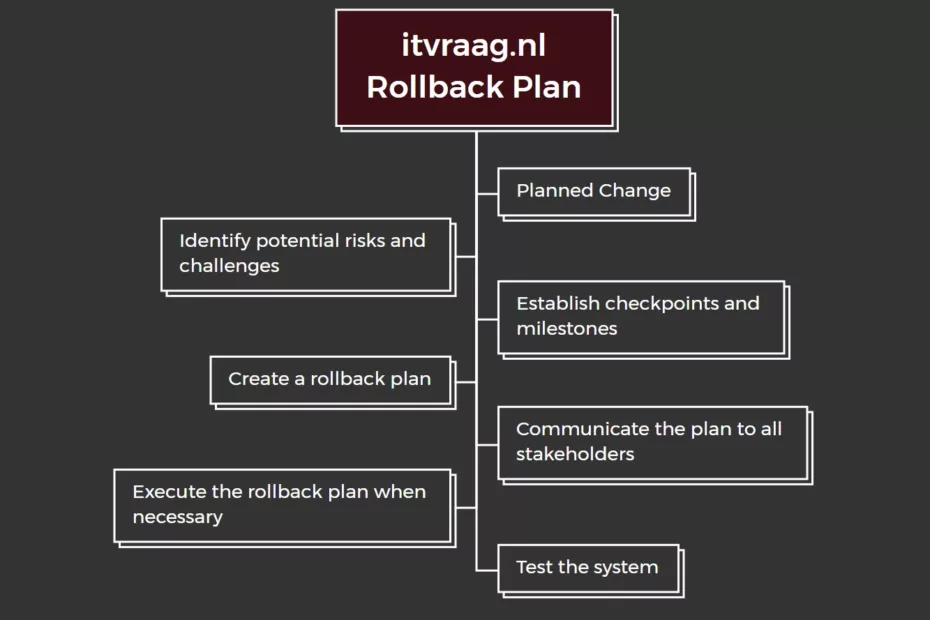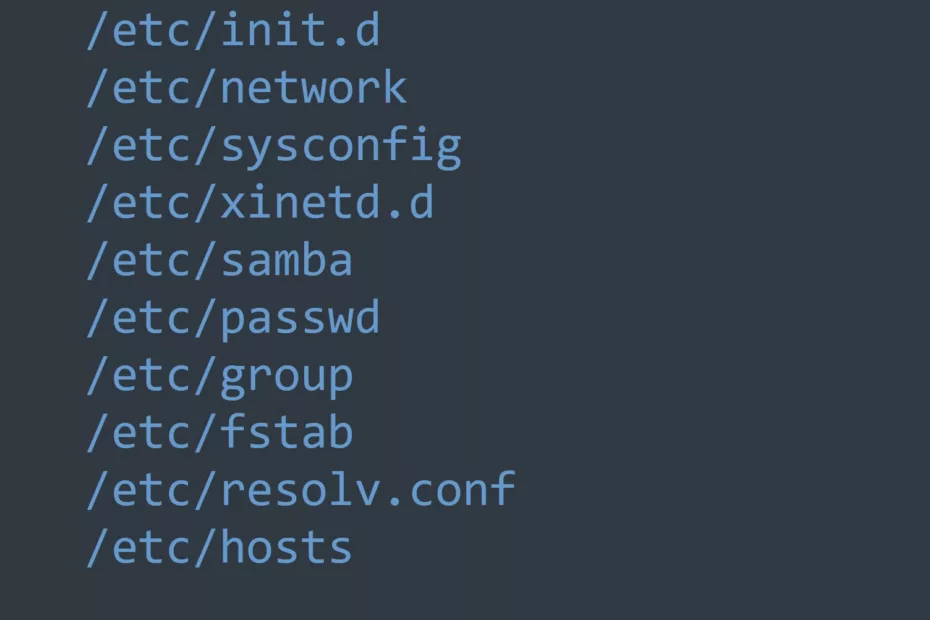Writing Batch Files That Stand the Test of Time: Using Comments to Document Changes
As an IT professional, you are no stranger to batch files. Batch files are scripts that automate tasks in Windows. Comments are an essential component of batch files. They help you and other IT professionals understand the purpose of the script and how it works. In this blog, we will… Read More »Writing Batch Files That Stand the Test of Time: Using Comments to Document Changes