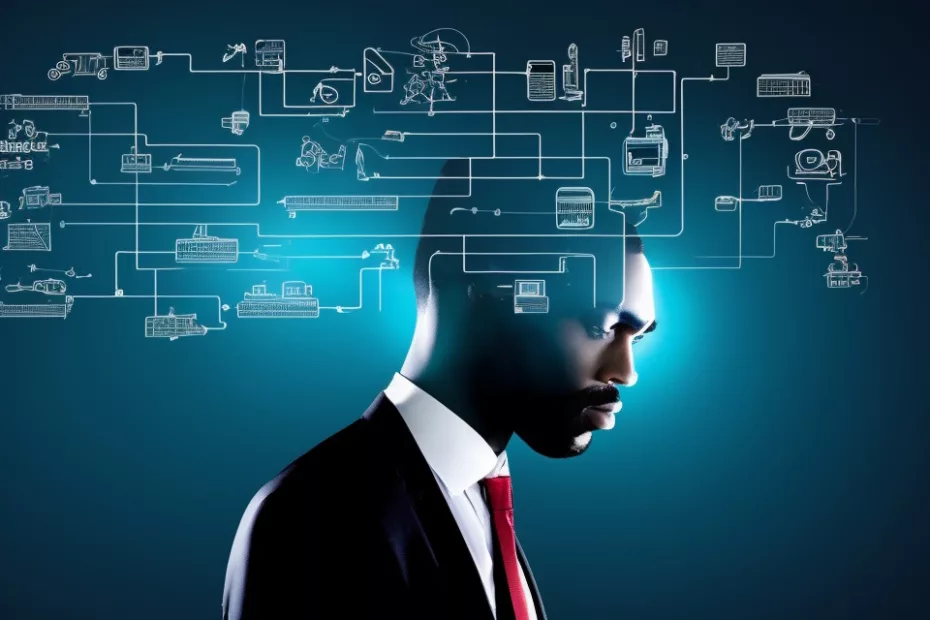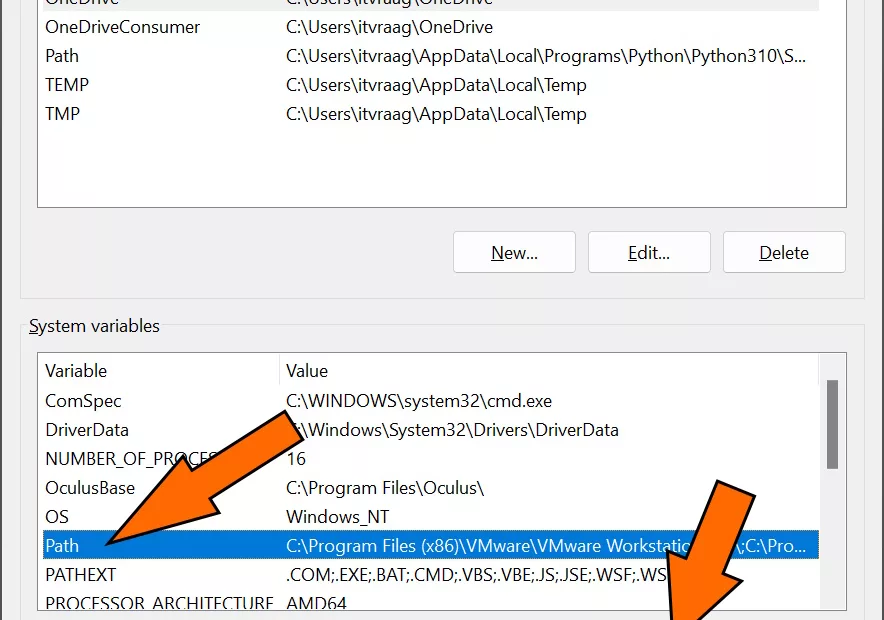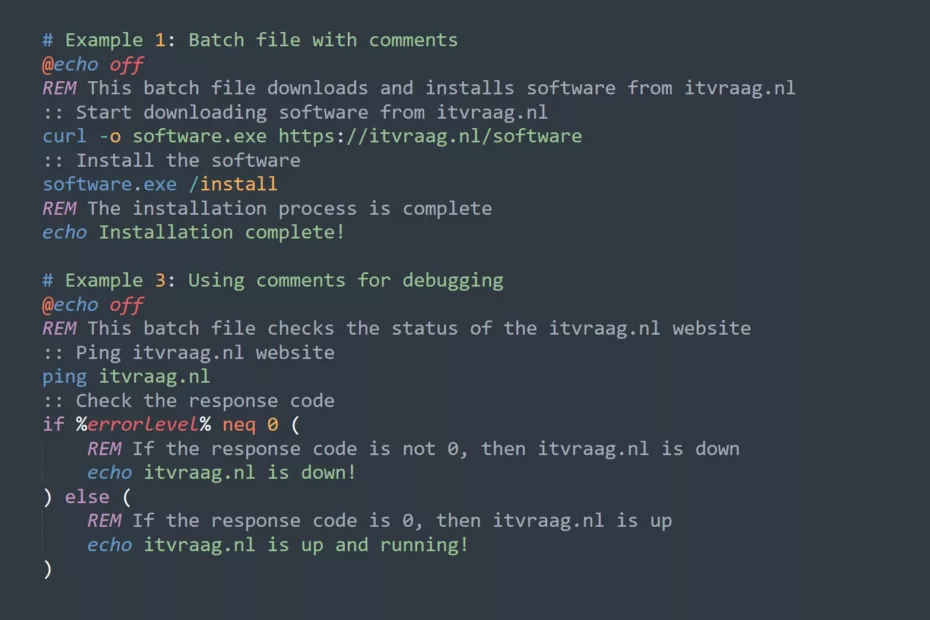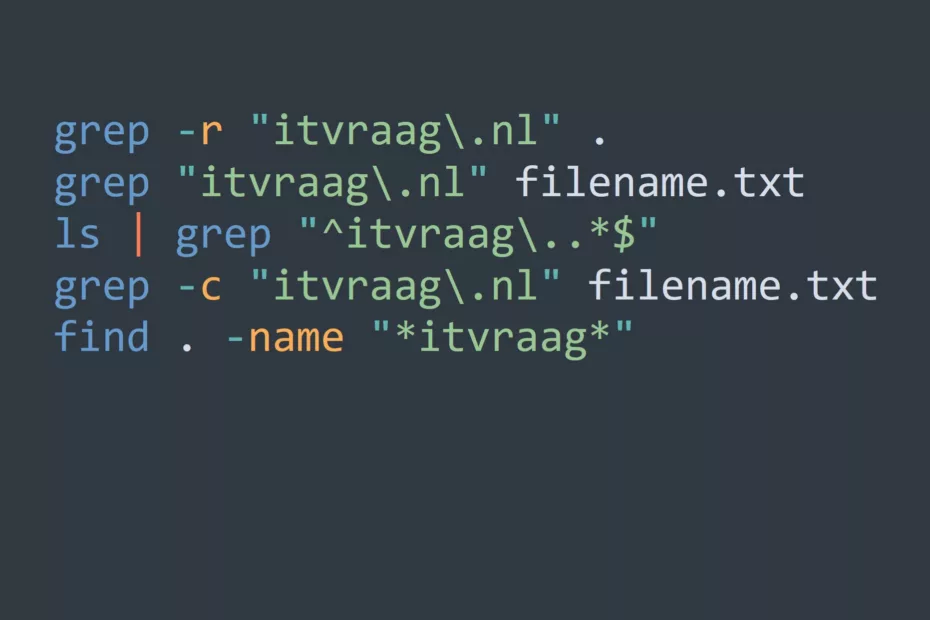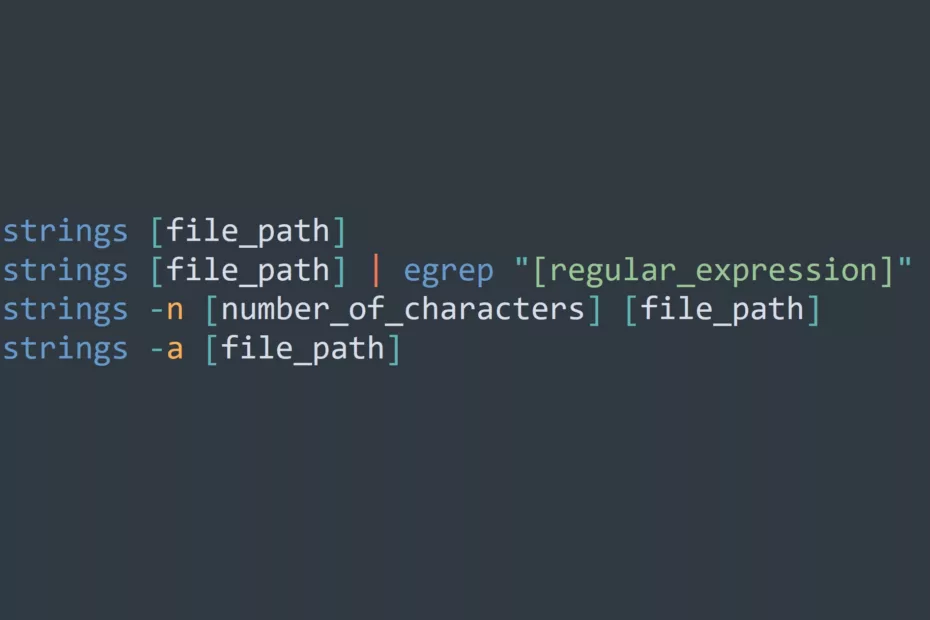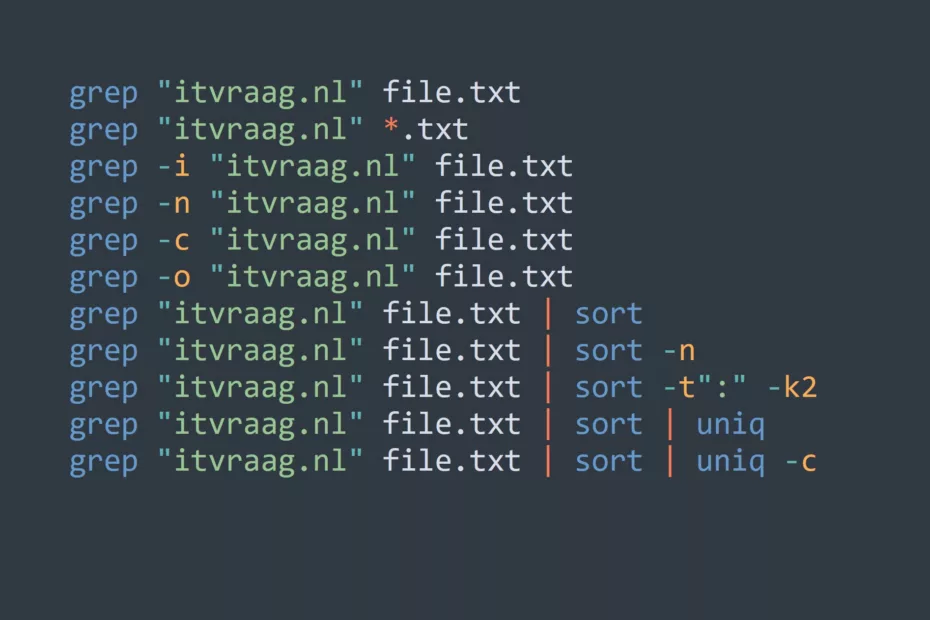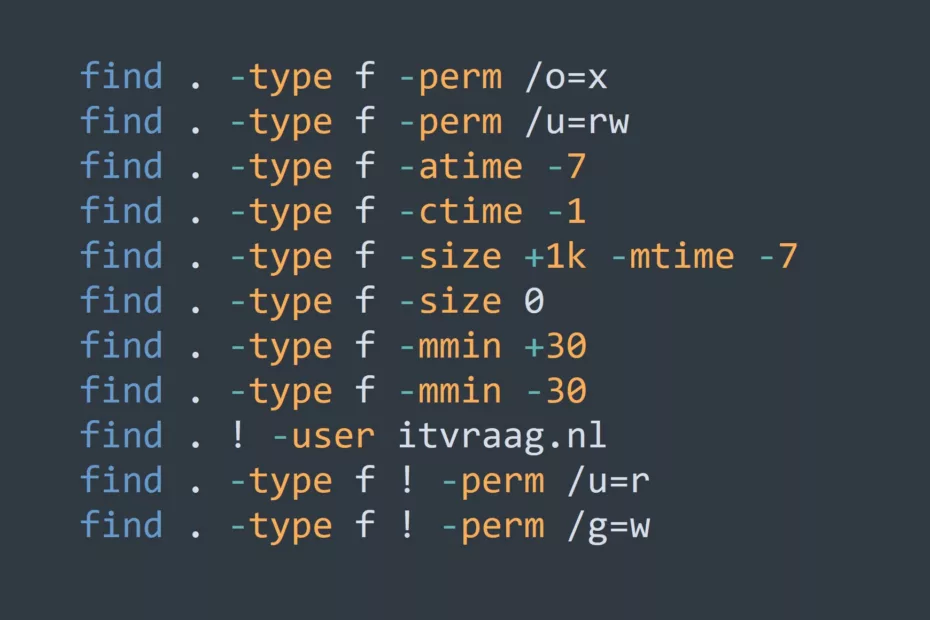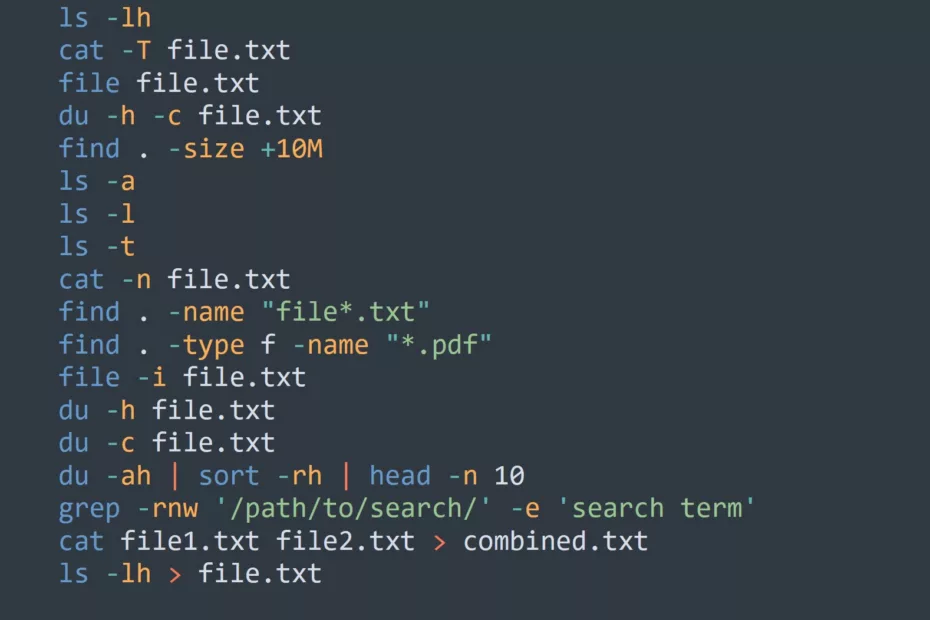Steer Your IT Team to Success with Objectives and Key Results (OKR)
Imagine your IT team as a ship sailing towards success. Navigating through the ever-changing digital landscape requires a strong compass to guide your team – and that compass is Objectives and Key Results (OKRs). How can OKRs lead your team to thrive, innovate, and succeed in today’s competitive IT environment?… Read More »Steer Your IT Team to Success with Objectives and Key Results (OKR)