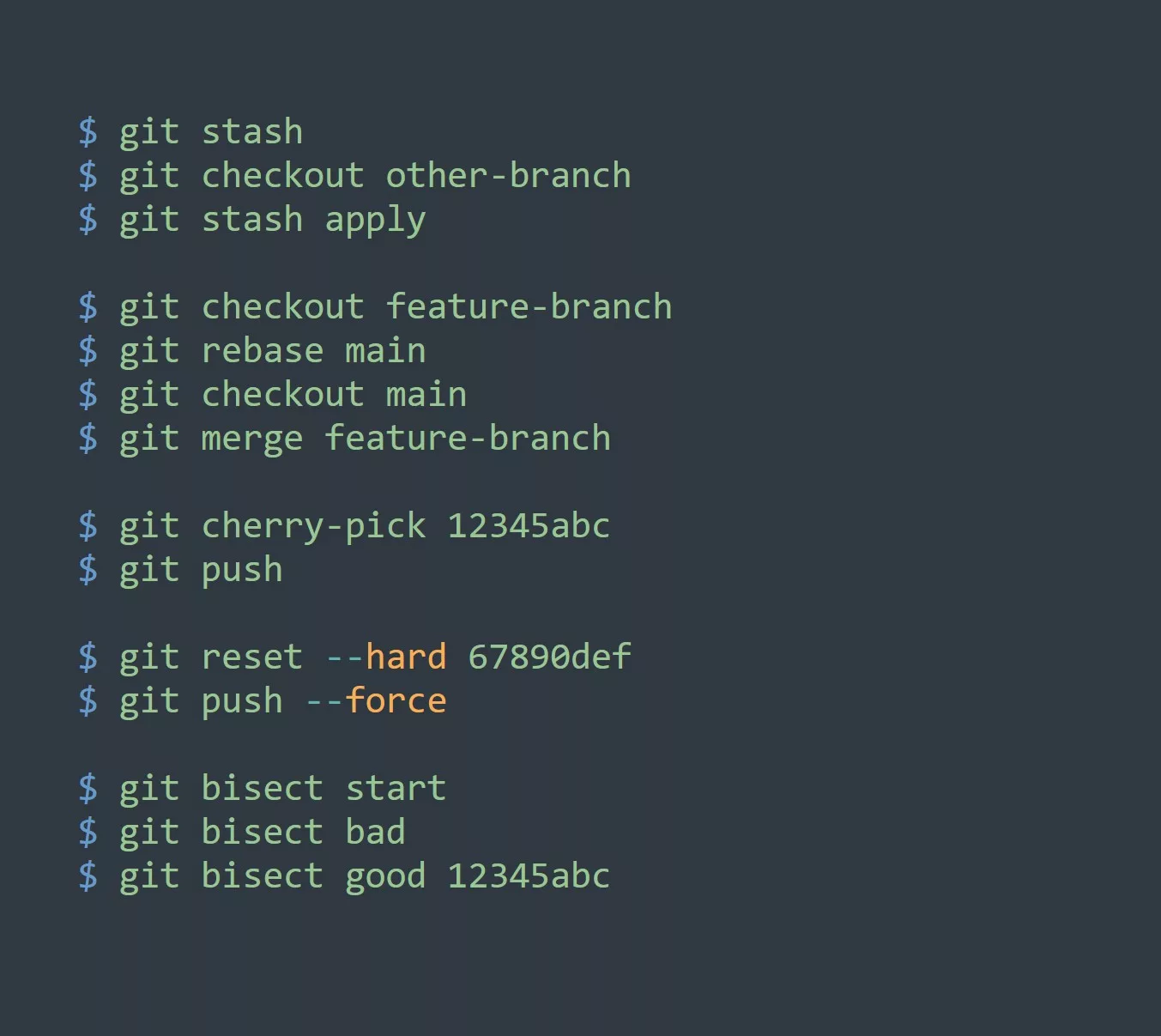Git is a version control system that allows developers to track changes to their code and collaborate with others on projects. It’s an essential tool for any programmer, but did you know there are many ways to apply Git beyond simply tracking your code changes? Here are 10 surprising ways to utilize Git in your workflow to increase productivity and efficiency:
1. Use Git to store and track non-code files
Git is not just for tracking code changes – it can be used to store and track any type of file, including documents, images, and audio files. This is especially useful for teams working on projects that require multiple types of media, as it allows everyone to easily access and collaborate on the latest versions of these files.
2. Use Git to create and manage multiple branches
Git allows you to create multiple branches of your code, which can be used for testing and experimentation. This can be especially helpful when working on large projects, as it allows you to isolate changes and easily switch between different versions of your code.
3. Use Git to collaborate with others
Git makes it easy for multiple people to work on the same codebase at the same time. With features like branching and merging, you can easily collaborate with others on a project without worrying about overwriting each other’s changes.
4. Use Git to manage multiple projects
Git can be used to manage multiple projects at the same time, making it easy to switch between them and keep track of changes. This can be especially useful for developers who are working on multiple projects simultaneously.
5. Use Git to create and manage reusable code snippets
Git can be used to store and manage code snippets that you use frequently. This can save time and improve efficiency, as you can easily access and reuse these snippets instead of constantly retyping them.
6. Use Git to track and revert changes
Git allows you to track all changes made to your code, making it easy to revert to a previous version if necessary. This can be especially useful when experimenting with new features or fixing bugs, as you can easily revert to a stable version if something goes wrong.
7. Use Git to automate tasks
Git can be integrated with tools like GitLab and Jenkins to automate tasks such as testing, deployment, and more. This can save time and improve efficiency, as you can set up these tasks to run automatically without having to manually trigger them.
8. Use Git to track project progress
Git’s tracking and branching features make it easy to see the progress of a project over time. You can see exactly what changes have been made and by whom, making it easier to track progress and identify any issues.
9. Use Git to collaborate on open source projects
Git makes it easy to contribute to open source projects, as you can easily submit your changes and collaborate with others on the project. This can be a great way to get involved in the open source community and contribute your skills and expertise.
10. Use Git to practice good coding practices
Git can be used to practice good coding practices, such as regularly committing small changes and writing descriptive commit messages. This can help improve the overall quality of your code and make it easier for others to understand and collaborate on your projects.