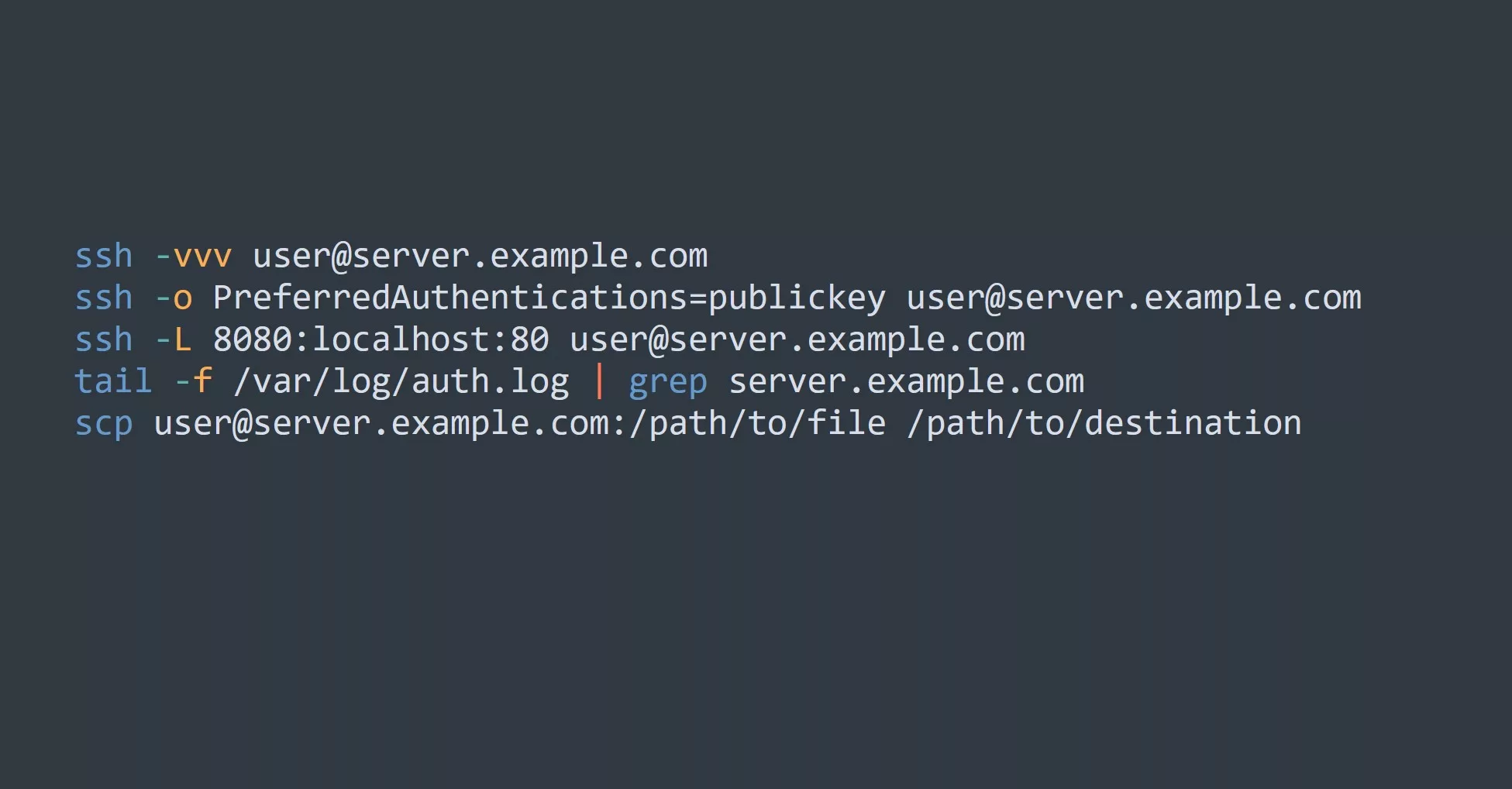DNS, or Domain Name System, is a fundamental component of the internet that most people don’t think about on a daily basis. It’s like the address book of the internet, translating human-readable domain names (e.g. www.google.com) into the numerical IP addresses that computers use to communicate with each other. Without DNS, we would have to remember the IP addresses of all the websites we visit instead of just their friendly domain names.
How DNS Works
When you type a domain name into your web browser and hit enter, your computer sends a request to a DNS server asking for the corresponding IP address. The DNS server then looks up the IP address in its database and returns it to your computer, which uses the IP address to establish a connection with the web server hosting the website. This process happens extremely quickly, in just a few milliseconds, and is transparent to the user.
Here’s an example of how you can use the nslookup command to look up the IP address of a domain name:
$ nslookup www.google.com
Server: 8.8.8.8
Address: 8.8.8.8
Non-authoritative answer:
www.google.com canonical name = google.com.
Name: google.com
Address: 216.58.214.206
Most people don’t realize that every time they visit a website, their computer performs a DNS lookup behind the scenes. It’s an essential part of how the internet functions, and it happens billions of times per day.
Key Points to Remember
- DNS translates domain names into IP addresses.
- DNS is essential for the functioning of the internet.
- DNS requests are handled by DNS servers.
- Every time you visit a website, your computer performs a DNS lookup.
5 Ways to Apply DNS to Increase Productivity or Efficiency
- Use a fast and reliable DNS provider to improve website loading times.
- Set up custom DNS records to customize your domain’s behavior. For example, you could use a CNAME record to redirect traffic from one domain to another or an MX record to direct email for your domain to a specific server.
- Use DNS-based load balancing to distribute traffic across multiple servers and improve the reliability of your website.
- Implement DNSSEC to add an extra layer of security to your domain and protect against DNS spoofing attacks.
- Use a DNS firewall to block malicious domains and protect your network from cyber threats.
Challenge
Now that you’ve learned about DNS, try using the nslookup command in Windows or host and dig commands in Linux to look up the IP address of a few different domain names. Can you think of any other ways that understanding DNS could be useful or beneficial?