Nala as an Alternative to Apt
Nala is an alternative to the well-known Apt package manager for Ubuntu 22.04. It is a powerful command-line tool that is designed to make the installation and management of packages much easier by providing a better user experience. Lana is a front-end to the Advanced Package Tool (APT) package manager, written in Python.
Installing Nala on Debian-based Systems
Installing Nala on Ubuntu 22.04 is easy and straightforward. All you need to do is run the following command in the terminal:
sudo apt install nala
Once the installation is complete, you can start using Nala to install, update, and uninstall packages.
sudo nala install <package-name>
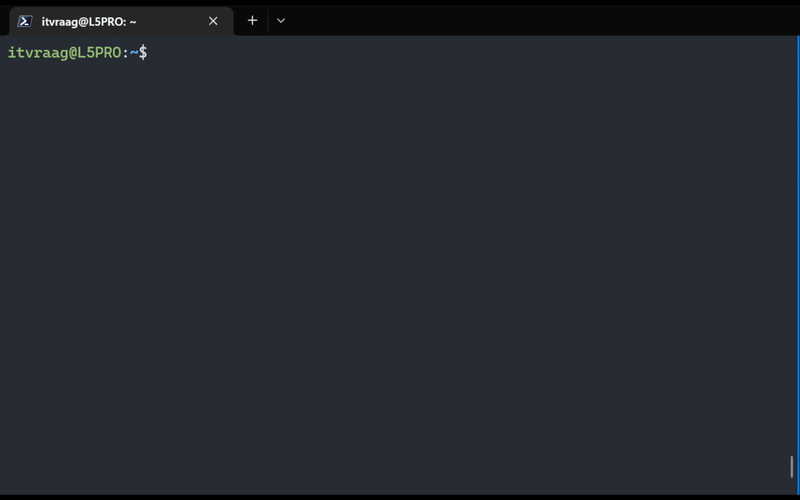
Examples
Power-users can take advantage of Nala’s speed and reliability in a variety of use-cases.
- Installing Packages: Nala can be used to quickly install packages from the official Debian repositories. To install a package, simply run the following command:
nala install <package-name> - Updating Packages: Nala can also be used to update existing packages. To update a package, run the following command:
nala update <package-name> - Uninstalling Packages: Nala can be used to uninstall packages as well. To uninstall a package, run the following command:
nala uninstall <package-name>



