What is msconfig?
msconfig is a powerful configuration tool that can be used to control system settings in Windows operating systems. It enables users to customize their system by changing settings such as startup programs, services, device drivers, and environment variables.
How to Use msconfig
Using msconfig is easy and can be done from the command line. To launch msconfig, open the Run window by pressing Windows + R and then type msconfig.exe. This will open the System Configuration window.
From this window, you can access different tabs to change settings. These tabs include General, Boot, Services, Startup, and Tools.
General Tab
The General tab allows users to control the type of system startup. There are three options: normal startup, diagnostic startup, and selective startup. Selecting Diagnostic startup will allow users to identify and troubleshoot problems with their system.

Boot Tab
The Boot tab allows users to change settings related to booting the system. This includes changing the amount of time the system takes to boot, controlling the number of processors used to boot, and setting the maximum memory used during boot.

Services Tab
The Services tab allows users to control the services that are running on the system. This includes being able to start, stop, and disable services. It is important to note that some services are necessary for the system to function properly and disabling them can cause the system to become unstable.
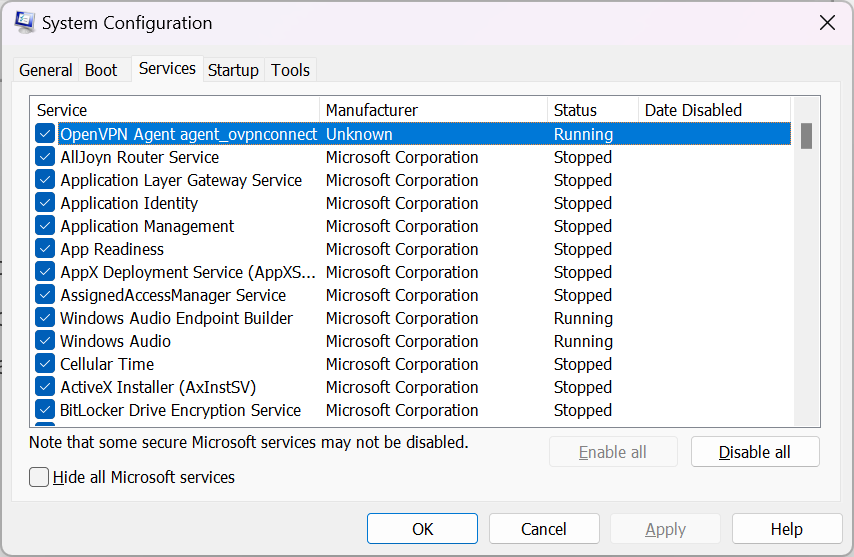
Startup Tab
The Startup tab allows users to control which programs are started when the system boots. This includes being able to enable, disable, and delete programs from the startup list.
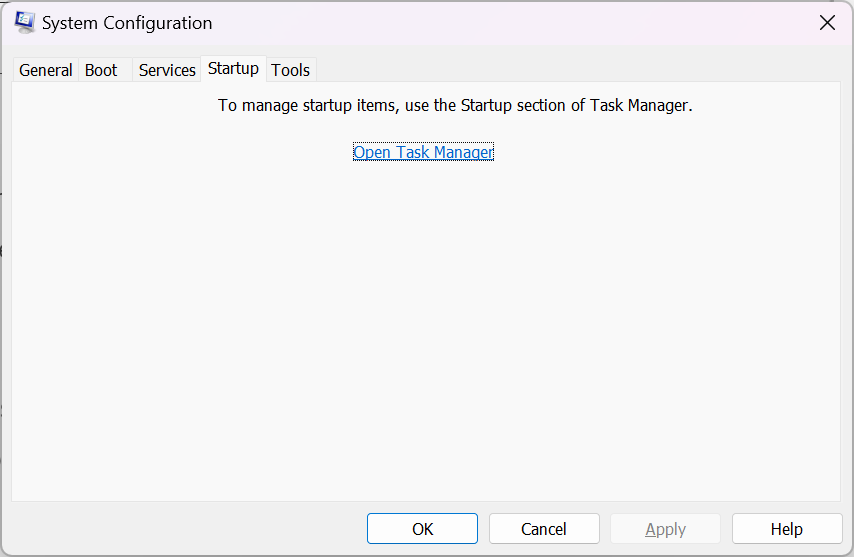
Tools Tab
The Tools tab allows users to access various system tools such as System Restore, Task Manager, and System Configuration. These tools can be used to troubleshoot and diagnose problems with the system.
Using msconfig can help power users and advanced users to customize and optimize their system settings. It is important to be careful when making changes as some settings can cause the system to become unstable.




