Colorized /etc/passwd
Here’s a script that will display all the information in the /etc/passwd file, with each type of value (username, UID, GID, home directory, and shell) colorized differently:
awk -F: '{printf "\\033[1;34m%-10s\\033[0m \\033[1;32m%-5s\\033[0m \\033[1;35m%-5s\\033[0m \\033[1;33m%-25s\\033[0m \\033[1;31m%s\\033[0m\\n", $1, $3, $4, $6, $7}' /etc/passwd
Explanation:
- awk uses the “:” as a field separator to split the values in the /etc/passwd file.
- printf statement is used to format and display the output.
- \033[1;34m is the escape code for blue color
- \033[1;32m is the escape code for green color
- \033[1;35m is the escape code for purple color
- \033[1;33m is the escape code for yellow color
- \033[1;31m is the escape code for red color
- \033[0m is the escape code for resetting the color
You can customize the script to use different colors and format the output as you prefer.
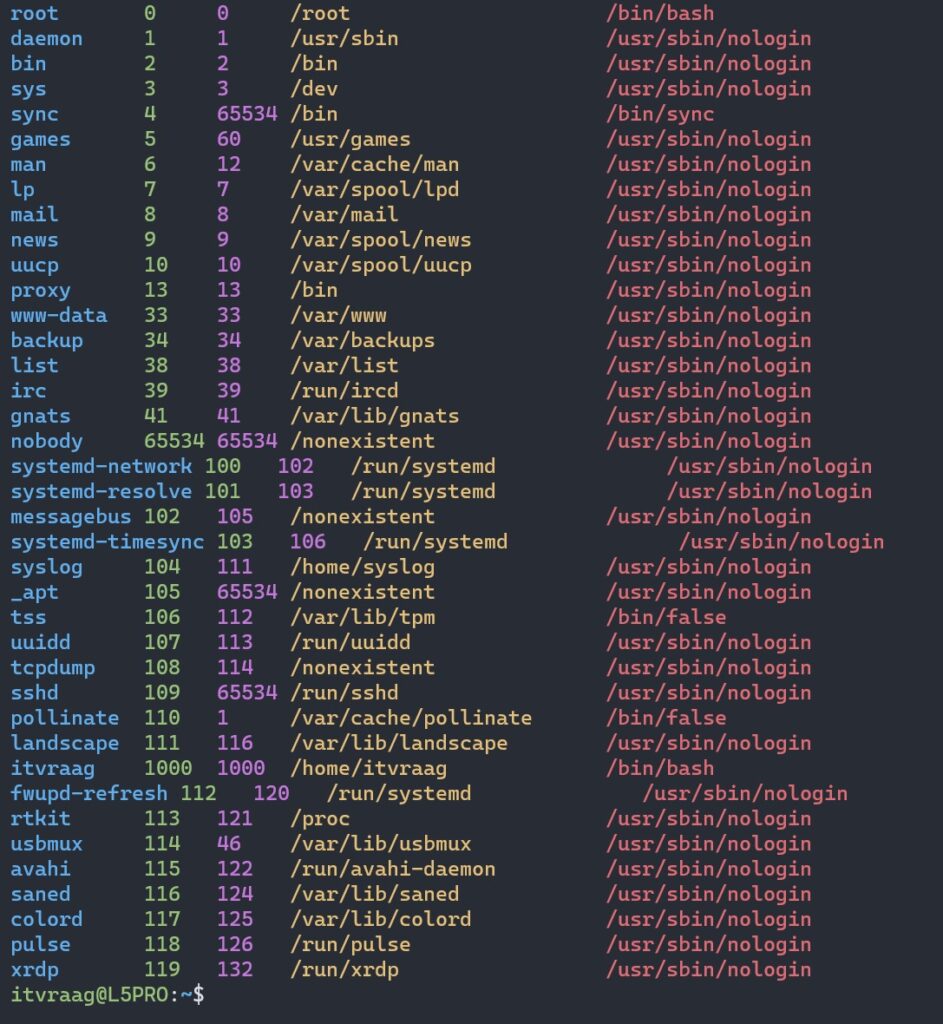
Note that the script will only work on systems that use the traditional UNIX /etc/passwd file format.
Colorized log files
Here’s a script that will display the /var/log/dpkg.log file, with each type of value (date, action, package name) colorized differently:
awk '{printf "\\033[1;36m%-22s\\033[0m \\033[1;32m%-8s\\033[0m \\033[1;35m%s\\033[0m\\n", $1, $2, $4}' /var/log/dpkg.log
Explanation:
- awk uses the default field separator (space) to split the values in the /var/log/dpkg.log file.
- printf statement is used to format and display the output.
- \033[1;36m is the escape code for cyan color
- \033[1;32m is the escape code for green color
- \033[1;35m is the escape code for purple color
- \033[0m is the escape code for resetting the color
You can customize the script to use different colors and format the output as you prefer.

Note that the script is only going to work on systems that use the dpkg package manager, and only if the dpkg.log file is in the default location(/var/log/dpkg.log), if you are using other package manager or the file is located in another location, you need to adjust the path accordingly.



