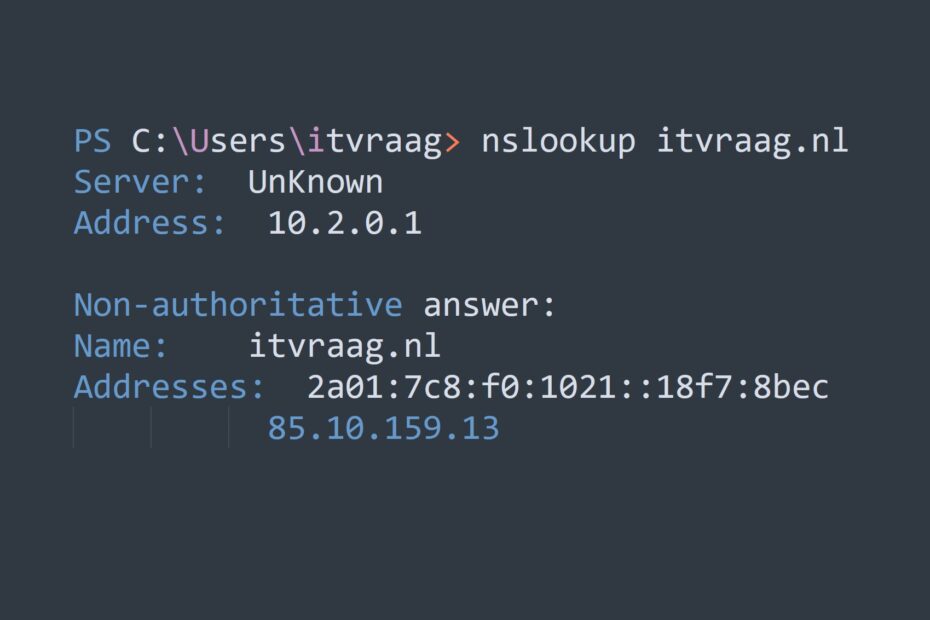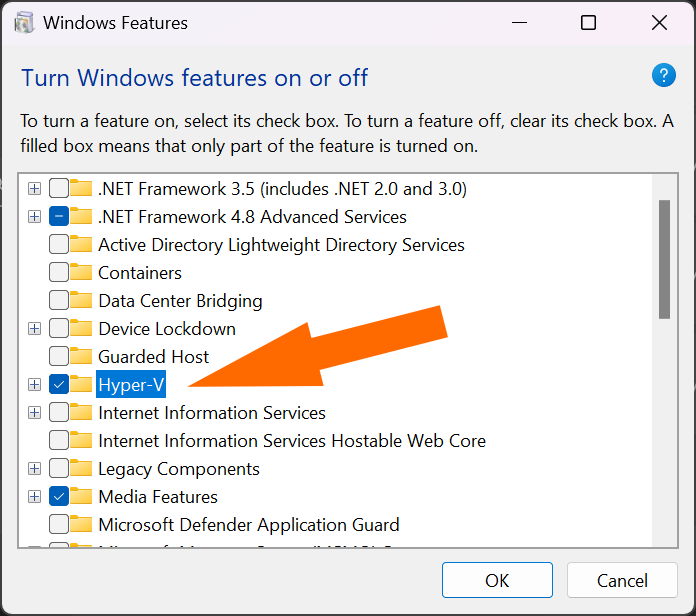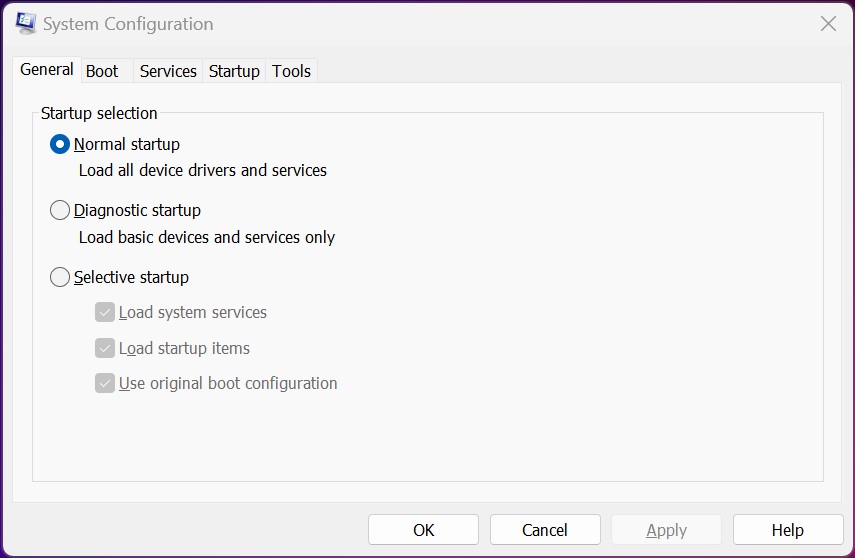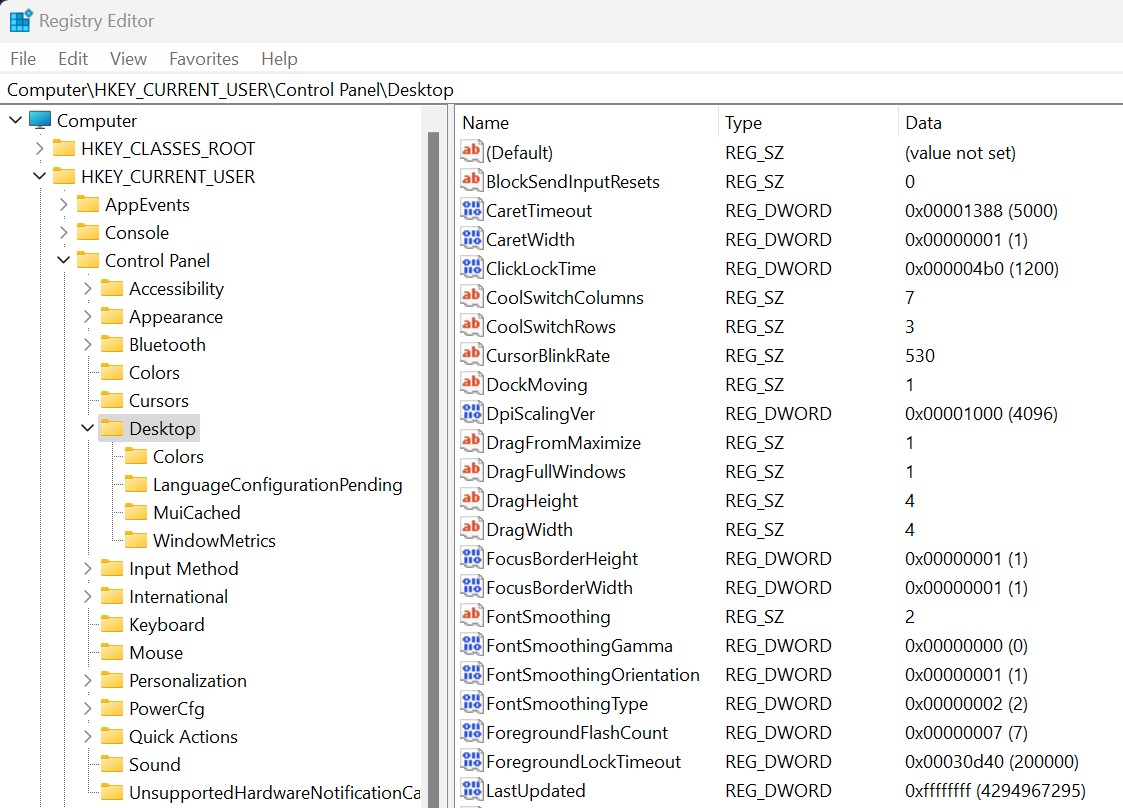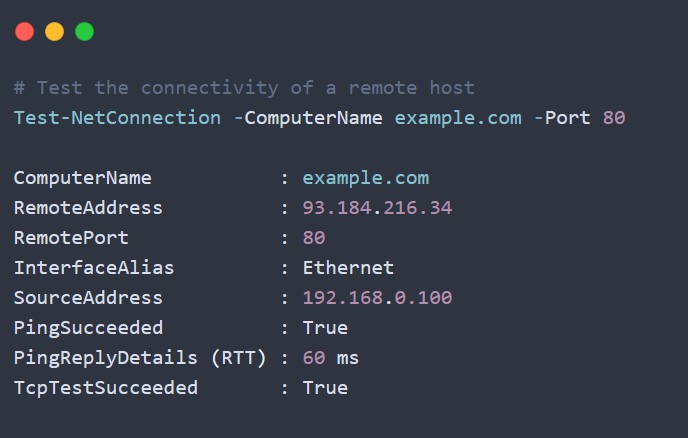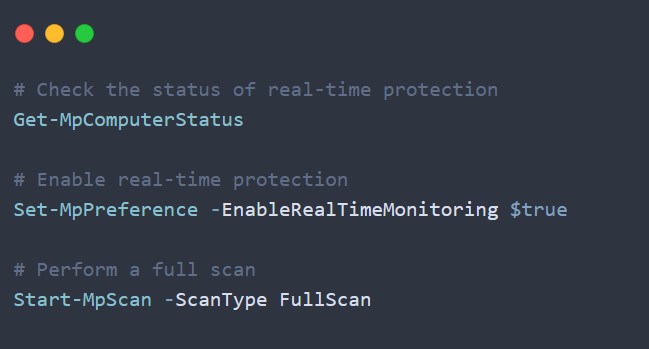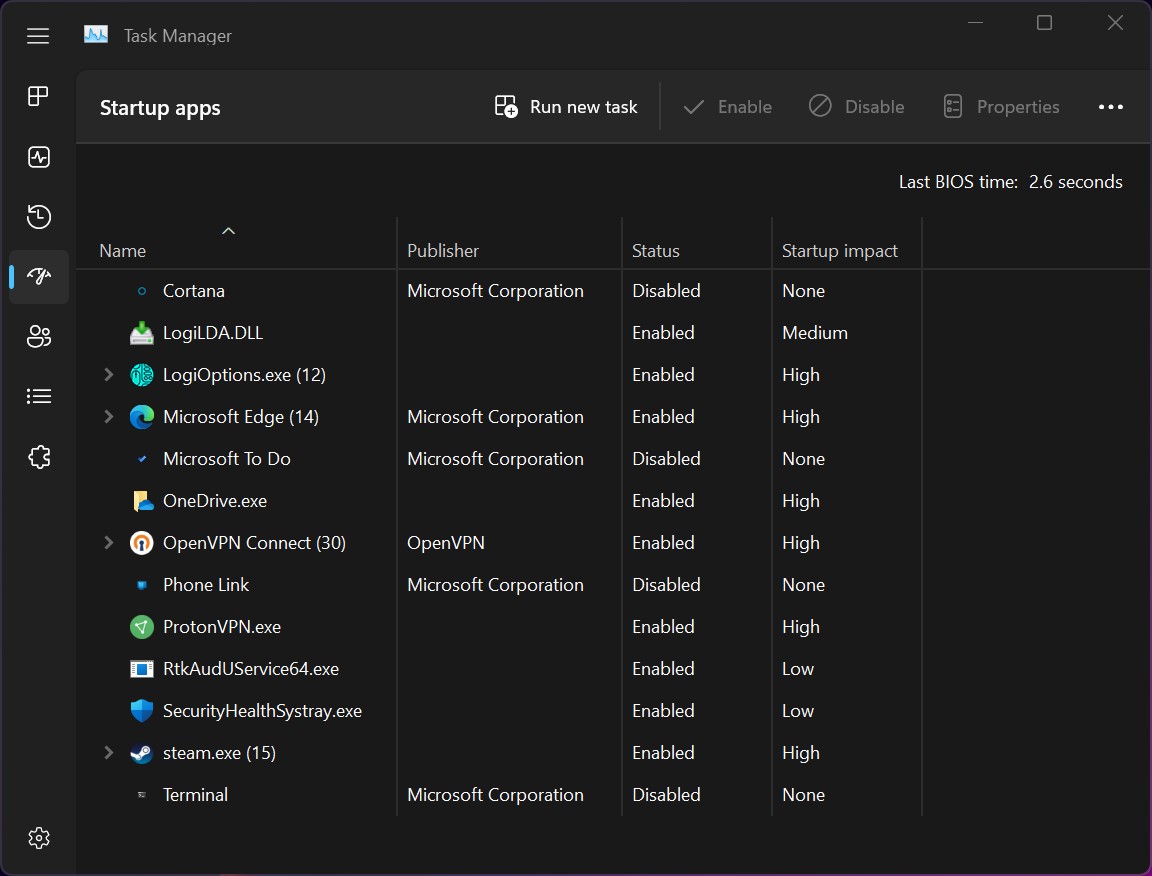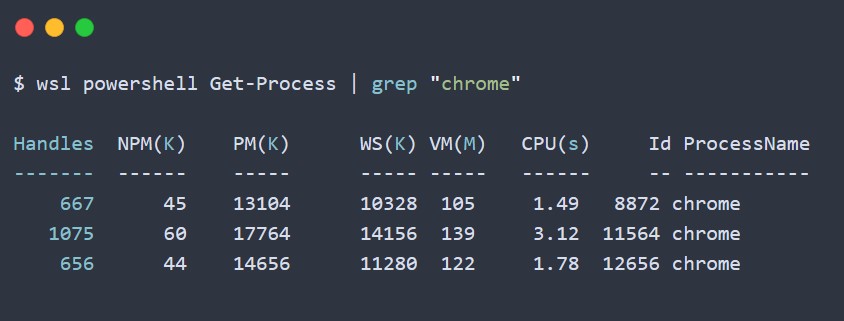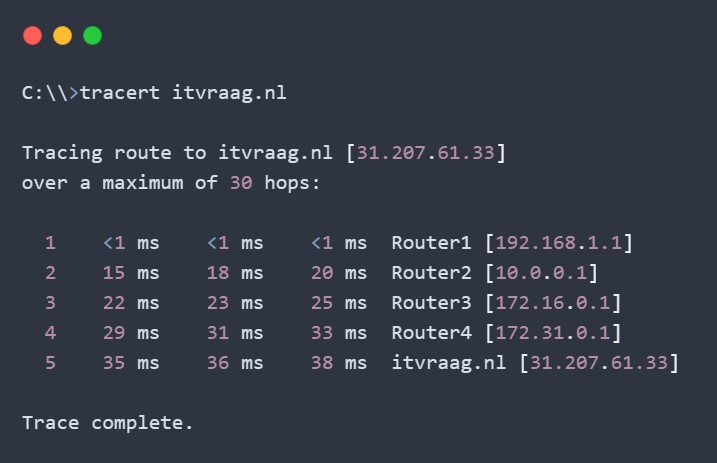Troubleshoot DNS Issues with NSLookup
NSLookup is a powerful tool for network administrators and IT professionals that helps in troubleshooting DNS-related issues. It is a command-line utility that allows you to query the DNS records of a domain or IP address and receive information about its associated domain name or IP address. In this blog,… Read More »Troubleshoot DNS Issues with NSLookup