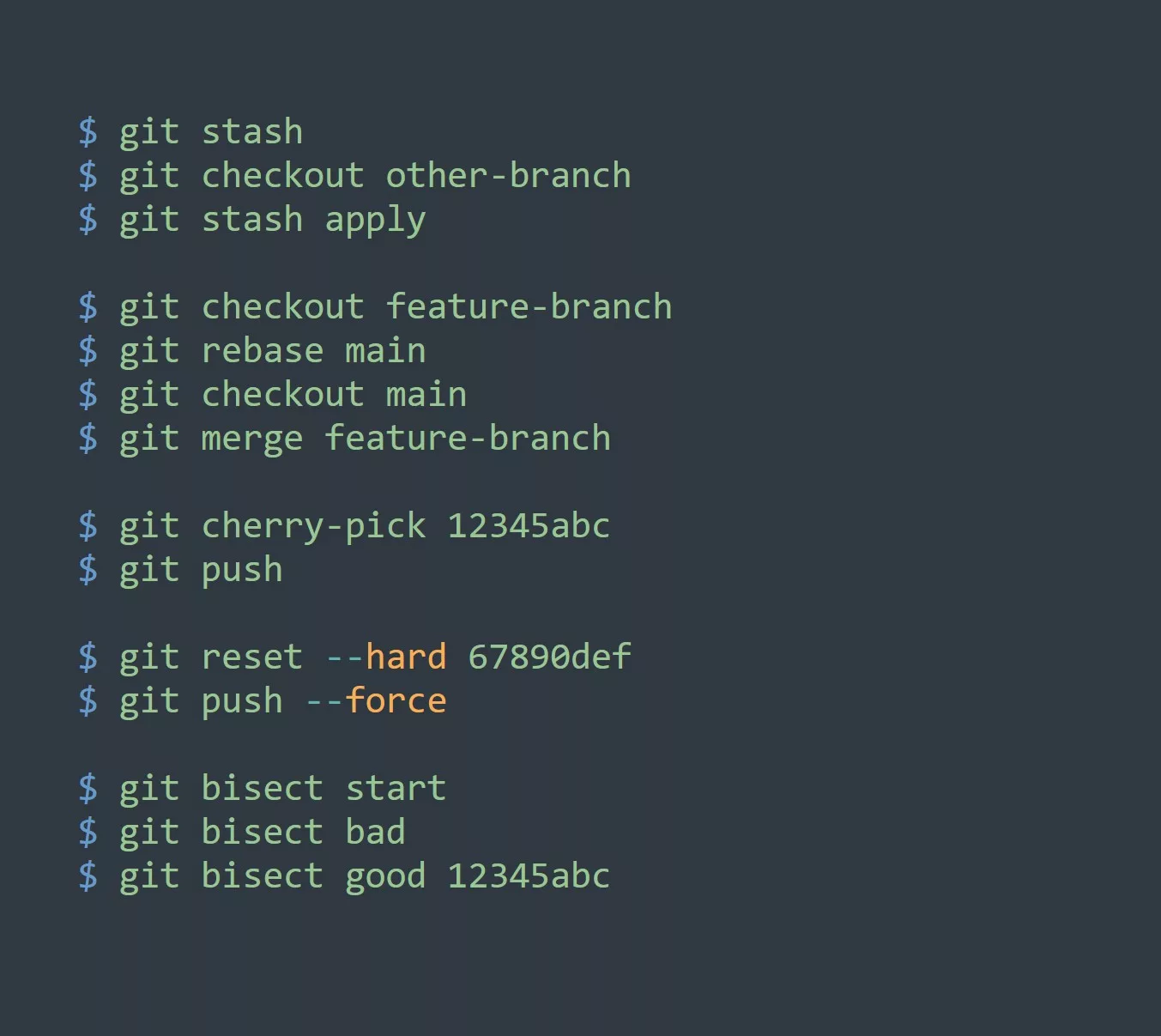Git log is a powerful tool that allows you to view the history of your repository, including all the commits made, their authors, and the associated commit messages. It can be an invaluable resource for understanding the changes made to your codebase and tracking down any issues that may arise.
Here are some key points to remember about git log:
- It displays the commit history of your repository in reverse chronological order (most recent commits first).
- It allows you to filter the output by commit author, date range, or specific commit message.
- It can be used to display only a summary of the commit (e.g. the commit hash and message) or a more detailed view including the diff of the changes made in the commit.
Did you know that you can also use git log to view the history of a specific file or directory within your repository? Simply pass the --follow flag along with the file or directory path to see the commit history for that specific path.
Here are 5 ways you can use git log:
- View the commit history of a specific file or directory to understand the changes made to that path over time.
- Use the
-authorflag to filter the output by commit author and quickly see the contributions made by a specific team member. - Use the
-sinceand-untilflags to view the commit history within a specific date range, useful for understanding changes made during a specific sprint or project. - Use the
-onelineflag to view a concise summary of the commit history, making it easier to quickly scan through large amounts of commits. - Use the
-grepflag to search for specific keywords in the commit messages, useful for tracking down commits related to a specific issue or feature.
Now it’s time to test your knowledge! Can you provide an example command that displays the commit history for a specific file, filtered by commits made within the last week and sorted by the author’s email address?
Examples
git log
Use case: View the commit history of your repository in reverse chronological order
Output:
commit 8b3f94b3d87b33c5dbbe1df7fd1b4a87a0da0a4f
Author: John Doe <john.doe@example.com>
Date: Mon Jan 1 10:00:00 2018 -0500
Added new feature
commit d3f3b3b3d87b33c5dbbe1df7fd1b4a87a0da0a4f
Author: Jane Doe <jane.doe@example.com>
Date: Sun Dec 31 15:00:00 2017 -0500
Fixed bug
git log --oneline
Use case: View a concise summary of the commit history
Output:
8b3f94b Added new feature
d3f3b3b Fixed bug
git log --author "John Doe"
Use case: Filter the commit history by commit author
Output:
commit 8b3f94b3d87b33c5dbbe1df7fd1b4a87a0da0a4f
Author: John Doe <john.doe@example.com>
Date: Mon Jan 1 10:00:00 2018 -0500
Added new feature
git log --since "2 weeks ago" --until "1 week ago"
Use case: View the commit history within a specific date range
Output:
commit 8b3f94b3d87b33c5dbbe1df7fd1b4a87a0da0a4f
Author: John Doe <john.doe@example.com>
Date: Mon Jan 1 10:00:00 2018 -0500
Added new feature
git log --follow path/to/file
Use case: View the commit history of a specific file or directory
Output:
commit 8b3f94b3d87b33c5dbbe1df7fd1b4a87a0da0a4f
Author: John Doe <john.doe@example.com>
Date: Mon Jan 1 10:00:00 2018 -0500
Added new feature to path/to/file
commit d3f3b3b3d87b33c5dbbe1df7fd1b4a87a0da0a4f
Author: Jane Doe <jane.doe@example.com>
Date: Sun Dec 31 15:00:00 2017 -0500
Fixed bug in path/to/file
git log --grep "fix"
Use case: Search for specific keywords in the commit messages
Output:
commit d3f3b3b3d87b33c5dbbe1df7fd1b4a87a0da0a4f
Author: Jane Doe <jane.doe@example.com>
Date: Sun Dec 31 15:00:00 2017 -0500
Fixed bug
git log -p
Use case: View the diff of the changes made in each commit
Output:
commit 8b3f94b3d87b33c5dbbe1df7fd1b4a87a0da0a4f
Author: John Doe <john.doe@example.com>
Date: Mon Jan 1 10:00:00 2018 -0500
Added new feature
diff --git a/path/to/file b/path/to/file
index e69de29..8b3f94b 100644
--- a/path/to/file
+++ b/path/to/file
@@ -0,0 +1 @@
+New feature added
commit d3f3b3b3d87b33c5dbbe1df7fd1b4a87a0da0a4f
Author: Jane Doe <jane.doe@example.com>
Date: Sun Dec 31 15:00:00 2017 -0500
Fixed bug
diff --git a/path/to/file b/path/to/file
index d3f3b3b..e69de29 100644
--- a/path/to/file
+++ b/path/to/file
@@ -1 +0 @@
-Buggy code
git log --graph
Use case: View the commit history in a graphical format, showing branches and merges
Output:
* commit 8b3f94b3d87b33c5dbbe1df7fd1b4a87a0da0a4f
| Author: John Doe <john.doe@example.com>
| Date: Mon Jan 1 10:00:00 2018 -0500
|
| Added new feature
|
* commit d3f3b3b3d87b33c5dbbe1df7fd1b4a87a0da0a4f
| Author: Jane Doe <jane.doe@example.com>
| Date: Sun Dec 31 15:00:00 2017 -0500
|
| Fixed bug
git log --pretty=format:"%h - %an, %ar : %s"
Use case: Customize the output format of git log
Output:
8b3f94b - John Doe, 2 days ago : Added new feature
d3f3b3b - Jane Doe, 3 days ago : Fixed bug
git log --reverse
Use case: View the commit history in chronological order (oldest commits first)
Output:
commit d3f3b3b3d87b33c5dbbe1df7fd1b4a87a0da0a4f
Author: Jane Doe <jane.doe@example.com>
Date: Sun Dec 31 15:00:00 2017 -0500
Fixed bug
commit 8b3f94b3d87b33c5dbbe1df7fd1b4a87a0da0a4f
Author: John Doe <john.doe@example.com>
Date: Mon Jan 1 10:00:00 2018 -
Additional Resources
Git log is just the tip of the iceberg when it comes to understanding and using Git effectively. If you’re looking to learn more, here are some additional resources to check out:
- The official Git documentation on git log: https://git-scm.com/docs/git-log
- A tutorial on using git log to debug your code: https://www.atlassian.com/git/tutorials/undoing-changes/git-log
- A cheatsheet of common git log options: https://devhints.io/git-log
Challenge
Can you provide an example command that displays the commit history for a specific file, filtered by commits made within the last week and sorted by the author’s email address?
Hint: You can use the --since flag to filter by date range, the --author flag to sort by author, and the --pretty=format flag to customize the output format.