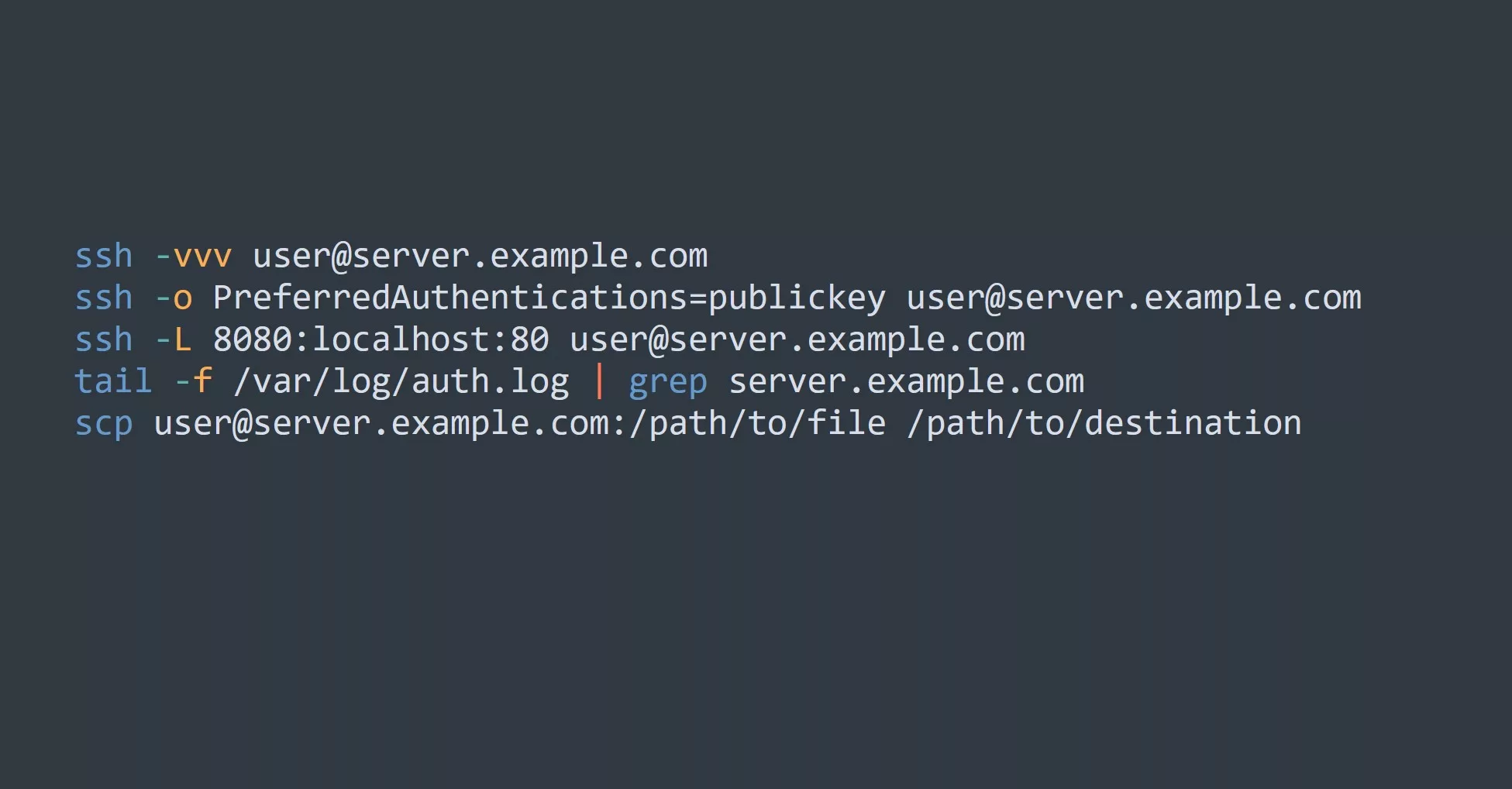Networking and subnetting are essential concepts for any IT professional to master. Understanding how networks are divided and organized can be the key to unlocking a wealth of information and resources. In this blog, we’ll dive into the basics of networking subnetting and explore some techniques that can help you take your skills to the next level.
Prerequisites
Before diving into subnetting, it’s important to have a solid understanding of IP addresses and networking concepts. If you’re new to networking, we recommend checking out some introductory resources on the topic.
What is Networking Subnetting?
Networking subnetting is the process of dividing a network into smaller sub-networks, or subnets. The primary reason for subnetting a network is to increase its efficiency and security by dividing it into smaller, manageable segments. Subnetting helps to reduce network congestion and provide a more organized and secure environment for data transmission.
The Benefits of Networking Subnetting
There are several benefits to using subnetting in your network, including:
- Improved network performance: By dividing a network into smaller segments, subnetting helps to reduce network congestion and improve network performance.
- Increased security: Subnetting allows you to segment your network, making it more difficult for unauthorized users to access sensitive information.
- Better organization: Subnetting helps you to better organize your network, making it easier to manage and troubleshoot.
- More efficient use of IP addresses: Subnetting allows you to make more efficient use of IP addresses, reducing the amount of IP addresses that are wasted.
Practical Use-Cases for Networking Subnetting
There are a number of practical use-cases for networking subnetting, including:
- Small and medium-sized businesses: Small and medium-sized businesses can benefit from subnetting by dividing their network into smaller segments, improving network performance and security.
- Large enterprises: Large enterprises can use subnetting to divide their network into different departments, allowing them to better control access to sensitive information and resources.
- Service providers: Service providers can use subnetting to allocate IP addresses to their customers, providing a more secure and organized environment for data transmission.
- Educational institutions: Educational institutions can use subnetting to divide their network into different departments, such as student housing and academic departments, providing a more secure and organized environment for data transmission.
Tools for Networking Subnetting
- Subnet calculators: Subnet calculators are online tools that can help you determine the number of subnets and IP addresses required for a given network.
- Network simulation software: Network simulation software, such as GNS3, can help you simulate subnetting and other network scenarios, allowing you to test and troubleshoot your network.
- Network management tools: Network management tools, such as SolarWinds Network Performance Monitor, can help you monitor and manage your network, including subnetting.
5 Tips for Networking Subnetting
- Plan your subnetting: Before you start subnetting, it’s important to plan your subnets and determine the number of IP addresses required.
- Understand IP addressing: It’s essential to have a solid understanding of IP addressing and how it relates to subnetting. This will help you make informed decisions when dividing your network into subnets.
- Use subnet calculators: Subnet calculators can be incredibly helpful when determining the number of subnets and IP addresses required for your network.
- Test your subnetting: Before implementing your subnetting, it’s important to test it in a simulated environment to ensure that it’s configured correctly and meets your needs.
- Monitor your network: Regular monitoring of your network can help you identify and resolve any issues with your subnetting and ensure that your network is running smoothly.
Examples
In these examples, you can see how subnetting can be used to divide networks into smaller subnets for improved security, allocate IP addresses for different departments, and segment a network for improved performance.
Use-Case 1: Dividing a network for improved security
Network: 192.168.0.0/16
Subnets:
- 192.168.1.0/24 (IT infrastructure)
- 192.168.2.0/24 (Employee Workstations)
- 192.168.3.0/24 (Guest Wi-Fi)
Use-Case 2: Allocating IP addresses for different departments within a company
Network: 10.0.0.0/8
Subnets:
- 10.1.0.0/16 (Marketing)
- 10.2.0.0/16 (Finance)
- 10.3.0.0/16 (HR)
- 10.4.0.0/16 (IT, itvraag.nl)
Use-Case 3: Segmenting a network for improved performance
Network: 172.16.0.0/12
Subnets:
- 172.16.1.0/24 (Web servers)
- 172.16.2.0/24 (Database servers)
- 172.16.3.0/24 (Application servers)
Key Points
In summary, networking subnetting is a valuable tool for any IT professional, allowing you to improve network performance, increase security, and better organize your network. With a solid understanding of IP addressing and the right tools, you can master the art of subnetting and take your skills to the next level.
Next Steps: To continue learning about networking, we recommend exploring the basics of routing and switching, as well as more advanced topics like network security and cloud networking.
Challenge
Try implementing subnetting in a simulated environment using network simulation software. Practice creating different subnets and testing their functionality. This will help you gain a deeper understanding of the concept and develop your skills.