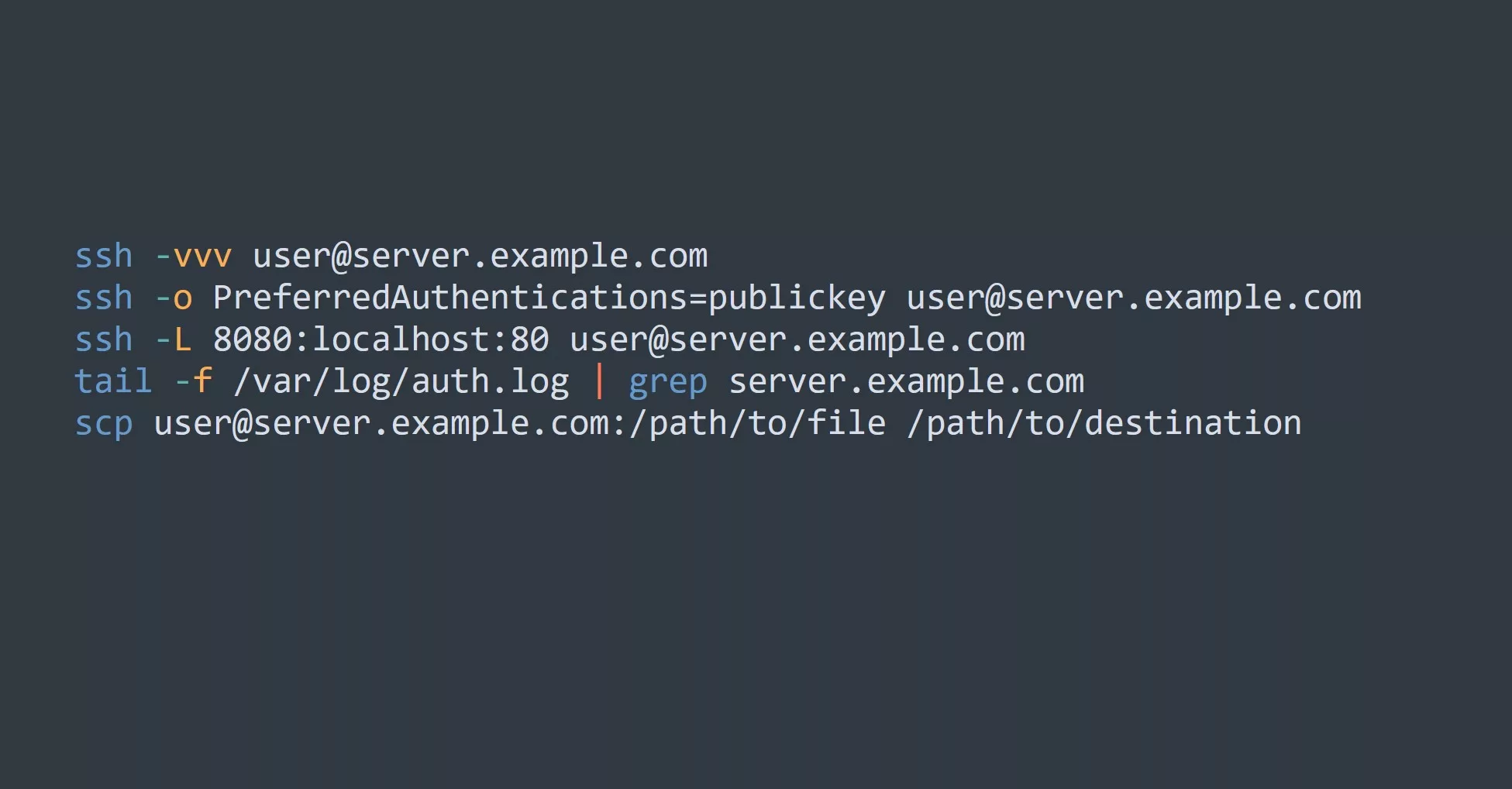Networks are the backbone of modern technology, enabling communication and data transfer between devices. As technology continues to advance, the demands placed on networks increase, making network performance optimization a critical aspect of IT infrastructure.
Prerequisites
Before diving into network performance optimization, it’s important to understand the basics of networking. Knowledge of TCP/IP protocols, network topologies, and packet analysis will be useful in understanding the concepts discussed in this guide.
Network Performance Optimization Techniques
There are several techniques you can use to optimize network performance, including:
- Bandwidth management
- Latency reduction
- Packet loss minimization
- Quality of Service (QoS) configuration
- Types of network cables
Bandwidth Management
Bandwidth management is the process of controlling the amount of data that is transferred over a network. It helps ensure that bandwidth-intensive applications do not consume all of the available bandwidth, leaving insufficient resources for other applications.
For example, if you have a file server that serves large files to many users, you can set bandwidth limits to prevent the file server from consuming all of the available bandwidth. This will ensure that other applications, such as email and web browsing, have sufficient bandwidth to function properly.
Latency Reduction
Latency, also known as delay, is the time it takes for data to travel from the source to the destination. Reducing latency can significantly improve network performance, especially for real-time applications such as video conferencing and online gaming.
One way to reduce latency is to use a fast and reliable network. Another way is to reduce the number of hops the data must travel, by using a direct connection or a Content Delivery Network (CDN).
Packet Loss Minimization
Packet loss is when data packets are not received by their intended destination. This can be caused by network congestion, unreliable connections, or other issues. Minimizing packet loss is important for ensuring reliable and efficient data transfer.
One way to minimize packet loss is to use a reliable and fast network connection. Another way is to use error correction algorithms, such as Forward Error Correction (FEC), to recover lost data packets.
Quality of Service (QoS) Configuration
Quality of Service (QoS) is a method of controlling the priority of network traffic, based on the type of data being transmitted. Configuring QoS can help ensure that critical applications receive the bandwidth they need to function properly, even during periods of high network usage.
For example, you can configure QoS to prioritize traffic from a video conferencing application, ensuring that video and audio data is transmitted without interruption, even during periods of high network usage.
Types of Network Cables
The type of network cable you use can have a significant impact on network performance. Different types of network cables have different specifications, including speed, distance, and data transmission quality.
Here are the most commonly used types of network cables for performance and loss-less data transfer:
- Ethernet Cables: Ethernet cables are the most common type of network cable and are used for both local and wide area networks. Ethernet cables come in different categories, with the most common being Cat5, Cat5e, Cat6, and Cat7. These cables have different speed and distance specifications, with Cat7 offering the highest performance.
- Fiber Optic Cables: Fiber optic cables use light to transmit data and are ideal for long distance and high-speed data transfer. Fiber optic cables are immune to electromagnetic interference (EMI) and offer extremely fast and reliable data transfer.
- Shielded Twisted Pair (STP) Cables: STP cables are similar to Ethernet cables, but they have a shielding layer that helps reduce electromagnetic interference (EMI) and improve data transmission quality. STP cables are commonly used in environments with high levels of EMI, such as industrial settings.
When choosing a network cable, consider the speed and distance requirements of your network, as well as any potential sources of electromagnetic interference (EMI). By selecting the appropriate network cable for your needs, you can ensure high-speed and loss-less data transfer.
It’s also important to note that the performance of your network cable is only one aspect of network performance optimization. To achieve the best results, it’s important to consider all of the factors that impact network performance, including network architecture, hardware, and software configurations.
Summary
In conclusion, network performance optimization is critical for ensuring reliable and efficient data transfer. By using techniques such as bandwidth management, latency reduction, packet loss minimization, and Quality of Service (QoS) configuration, you can optimize network performance and ensure that your applications run smoothly.
Next, consider reading more about network topologies, TCP/IP protocols, and packet analysis to gain a deeper understanding of networking.
Challenge
Test your knowledge by performing a network performance optimization on your home network. Start by checking every type of network cables you have and see if any of them could cause a bottleneck on your network. Try monitoring network performance using tools such as ping, traceroute or speedtest tools to identify areas that need improvement.