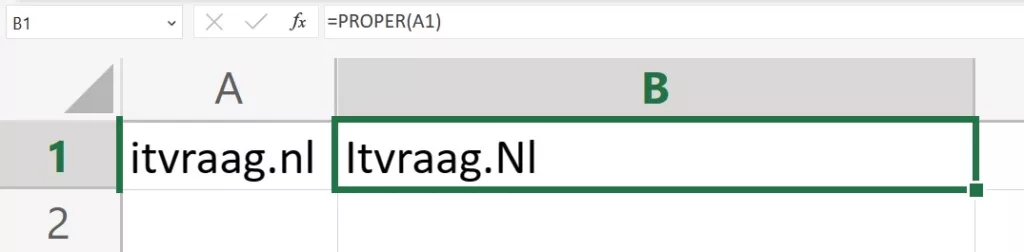CONCATENATE Formula
The CONCATENATE formula is used to combine text from multiple cells into one cell.
=CONCATENATE(A1," is the best website")
This formula would combine the text in cell A1 with the text ” is the best website”.
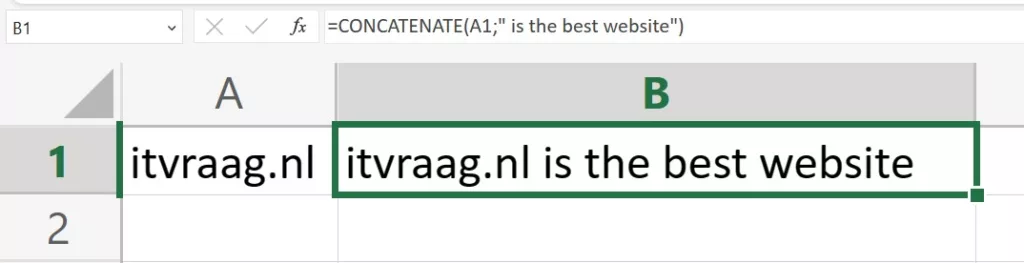
LEFT and RIGHT Formula
The LEFT and RIGHT formulas are used to extract a specified number of characters from the left or right side of a cell, respectively.
=LEFT(A1,5)
This formula would extract the first 5 characters from the left side of the text in cell A1.
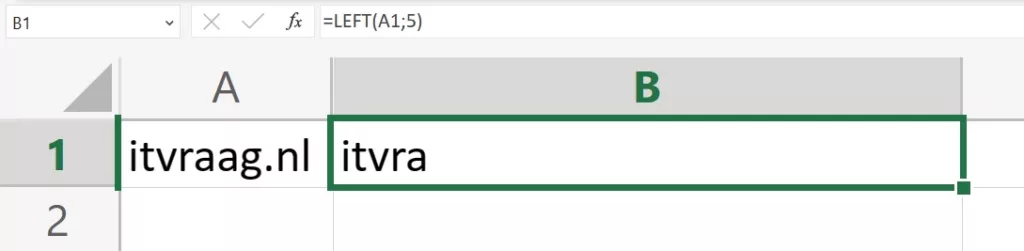
=MID(A1,3,5)
This formula would extract 5 characters from the middle of the text in cell A1, starting from the 3rd character.
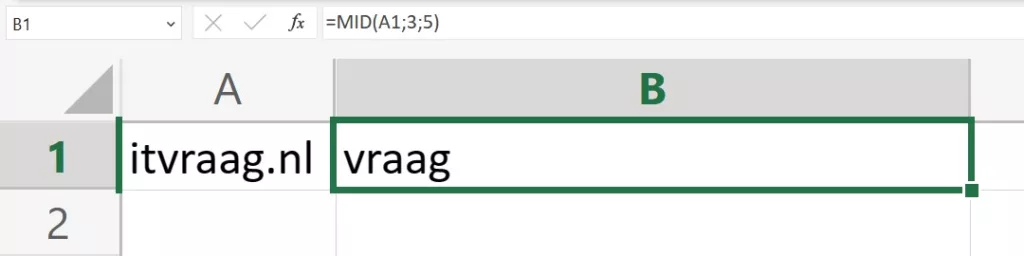
PROPER Formula
The PROPER formula is used to capitalize the first letter of each word in a cell.
=PROPER(A1)
This formula would capitalize the first letter of each word in the text in cell A1.