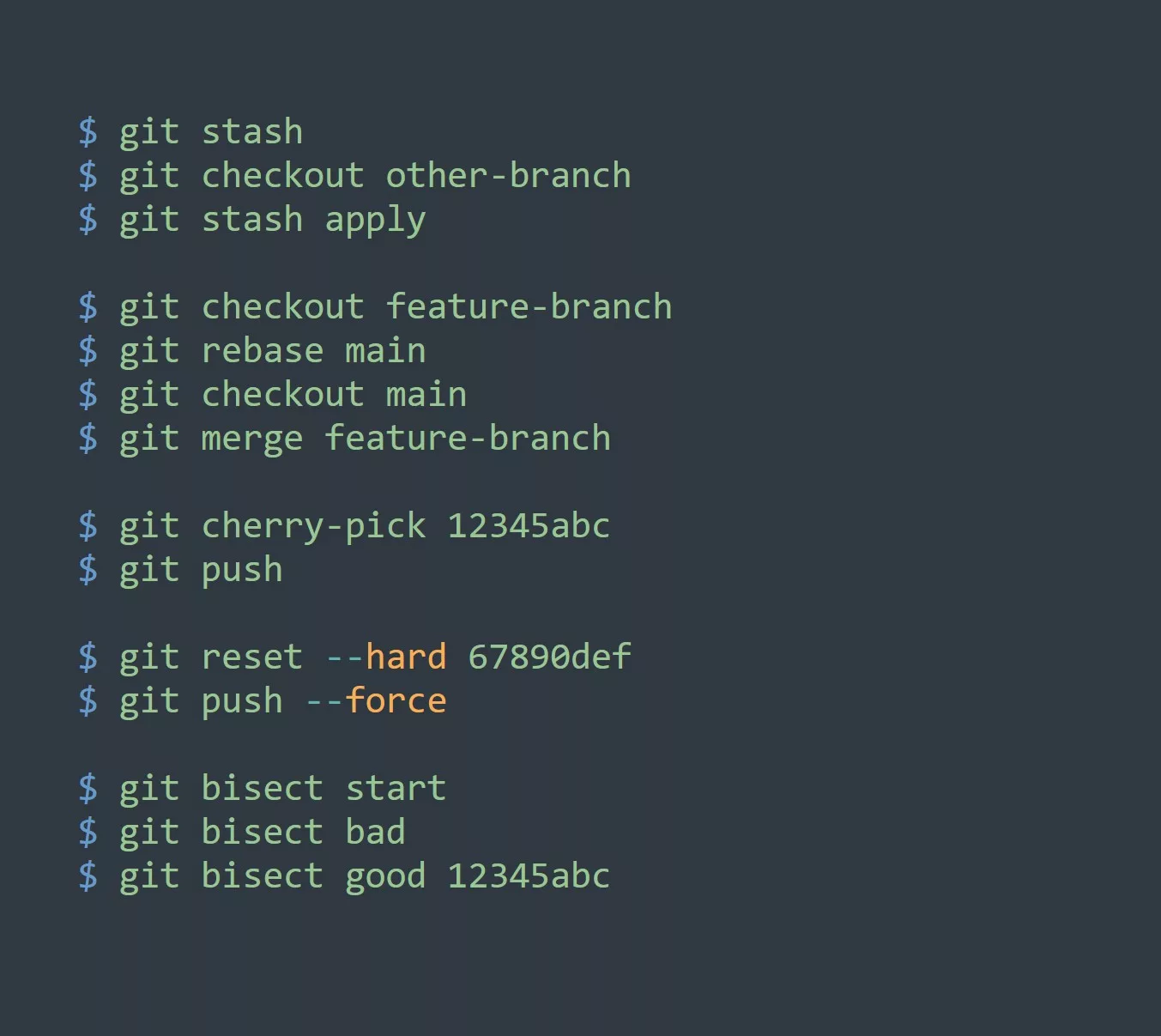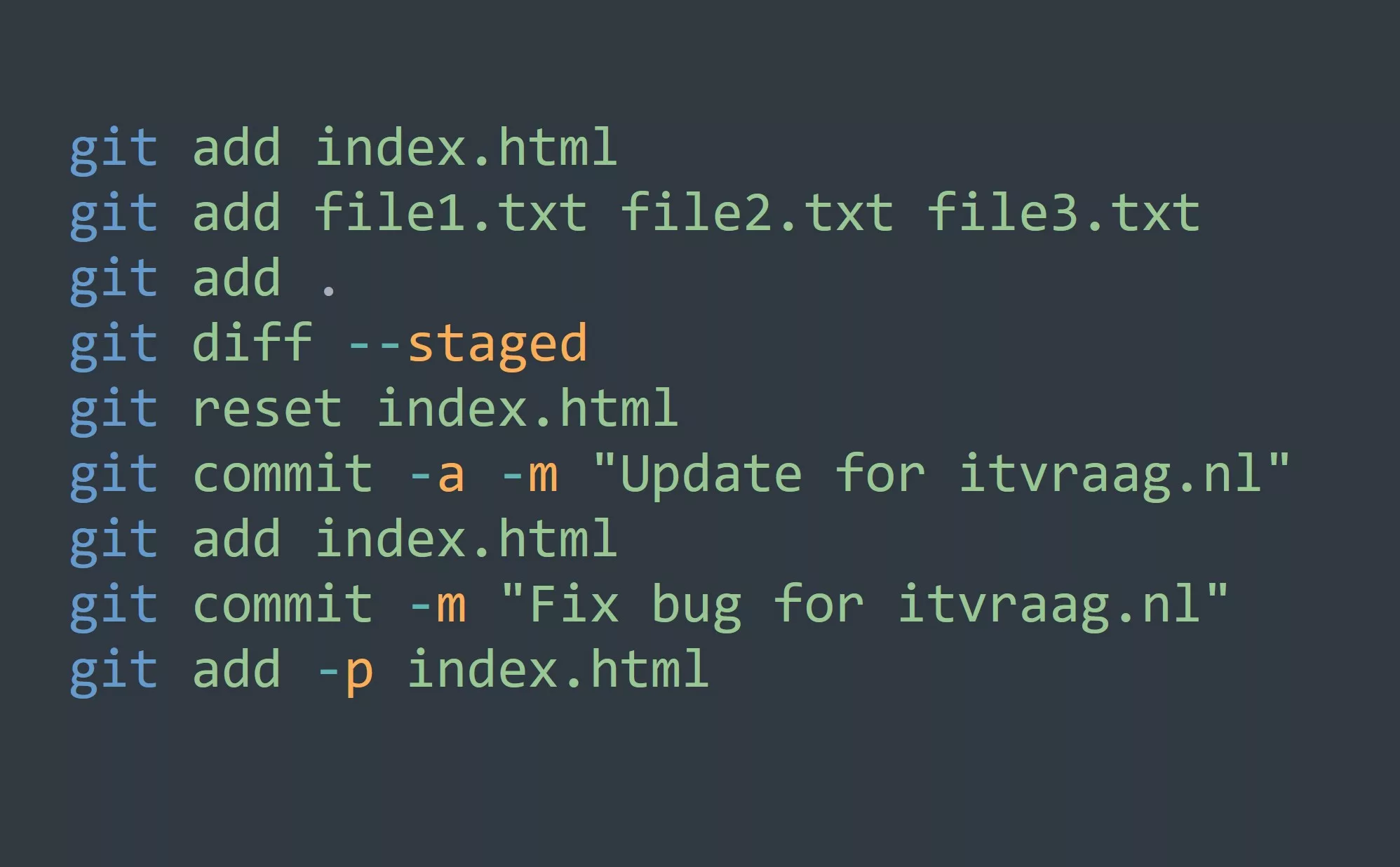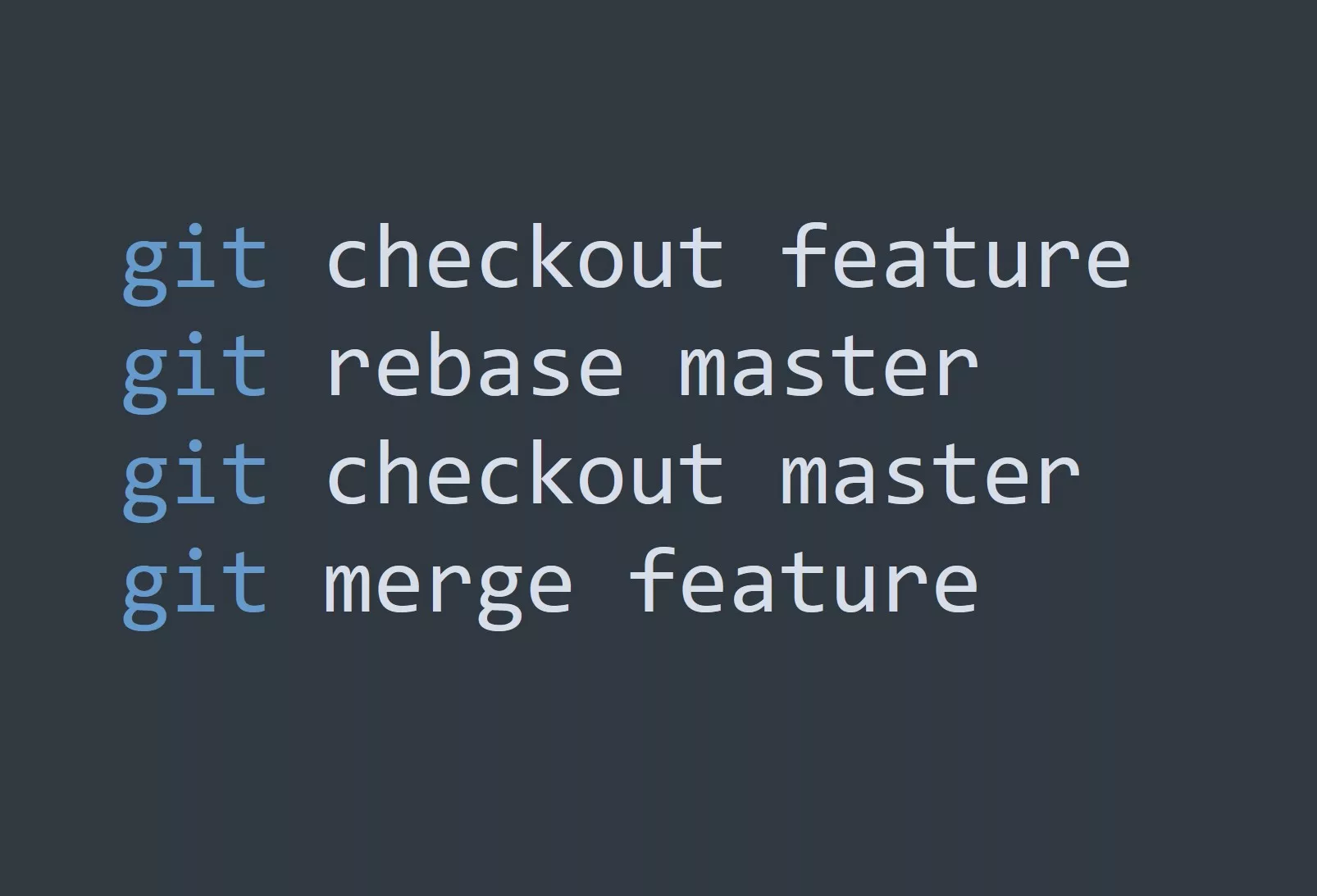As a system administrator or developer, you are likely familiar with the importance of version control in managing code changes. But did you know that you can also use version control to track changes to your infrastructure code?
Enter Puppet, a configuration management tool that allows you to define your infrastructure as code and automate the provisioning, configuration, and management of your systems. By using Git as your version control system and Puppet to manage your infrastructure, you can easily track and roll back changes, collaborate with team members, and maintain a history of your infrastructure.
Here are a few tips for using Git and Puppet together to manage your infrastructure code:
Initialize a Git repository in your Puppet code base:
$ cd /etc/puppetlabs/code/environments/production
$ git init
Add your Puppet files to the repository:
$ git add .
Commit your changes with a descriptive message:
$ git commit -m "Initial commit of Puppet code base"
Use branches to isolate changes and test them before merging to the production branch:
$ git branch feature_x
$ git checkout feature_x
Use Git tags to mark specific versions of your code, such as when you deploy to production:
$ git tag -a v1.0 -m "Release v1.0"
Did you know that you can also use Puppet to manage your Git repositories? By using the vcsrepo module, you can ensure that your team members have the correct version of the code and automate the process of pulling updates.
Here are a few more tips for using Git and Puppet together:
- Use Git hooks to trigger Puppet runs whenever code is committed or pushed to the repository.
- Use a continuous integration tool, such as Jenkins, to automatically run Puppet on your code and test changes before they are deployed to production.
- Set up a GitLab server and use the GitLab CI/CD pipeline to manage your Puppet code.
- Use GitLab’s integrated container registry to store your Docker images and automatically deploy them when changes are pushed to the repository.
- Use GitLab’s integrated issue tracking and project management features to collaborate with your team and keep track of tasks related to your infrastructure code.
Challenge
Ready to put your Git and Puppet skills to the test? Try setting up a Git repository for your Puppet code and using the vcsrepo module to manage it. You can also try integrating Puppet with a continuous integration tool or setting up a GitLab server to manage your infrastructure code.